Каждый день мы раздаем лицензионные программы БЕСПЛАТНО!

Giveaway of the day — Streaming Audio Recorder 2.5
Streaming Audio Recorder 2.5 был доступен бесплатно 10 марта 2012 г.
Streaming Audio Recorder поможет вам записывать абсолютно все звуки, которые проходят через звуковую карту вашего компьютера. Все, что вам нужно сделать, чтобы записать песню, играющую на Интернет радио - это нажать кнопку Record и сохранить ее формате MP3, WMA, ACC, OGG.
Если вы занимаетесь музыкой, то вы сможете записать ваш голос через микрофон. В версия 2.5 входит функция составления графиков записей, возможность приостанавливать и заново запускать запись, а также функция автоматического пропуска тишины при записи.
Основные возможности:
- Записывайте музыку и потоковое аудио с Интернет радиостанций;
- Записывайте любые звуки с компьютера;
- Отличный инструмент для записи, редактирования и конвертации аудио;
- Возможность переписывать CD диски и прожигать CD диски;
- Скачивайте любую музыку с Интернета;
- Редактируйте ID3 тэги каждого файла.
Системные требования:
Windows XP/ Vista/ 7
Разработчик:
Streaming Audio RecorderОфициальный сайт:
http://www.recordstreamingaudio.org/streaming-audio-recorder-2-5-0.htmlРазмер файла:
15 MB
Цена:
$29.95
Streaming Audio Recorder также предлагает

Screen Recording Suite это набор из нескольких инструментов: Screen Recorder, Webcam video recorder, Streaming video recorder, streaming audio recorder и Video Converter editor.

Данная программа без проблем поможет вам записывать любые видео на DVD, чтобы вы смогли смотреть любимые видео и фильмы на любом DVD плеере.

С помощью данного инструмента вы сможете записывать любые потоковое аудио и видео с Интернета. Записывайте ролики с YouTube, Google Video, Yahoo! Video, Dailymotion, Metacafe, а также Internet ТВ с NBC, CBS, BBC, etc.
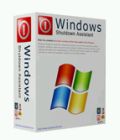
Windows Shutdown Assistant поможет вам настроить выключение компьютера. Поддерживается работа с Windows 7, Windows XP, Windows 8 и Vista!
GIVEAWAY download basket
Комментарии
Понравилась программа? Оставьте комментарий!
Nice tool which does its job pretty well....very good application especially for musicians.
So THUMBS UP from me!!
That being said, the following FREE GEMS, besides being always updatable, unlike this GAOTD, do the same things and even more for FREE:
* Freecorder4
This is an awesome FREE Video Downloader, Audio Recorder & Video & Audio Converter. It includes a FLV Player capable of recording WEB (streaming) AUDIO & VIDEO from over 1000 sites, saving them on the HD of your PC as you hear or watch them, by automatically creating MP3s files from ANYTHING you hear on your PC, including radio, worldwide TV channels and even Skype calls!!
http://applian.com/freecorder4/
Full amazing (video)Tutorial:
http://applian.com/freecorder4/help.php
http://applian.com/support-videos.php
* FeyRecorder 1.2.0
Cool Audio Recording + Text-to-Speech converter with natural voices.
http://www.feytools.com/products/feyrecorder.html
* Ticno Recorder 1.4.4.0
Very good app designed to record audio streams, voice messages and/or notes.
http://ticno.com/?lang=en&r=addons/info/recorder&position=8
Enjoy!!
Important Note: Apowersoft installs a sound driver as part of the set up (I assume so program can fully function). I downloaded the driver, and it changed my PC's default "audio configuration" and my normal PC sounds were not working as usual - somewhat expected.
This is an easy fix - simply access your "Manage Devices" featyre via "Control Panel" and re-assign your PC audio configuration to your previous default settings - this will resolve the problem. It did for me. You may also want to set a "restore point" before installing driver, just in case, so if anything happens, you may restore your PC settings to previous 100% fully-working state.
By the way, I want to thank Stephen (Commenter #1) for mentioning this, as his comment prompted me to think about this potential "audio issue." I realize that Stephen's sentence/thought is not fully understandable or grammatically correct (and that's probably why people are too quick to want to give him thumbs down), but nonetheless, I do very much appreciate his comment and contributon, which was done with the best of intentions, I'm sure, for everyone's benefit.
This looks great recording solution…
When you start the install a message pops up you need to install virtual audio drivers for it to function now i have built-in Realtek HD audio and my system is 64bit win 7.
It took 3 attempts to register this software once it did decide to register I gave it a go so I started it recording where it then killed my audio and it did not record anything then closed it down and my audio came back on personally they have some problems to iron out with this software
Subsequently I have now uninstalled it.
I have been recording web audio for years with Audacity (freeware). It works very well.
Installed ok on Vista, and records from VLC player & Firefox (e.g.) although my soundcard does not have an stereomix 'output'.
Search and download:
You can search and download music.. I haven't looked to see what its source is. The downloads I tried worked and are fast.
Good for pop music, but a search for Bach offered 50 items of 7 mns or less. Finds (some) Chinese songs using pinyin name.
Weaknesses/restrictions:
The editor & convertor are - surprise- very elementary.
The convertor doesn't appear to offer profiles or parameters.
Deleting a recorded item doesn't offer to or actually delete the recorded file. There is a setting which appears to offer an optional prompt for confirmation, but I never saw this prompt.
Deletion is one by one- there seems no way to select a group or 'all'.
It was easy to end up with a set of small null mp3 files with no sound by toggling record on and off.
Maybe it's just me, but a red record button saying 'on' makes me thing record is 'on'. Actually it means 'Click me to start recording'. Then it changes to 'off'.
I found deleting a recording changed the button to 'on' - which was disconcerting.
The Window size and columns are fixed. If you want to see the rest of a title found by search, mouseover offers a longer balloon.
Bug:
'Unable to cast object of type 'HundredMilesSoftware.UltraUD3Lib.InvalidEnumerationException' to type...
- rt click downloaded item, Track Info, add tab info and attempt to save. Oops.


Roger Bertrand предлагает осторожно относиться к программам, устанавливающим собственные звуковые драйверы: возможны проблемы как со звуком, так и с системой в целом. Однако ж поди знай, когда они собираются подложить такую свинью! :(
Save | Cancel
Еще один хороший бесплатный вариант Audio Recorder Free ,вот прямая ссылка(http://www.gilisoft.com/download/audio-recorder-free%28lite%29.exe).
Save | Cancel
А кроме belazer-a кто-нибудь прогу " пощупал " ?
Save | Cancel
Прошу прошения не правильно назвала фирму. Спасибо Streaming Audio Recorder.
Save | Cancel
Всем спасибо за линки. Гивевею и Вондершеа за подарок.
Save | Cancel
Вот в тему :
0 Для Linux - Audio Recorder Applet (http://proubuntu.com.ua/2011/01/07/audio-recorder-applet/) - бесплатнo
1 StreamRecorder.NET (http://sourceforge.net/projects/streamrecnet/) - Open Source
2 Dego free audio voice recorder (http://www.degomedia.com/audio_voice_recorder.aspx) - бесплатна
3 FoxEncoder (http://www.freewarepark.com/foxencoder.html) - бесплатна и хороший аудио - кодер
4
Free Audio Editor 2012 (http://free-audio-editor.com/) - бесплатна и неплохой аудио редактор + другие бесплатные программы (http://free-audio-editor.com/otherfreeproducts/products.htm)
5 MP3 Audio Recorder (http://www.mp3audiorecorder.com/) - бесплатна
6 Direct MP3 Recorder (http://direct-mp3-recorder-free.soft32.com/) - бесплатна, осторожно при инсталляции отключайте тулбар от AVG
7 MP3myMP3 Recorder (http://www.mp3mymp3.com/mp3_my_mp3_recorder.html) - бесплатна
8 FREE Hi-Q Recorder (http://www.roemersoftware.com/free-sound-recorder.html) - бесплатна
9 jVSTwRapper (http://sourceforge.net/projects/jvstwrapper/) - Open Source , может кому-то пригодится
0 Для Аndoid'a - Audio Recorder (http://www.appbrain.com/app/audio-recorder/com.xuecs.AudioRecorder)
1 Audio Recorder (https://launchpad.net/audio-recorder) - бесплатна
2 Freecorder (http://applian.com/freecorder5/) - бесплатна, осторожно при инсталляции отключайте тулбар
P.S.без реклами ,но среди аудио рекодер есть свой тотал... (http://www.totalrecorder.com/productfr_trPRO.htm) и платный
Save | Cancel
Пупс, здесь отличия платной и бесплатной версий Hi-Q Recorder:
http://www.roemersoftware.com/sound-recorder-comparison.html
Из таблицы по ссылке видно, что максимальное качество, на которое способна бесплатная версия программы - bitrates 8 to 96 kbps, у платной же возможны и 112 to 320 kbps.
например.
Save | Cancel
было бы здорово, если бы и для маководов можно было воспользоваться всеми предложениями сайта... данное приложение в версии для мак на сайте поставщика не бесплатное
Save | Cancel
Вот прога( из подобного рода утилит),которая меня полностью устраивает...http://ru.giveawayoftheday.com/all-sound-recorder-vista/#comments Работает великолепно.Качество отличное.
Сегодняшний подарок в Sandboxie не запускается.Да и нет в ней необходимости.Всем - ЗДОРОВЬЯ И УДАЧИ !!!
Save | Cancel
Спасибо за программу, но...
-Уважаемые разработчики, если Вы всё таки читаете комментарии пользователей и заходите на русскую страницу, добавить в программу Russian.xml не сложно
-Было бы неплохо, если эта программа сохраняла wav, не 16\44.1, а относительно звуковой карты (ну вот не все скрабят on-line радио)
-Совершенно не понравилось, что нет настроек у кодеков (мр3 и VBR, да ещё и 17х кбит\с, ну хотя бы CBR-192, но лучше настраиваемые)
Пусть iZotope с Вами конкурирует, а не поделки, ведь начало очень даже качественное. Удачи!
Save | Cancel
Из подобного рода программ мне понравилась больше всего вот эта...
http://www.mp3do.com/soundrecorder.html На GOTD была в прошлом году.Всё другие (из подобного рода софта),которые были на GOTD или бесплатные предлагаемые аналоги не подошли или не понравились.
Сегодняшний подарок протестировать не получилось.У меня в Sandboxie прога не запускается.И слава Богу.Выше указанной проги мне вполне достаточно.Всё устраивает.Удачи всем !!!
Save | Cancel
http://www.softpedia.com/get/Multimedia/Audio/Audio-Editors-Recorders/FREE-Hi-Q-Recorder.shtml
Довольно-таки хороший аналог, позволяющий сэкономить 30 баксов.
Save | Cancel