Каждый день мы раздаем лицензионные программы БЕСПЛАТНО!

Giveaway of the day — Sticky Password Premium 8.0.4 (Win & Mac)
Sticky Password Premium 8.0.4 (Win & Mac) был доступен бесплатно 13 августа 2015 г.
Sticky Password Premium – популярная программа для управления паролями. Автоматически авторизируйтесь на сайтах, заполняйте любые формы и никогда не теряйте пароли. Вам потребуется запомнить только один пароль, вместо десятков. Все остальные данные программа заполнит автоматически. Sticky Password зашифровывает информацию с помощью AES-256 – ведущего стандарта шифрования. Программа работает со всеми устройствами, такими как: ПК, Mac, планшеты и смартфоны (Windows, Mac OS X, Android и iOS).
Вы также сможете синхронизировать информацию с помощью облачного сервиса от Lamantine по Wi-Fi. Лицензия на 1 пользователя работает со всеми вашими устройствами.
Обратите внимание: программа предоставляет лицензию на 1 год.
Вы можете приобрести пожизненную лицензию для 1 пользователя с 50% скидкой ($34.99 вместо $69.99)!
Если Вы пользуетесь Mac, пожалуйста, скачайте установочный файл здесь (5.78 MБ).
Системные требования:
Windows XP/ Vista/ 7/ 8 (Desktop mode only)/ 10; iOS 7.x and higher; OS X 10.7 and higher; Android 2.3 and higher
Разработчик:
Lamantine SoftwareОфициальный сайт:
https://www.stickypassword.com/?utm_source=gotd2015&utm_medium=giveaway&utm_term=mva&utm_campaign=2015-08-gotd2015&utm_content=homepageРазмер файла:
28.8 MB
Цена:
$19.99
Комментарии
Понравилась программа? Оставьте комментарий!
Installed and registered without problems on a Win 10 Pro 64 bit system. A clean install.
A Czech company with names and address.
" We deal with security every single day.
And we have for the past 13 years.
Sticky Password is made up of former executives of AVG Technologies.
"
https://www.stickypassword.com/about-us/our-team
This is more trustworthy in a sensible area than all of these companies "without names and address".
We had had several versions of this password manager. The last Sticky Password 7.0.7 on September 4, 2014. Here are the old reviews:
http://www.giveawayoftheday.com/sticky-password-7-0-7/
Remember that this is again a 1 years license.
Upon start you are guided through a 7 step process. You need an account on their server, you can synchronize with a "cloud account" on their servers. You should know, what this means in terms of security!
You define your passwords select the browser integration, works also with the new Win10 Edge. If you really trust this procedure you can store now all of your passwords, bank account data, logins, security ID in this program. If you start this once, you will purchase the next years working program on August 2016.
Does what it claims, you can use this as a proven password manager.
I am not paranoid, but why should I give anybody else the access to my bank accounts - except the bank itself...
Uninstalled via reboot
Hello Kari, thanks a lot for your insight, we really appreciate that and we're happy you like the trustworthy of our team. We try to bring the best to security for the last 13+ years.
Regarding the online account - we use it mainly for the purpose of activation so you can review your licenses online and also to give access to browsers you use and devices. If you choose so, you can sync only via WiFi or not at all and have all your passwords on your PC forever. We give the user the synchronization freedom.
Have a great day
- Petr
Sticky Password also has a free version. Check out this link to see the differences between the free and premium versions.
https://www.stickypassword.com/free-password-manager-vs-premium
This is a nice solution for password management. We have received previous versions in the past and they were generally well received. For me I will stick with Lastpass. It has always done well for me.
https://lastpass.com/
Another alternative that is popular
http://keepass.info/
Thank you GOTD team for your efforts and Lamantine Software for you offer.
Hello, thanks a lot for the honest comment, we appreciate that. Glad Lastpass works for you too, it is important to adopt a good password hygiene, that is what we want everyone to understand. Have a great day.
-Petr
I can understand the convenience of this program but surely from a security point of view just having one password to protect all your passwords is dangerous.
XP_Man
What works, works, I guess. You make a good point, however, I would estimate that 98% of security 'experts' would not only disagree with your viewpoint but would consider your advice irresponsible. The ideas behind password management programs are: (1) your passwords are stored in a strongly encrypted database that would be prohibitively difficult to decrypt even if someone managed to get access to it; (2) Since you only need to remember one password (the one that give you access to your database), you can make it an extremely strong password; (3) users should change their master passwords periodically.
Now, obviously, if a person could keep every password he/she has in his/her head, the need for a management program would diminish, but since most people can't, this is the next best thing. I have over 160 passwords for different things (no way I'm going to try to remember them all), and I use Sticky password; I also use Dashlane, and I have no worries that I'm going to be compromised. Some people will use a program like this for most things, but NOT for their most sensitive data (like bank access credentials, etc.) That's understandable, but that doesn't diminish the efficacy of programs like this, unless you just prefer not to use them for your own reasons.
Both Sticky Password and Dashlane are excellent programs.



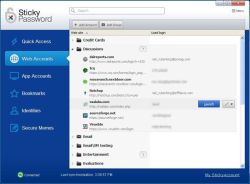

Как раз вовремя, заканчивается срок использования, обновимся. спасибо.
Save | Cancel
Если я прав то, 1 год лицензии означает, что за это время если выйдет обновление программы то оно будет бесплатным. По окончании срока будете пользоваться старой версией.
Save | Cancel
DashLane загрузил, прошлась по моему компу, отыскала пароли всего-всего, что у меня за 9 лет было, периодически предлагает сменить пароли, генерирует на заданную длину. Для IE и Firefox есть плагины. Держу ее в качестве справочника. Реально пользуюсь LastPass CHROM, OPERA, FIREFOX. Хранилище общее. Плагин-звездочка.Периодически предлагает заменить пароли. Длину любую можно задать. Пароли раскладываются по папкам. На платной убирает рекламу, но в CHROM ее отлично блокирует adBlock. Ну и понятное дело, не ленюсь в блокнотик на бумагу записывать.
Желаю всем Радостных мыслей и отличного дня!
Save | Cancel
Отличное приложение. Windows не шифрует данные, а здесь данные зашифрованы. И есть бесплатная версия, только без синхронизации. Давно пользуюсь и всем советую.
ПС, а насчет статьи на Хакере, обращайте внимание когда она была написана, больше года прошло, и разработчики рапортовали об исправлении всех этих проблем.
Save | Cancel
Блокнот - самый простой способ)))
Save | Cancel
Прога весьма удобная; запоминает, подставляет, плагины для всех браузеров, версии для мобильных устройств, облачная синхронизация и т.д. Пользуюсь несколько лет, Premium версией. Кроме указанной здесь в шапке скидки анонсирована также акция с подарками - "Если Вы являетесь покупателем ранней версии продукта, то мы сделаем Вам подарок: бесплатную неограниченную лицензию и еще кое-что!" - правда чета она нифига не работает, никаких подарков и халявной лицензии не дали, хотя я и покупатель "ранней версии". Но, впринципе, за подобную прогу денег не жалко, продлим и так.
Save | Cancel
Достойная софтина,года 3 пользуюсь,акции проводят часто,формы заполняет корректно,единственное,не доверяю облачной синхронизации,предпочитаю локальное хранилище,сейчас получил по этой акции 4 ключа,желающие поюзать есть.
Giveaway и Lamantine Software спасибо!
Save | Cancel
Хуже программы не пользовал.
Постоянно глюки,на некоторых сайтах не работает!Сайт обновился - прога не работает!
Снес.
Прога обновляется проблемы остаются.
Поставил KeePass - наслаждаюсь !
Save | Cancel
А никто случайно, не помнит названия раздававшейся тут программы, что генерирует запоминающиеся пароли ?
Save | Cancel
KeePass, http://keepass.info - бесплатно и под любую платформу:
Keepass2Android - для Android
MacPass, https://github.com/mstarke/MacPass - под Mac
KeePassX - для Linux (можно и оригинальный через Mono запускать)
Под iPhone не пользовался, но тоже есть.
Save | Cancel
Почитайте - будет интересно
https://xakep.ru/2014/09/08/password-manager-pentest/
Save | Cancel
Программа выдаётся на 1 год, а потом что? Есть альтернатива. Бесплатная. Для пользователей Windows. Называется "Учётная запись Майкрософт". Облачное хранилище автоматически запомнит все ваши пароли ко всем сайтам и сервисам, после переустановки Windows или же зайдя со своими учётными данными на другом компьютере, происходит автоматическая синхронизация как паролей, так и общих настроек системы. И это всё не на год, а навсегда. Поэтому не вижу смысла в подобных программах, как сегодняшняя, тем более с ограничением на 1 год.
Save | Cancel