Каждый день мы раздаем лицензионные программы БЕСПЛАТНО!

Giveaway of the day — Sticky Password Premium 8.2.3.43 (Win&Mac)
Sticky Password Premium 8.2.3.43 (Win&Mac) был доступен бесплатно 3 декабря 2020 г.
Sticky Password Premium – популярная программа для управления паролями и авто-заполнения форм. Автоматически авторизуйтесь на сайтах, заполняйте любые формы и никогда не теряйте пароли, будь то ваш компьютер, смартфон или планшет. Вам потребуется запомнить только один пароль, вместо десятков. Все остальные данные программа заполнит автоматически. Sticky Password зашифровывает информацию с помощью AES-256 – ведущего стандарта шифрования. Ваш мастер-пароль будет известен только вам и является ключом к хранилищу паролей. Миллионы людей по всему миру доверяют Sticky Password Premium!
Помимо Windows, Sticky Password также доступен для Mac, Android и iOS с лучшими в своем классе опциями синхронизации, полностью контролируемыми вами. Вы сами решаете, как синхронизировать данные на всех своих компьютерах, смартфонах и планшетах. Если вы предпочитаете не выполнять синхронизацию через защищенные облачные серверы Sticky Password, вы можете использовать локальную синхронизацию Wi-Fi, которая синхронизирует ваши данные по вашей собственной сети и не использует облако. А функция безопасного обмена паролями позволяет безопасно делиться паролями с членами семьи и коллегами.
Обратите внимание: программа предоставляет лицензию на 1 год для одного пользователя (может быть зарегистрирована до 13.12.2020). Архив включает в себя установщики для Win и Mac версий!
Системные требования:
Windows Vista/ 7/ 8/ 10; MacOS 10.12 (Sierra) and higher; iOS 9.x and higher; Android 5.0 and higher
Разработчик:
Lamantine SoftwareОфициальный сайт:
https://www.stickypassword.com/?utm_source=gotd2020&utm_medium=website&utm_term=mva&utm_content=lp-sp-home&utm_campaign=2020-12_gotd&campaign_affid=d-giveaw-2020-homepageРазмер файла:
73.8 MB
Licence details:
годовая лицензия для одного пользователя
Цена:
$29.99
Lamantine Software также предлагает
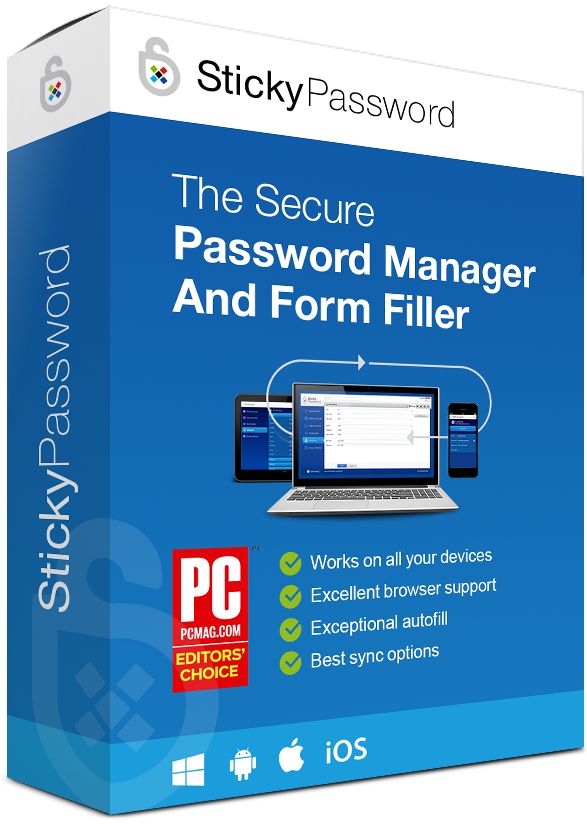
Приобретайте Sticky Password Premium (пожизненная лицензия) с 85% скидкой.
Пользователи GOTD могут приобрести программу за $29.99 вместо $199.99.
GIVEAWAY download basket
Комментарии
Понравилась программа? Оставьте комментарий!
I have been using Sticky Password for many years after it was given away on GAOTD, I think it was SP 3 or 4, liked it so much I brought the Lifetime Licence without hesitation and have never looked back since, have never had any problems with it, and I have a lot of saved P/W's at the last count over 200 and rising, I like the idea of Sticky making up P/W's for new sites that you wish to join, and you can choose how long you want it to be, without this programme I would be forever looking in my note book for my P/W's, this grows with you, so try the giveaway you will be surprised at how useful it is. Just one word of warning, make sure you either make your Master Password easily remembered or write it down somewhere secure, but should the worst happen don't panic, they have excellent Customer Care Teams.
Asked for master password - whatever I entered it said it was incorrect and locked me out!!
pedro,
If you have forgotten your Master Password, you will not be able to retrieve your passwords and logins from the encrypted database or access your StickyAccount, anymore. It will be necessary to reset your StickyAccount and reinstall Sticky Password on all your devices.
Here's a tutorial: https://www.stickypassword.com/help/i-have-forgotten-my-master-password-what-can-i-do-66
I have used this over the years, thanks to GOTD. I value it so much that I ended up purchasing it. Great features, it can reside on your device without passwords being on the web, waiting for a data breach to happen. Also, works on Mac, iPhone, iPad, Android and Windows. With so many devices, it is still easy to synchronize all devices over my household WIFI. I have given it as a gift to friends and family who need password management and they have all successfully used it.
When I have had issues, mainly from switching files from an old computer to a new one, (issue was my lack of tech ability) the company was quick to respond with assistance via email.
As you might guess, I highly recommend this software.
Hi Marek! :-)
My feedback:
1) Read previous feedbacks on software informer (idea.informer.com): I found interesting ideas for you, in past months/years.
2) Install the program in another partition, different than C:
The sticky password installer currently installs the program in "c:\program files (x86)\Sticky Password" without giving a choice.
With a junction, I was able to install it in "d:\program files (x86)\Sticky Password".
Give us the liberty to install the program in our preferred location.
3) Better than previous point: make it portable.
4) Possibility to change font/size in the program menus/options: little, medium, big.
5) Allow your users to localize your program.
I'm Italian, I have been using your software for at least two years (maybe more), but it isn't available yet.
6) Change date format: use the month in letters (Jan, Feb, Mar, and so forth)
Different countries use different formats.
Who prefers month-day-year, who prefers day-month-year, who prefers year-month-day, and so forth, will directly know what number is the day and won't be confused by the month number (if it will be written in letters).
In other words, I'd like to see expanded dates.
Examples: "6th December 2018" or "December 6th 2018".
I.e., the month should be written in its entirety.
I can see the license key of your software was valid until 06/12/2018.
Unfortunately, I keep my system in English, but I'm Italian (and I live in Italy).
When I installed the GOATDversion (at the end of 2017?) I was conscious that the premium version was activated until 6 December 2018.
But after some time (a month?) I wasn't able to know when the license expired (6 December or 12 June?), checking the ABOUT window.
Therefore I had to check when I installed it through Control Panel\Programs\Programs and Features or I must have checked when it was available on giveawayoftheday.com.


Норм программа, пользуюсь года три, и поддержка пару раз помогала, когда были проблемы, (в основном их проблем нет, вообще)
Купил по акции вечную лицензию, полностью доволен.
Save | Cancel
Пользуюсь лицензионной версией программы уже много лет. Удобна в использовании, синхронизируется между моими стационарными и мобильными устройствами, имеет плагины для браузеров
Save | Cancel