Каждый день мы раздаем лицензионные программы БЕСПЛАТНО!

Giveaway of the day — Sticky Password 7.0.7
Sticky Password 7.0.7 был доступен бесплатно 4 сентября 2014 г.
Sticky Password 7 — удобный кроссплатформенный менеджер паролей и заполнитель форм. Никогда не забудет ваш пароль!
Вы будете иметь защищённый доступ ко всем вашим паролям на PC, Android и iOS-устройствах. Sticky Password поможет безопасно и легко защитить вашу виртуальную личность с помощью надёжных паролей и автоматического заполнения форм. Одна лицензия распространяется на все ваши устройства.
В рамках предложения GOTD вы получаете лицензию на 1 год бесплатно.
Системные требования:
Windows XP/ Vista/ 7/ 8 (x32/x64), Android 2.1 and up, iOS 6.0 and up
Разработчик:
Lamantine SoftwareОфициальный сайт:
http://www.stickypassword.com/Размер файла:
29.1 MB
Цена:
$19.99
GIVEAWAY download basket
Комментарии
Понравилась программа? Оставьте комментарий!
To Karl, comment 1:
The offered license is for 1 year. This license includes online synchronization for PC/Android/iOS. The license is per user (it covers all your devices for 1 year). When you install Sticky Password, you get a TRIAL license for 30 days. You have to exchange your License Key accordingly to the instructions in the readme.txt file. Then you can use the License Key to activate your StickyAccount. All installations connected to your StickyAccount will import the License info. If you have any problems, you can anytime contact us at support@stickypassword.com.
To buzz123, comment 2:
When your subscription expires, it´s necessary to extend it by a new License Key. If you won´t extend it, you will loose the online sync feature but you will be able to switch to Sticky Password FREE or to export your data. You won´t loose your stored data if you won´t extend your subscription.
To Paul, comment 3:
Our extension for Google Chrome is listed on Google store but it´s hidden. You have to install the extension directly from a Sticky Password installation and it will download the extension from Google store automatically.
To Paul, comment 4:
You can of course stay with your Sticky Password 6 however if you won´t update it, it may happen that your old update won´t be compatible with latest updates of browsers.
One of the BEST password managers I ever used so far.
In a nutshell, this GAOTD is one of the best PASSWORD MANAGERS on the market right now for 3 main reasons:
- because of its full integration with all the major browsers out there
- because of its high SECURITY LEVEL, since it uses a terrific and extremely powerful military-grade security AES database encryption, almost impossible to break !!
- because it will never send out your LOGIN and PASSWORD to fake websites, with any chance to be a victim of online phishing scams.
Unlike ROBOFORM, it enables you to export all your sensitive data on another password manager once the license has expired: but why do so if the FREE version gives you the same functionalities as the PRO one, except the online sync feature? This is a function you usually have to pay for!!!
Thus, those who complain about the 1-year-license probably still didn't understand the main goal of this website, which is based on a very simple marketing concept, namely giving away paid software FREE of charge for 24 hours to advertize or promote them on the web, that doesn't mean FREE forever....LOL!
2 THUMBS UP from me!!
BEST FREE ALTERNATIVES (besides LASTPASS and DASHLANE):
* PasswordBox
Very handy app which helps you automatically store your login details for the most popular web and social services such as Gmail, Facebook, YouTube, eBay and so on.
It relies on client-side encryption (AES-256) to make sure that nothing leaves the user’s device unencrypted.
The FREE version can automatically sync all your sensitive data among different devices (Windows, Mac, iOS and Android), as long as you have installed PasswordBox on all of them, with the cool ability to sync any possible changes made on them.
It's even able to offer you a choice of usernames to log in, should you have multiple usernames and passwords for the same site.
The FREE edition enables you to store up to 25 passwords, but for an unlimited password storage the developer charges just $12 per year, which is one of the lowest prices on the market.
https://www.passwordbox.com
* (Portable) Password Safe
Wonderful FREE top password manager, designed to quickly create different strong passwords for different programs and websites (Bank/Social Media/Email Accounts etc...).
Supports encryption schemes, a password generator, auto-filling of passwords in browsers and passwords export function in plain test, plus the ability to select a policy for generating a random password (user lowercase letters and/or symbols):
So what you have to do is just to remember only one MASTERpassword and let the tool do the magic for you!!
http://pwsafe.org
http://www.softpedia.com/get/PORTABLE-SOFTWARE/Security/Password-Managers---Generators/Password-Safe-for-U3.shtml
See also:
http://www.speedypassword.com/how-it-works.html.php
http://www.mysecuritywin.com/the-passguard.html
https://sites.google.com/site/passlookfullversion/home
Enjoy ^_^
Apparently it seems you may be able to use the software after 1 year but without online synchronisation for PC/Android/iOS.
But not sure.
You will find out in 1 year's time. Either the pleasant way or the hard way.
Over past several years, I have got used to portable freeware Keepass.
It has never let me down. The user interface of Keepass is good.
It is free forever.
There are countless free plugins, if you bother to use them.
http://keepass.info/plugins.html
Sticky Password is probably a good software and if you like it, then good for you!
To each his own.
To DN, comment 7:
Have you exchanged your License Key following the instructions in the downloaded readme.txt file? You have to fill the online form to get your License Key.
To DoktorThomas, comment 8:
At this time we offer also Sticky Password 7 Desktop license, which doesn´t include sync, it´s valid for the purchased version and it´s per computer. However this license is not offered on this giveaway. The Sticky Password 7 online license offered here covers and syncs ALL devices of a user and a subscription also includes ALL upgrades and new features. Regarding security of our cloud solution, you can find more at:
http://www.stickypassword.com/downloads/Sticky_Password_SecurityWhitePaper_EN.pdf
Lat note, LastPass has also paid license LastPass Premium which costs 12 USD per year. Without this license you are not able to use their mobile apps and sync the data across these devices. So this model is almost same as the one offered by Sticky Password.
To Jay V, comment 9:
Exactly as you wrote. Thanks for a nice comment explaining the basics of our licensing system!:-)
To Elric, comment 11:
You can find out more about security of our cloud solution at:
http://www.stickypassword.com/downloads/Sticky_Password_SecurityWhitePaper_EN.pdf
Even when connected to the cloud (StickyAccount), all encryption is done locally on your device. No unencrypted data ever leave your computer. If anyone would be able to get access to your online account, he would get only an encrypted database file protected by your Master Password. So he won´t be able to see your data.
To Dude, comment 12:
Lamantine Software, the company which develops Sticky Password is based in Czech Republic. I´m not here to give any opinions about Russia but I just want to let you know that Czech Republic is in Central Europe, is in European Union and definitely is not a part of Russia. We have borders with Germany, Austria, Poland and Slovakia.
To Fin Smith, comment 13:
I´m sorry to hear about these problems. We everytime support latest versions of browsers. Maybe your Sticky Password wasn´t up to date or reinstallation of the extension could help. In case of problems you could contact our customer support and we would do our best to help you.
Installed and registered without a problem on a WIn 8.1.2 Pro 64 bit system.
A Czech company with address : Lamantine Software, a.s.
Rostislavovo namesti 12
612 00 Brno
Czech Republic
This is a one year license???
Exclusive offer for GOTD visitors.
Sign up to get Sticky Password 7, free for 1-year!
Ooops!!! Entered a new account, received the message :
Your license is vailid until October 10, 2014.
In the "about" the information :
license valid until September, 4 2015
Sorry, not this way...

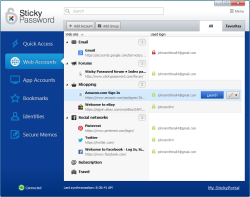
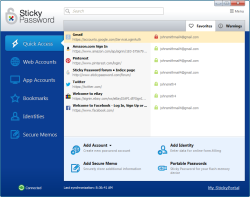

@ Николай
Незнаю что именно не получается, лень опять тестировать,
при первом тесте вроде все прошло нормально и без подключения к клауду.
По поводу потерянной версии,
разработчик продолжает раздачу ключей для Sticky Password 6.0....
http://www.stickypassword.com/chip2014
в полученном письме будет ключик активации и ссылка для скачивания последней версии в линейке 6....
В этой версии подобных проблем не возникало.
Надеюсь это поможет.
Save | Cancel
2 Diver
Вы пишете:
Просто пропустите этот шаг и пользуйтесь офлайн версией, или вам так необходима синхронизация с облаком?
...
Да и лицензия то всего на год
Плохой совет.
Пропустите этот шаг, и у вас лицензия, как и у меня на сегодня останется на 26 дней (а не на год). Программа просто не дает ввести полученный по почте лицензионный ключ без подключения "к своему StickyAccjunt". Подключиться к этому StickyAccjunt в браузере я могу, а в программе StickyPassword -- нет. И, именно, по причине отсутствия интернет-соединения. Согласен! Бред полнейший.
На форуме на сайте разработчиков ошибка 9103 The network is not available обсуждается уже давно. Похоже, до сих пор не решена. Личное обращение в техподдержку эффекта не имело.
Сожалею, что повелся на сырой продукт и удалил исправно работающую предыдущую версию StickyPassword, полученную, кстати, тоже через "Giveaway of the Day", (за что им большое спасибо).
В данном конкретном случае я как можно скорее извлеку все свои пароли и закладки из неудачной (для меня) установки и сохраню их в отдельном файле.
Save | Cancel
@MrAndrew
Не знаю что и сказать, у меня после смены времени(на неправильное), при повторной тестовой инсталляции,
начал жаловаться на отсутствие интернет соединения.
На вашем скриншоте жалуется на неправильно выставленное время. Бред....
Просто пропустите этот шаг и пользуйтесь офлайн версией, или вам так необходима синхронизация с облаком?
Как не беспочвенно предостерегает Kunzite и недавно произошедшее с iCloud....
это далеко не лучшая и безопасная идея.
Да и лицензия то всего на год :(
Save | Cancel
2 Kunzite,
у меня на Хроме только христианское и на том компе. Если кто-то взломает и будет читать проповеди и просвещаться и посещать христианские сайты, которые там прописаны, я буду только рада.
Гляди такой хакерюга и христианином станет.
обязательно оставлю "запомнить пароли", раз такое дело. :-)
:-)
Могу так же заметить, что и в этом мире предательств и кидалова никому нельзя доверять, включая комп.программам.
Любая программа, даже за деньги, может залиться в комп не только с целью работать там...
так что я особо не переживаю.
Save | Cancel
Через год можно перейти на бесплатную версию или экспортировать свои данные, так что ничего не пропадает.
Пользуйтесь LastPass'ом. Встраивается во все основные браузеры, есть сетевой синхрон (кроме мобильных устройств, это за деньги). Дело надежное.
Save | Cancel
на пароли - "не парюсь". выставляю в настройках браузера "запоминать пароли", если надо. (Хочу на браузеры, разработчикам подать прошение, что бы вписали фукнцию "запоминать пароли по определенным е-мейлам, а не все сразу) а, вообще-то, лично пользовалась одно время фришной Keepass (протеже Кунсайта-самы). + SBox до сих пор живая, от Гивевеичной руки подарок. Иногда юзаю, за что Гивевею спасибо.
Но за подарок разрабам спасибо.
А Гивевеичу - спасибки.
Save | Cancel
@Diver
спасибо. но я не знаю какая правильная дата должна быть для этой проги, у меня стоит 04.09.2014. а у вас? какую правильно-неправильную дату нужно поставить чтобы эта прога у меня активировалась?
Save | Cancel
За программу спасибо, но вот вопрос, а после истечения срока лицензии, я смогу хотя бы скопировать существующие пароли, если их больше, чем 15 (так было раньше, в бесплатной версии)?
... и ещё, кто с облаком работает, вы присылайте свои пароли, данные авто-заполнения ко мне, специально для каждого, я куплю отдельный девайс, на котором будут только ваши данные. Гарантии, составьте сами лицензионное соглашение и я его приму :)
Save | Cancel
Устанавливайте, не бойтесь. Пользовался 6 версией, потом установил по акции 7 версию на год. Через какое-то время еще на год акция будет и продлите себе дальше... В общем вещь хорошая ставьте.
Save | Cancel
Sticky Password 6 был успешно обновлен до Sticky Password 7.0.7 на Windows 8-64 и на iPad
http://my.jetscreenshot.com/16200/20140904-9uih-180kb.jpg .
Всё работает - никаких проблем , действительно просто и удобно .
Спасибо.
Save | Cancel
Хорошая прога, только жалко не встраивается в Pale Moon.
Пользуюсь давно ей, сейчас стоит версия 7.0.5.29
Скачаю и обновлюсь попробую.
Save | Cancel
Galina, у вас английская версия и дата показывается в соответствующем формате. Это 4 сентября 2015г. В русской дата показывается в привычном нам виде
Save | Cancel
@MrAndrew - дату и время выставите настоящие.
Save | Cancel
Интересно, после окончания лицензии через год, на этой программе можно будет работать или нельзя будет обновлять?
Save | Cancel
какая-то проблема с регистрацией. я не понимаю в чем дело. поясните. не могу начать пользоваться после установки. после ввода ключа требует создать аккаунт. после нажатия кнопки создания - результат на фото. http://s017.radikal.ru/i404/1409/f2/ac20f4179a7e.jpg
Save | Cancel
Хорошая, добротная программа. Пользуюсь несколько лет. Запоминает введенные пароли на сайтах, сама подставляет где надо, нажимает кнопку отправки при необходимости. Синхронизация через облако - как раз то, чего ей не хватало для полного счастья. Ну разве что не помешала бы более внятная и интуитивная навигация по записям (какая была когда-то давно).
При установке возник косяк с автоудалением плагина автозаполнения в Хроме. Прога не смогла его удалить и вываливалась с ошибкой. Ручное удаление плагина тоже не помогло; пришлось лазить ручками в реестр, иначе прога считала его неудаленным. После чего плагин установился и всё заработало
Save | Cancel
Thank you for contacting us.Your Sticky Password license is linked to your email address, and was activated when you registered. It is not necessary to register again. Your license will expire on:
09/04/2015
Что-то я не поняла насчет лицензии. До 9 апреля 2015 г? Или здесь дата не по-русски?
Save | Cancel