Каждый день мы раздаем лицензионные программы БЕСПЛАТНО!

Giveaway of the day — StarBurn 14.1
StarBurn 14.1 был доступен бесплатно 7 апреля 2013 г.
StarBurn - мощный инструмент, который позволяет пользователям "прожигать" диски CD, DVD, Blu-Ray и HD-DVD. Программа поддерживает все типы медиа хранителей (включая CD-R/RW, DVD-R/RW, DVD+R/RW, BD-R/RE, HD-DVD-R/RW и DVD-RAM) и большой выбор медиа проигрывателей.
StarBurn включает набор приложений, предлагая несколько функций, осуществляемые несколькими интуитивными и простыми в использовании, технологиями.
Системные требования:
Windows XP and higher; Intel Pentium III and higher; 512 MB RAM
Разработчик:
StarBurn Software Ltd.Официальный сайт:
http://www.starburnsoftware.com/Размер файла:
28.4 MB
Цена:
$4.95
GIVEAWAY download basket
Комментарии
Понравилась программа? Оставьте комментарий!
StarBurn has been an almost annual giveawayoftheday here since 2007, at which time its publisher was Rocket Division Software, an outfit notable as much for "mistakenly" hijacking a computer user's home page as for its actual product. Of Rocket Division Software there is today no longer any sign, so if you want to check back on the earlier reviews and comments on Starburn here at GOTD, go here:
http://www.giveawayoftheday.com/?cat=72
Having had to waste a lot of time rescuing a friend's computer from Rockeyt Division Software's odious bundling-in of a "pack" which was made to look like it was essential to Starburn's operation (it wasn't: the pack was a new unwanted toolbar and sa home page hijack) I've stayed well clear of StarBurn ever since.
Today's giveaway, however, comes from StarBurn Software Ltd, of whose provenance I'm unaware or even its location seeing as how its address is a post office box in the offshore tax haven of Tortola, the British Virgin Islands.
That said, StarBurn Software Ltd is a distinct improvement on Rocket Division Software when it comes to being open and up-front: it follows best practise by (a) clearly flagging up optional add-ons at the time of install and (b) requires the user to tick each check-box, rather than uncheck them from a default setting.
That's excellent. What isn't excellent is this in the EULA for today's giveaway, which has to be agreed to otherwise the StarBurn software installation will not proceed:
The Company keeps right to use customer's computer to perform marketing activities like gathering, tracking and analyzing search queries etc.
I'm assuming, this text actually relates to the yesteryear StarBurn search engine / tool bar / home page hijack -- but it would be better if it wasn't there at all. It certainly doesn't inspire confidence in the developer.
Downloading and installation of today's giveaway went fine though, no nasties, no deception. Key file loading was quicker than the usual cut 'n paste. Unfortunately, through some quirk in the set-up, the program opened in a spectacularly daft style, with small non-resizeable windows for each separate wizard. Going into Settings allowed me to tick 'Old School View' -- weird -- and also to set the program's update check to 'Never' (in view of that EULA, above.)
And after that, well. . . Today's giveaway is no different to the always-free StarBurn except in one respect:
http://www.starburnsoftware.com/products/starburn/editions
and whilst the ability to record to a remote device over TCP/IP may be appreciated by some, it's irrelevant for my purposes and so I'll be sticking with the basic freeware version -- or rather, I might've done, but herein lies StarBurn's problem:
Nowadays, its basic features are pretty much trounced by the GUI simple press-a-big-button-and-go Ashampoo Burning Studio freeware, whilst its more complex features aren't particularly well explained and in any event require the kind of learning curve that a potential user might just as well devote to the absolute gold-standard freeware ImgBurn:
http://www.imgburn.com/
where the user support forum is more comprehensive than StarBurn's (StarBurn's, which used to be quite a busy place, seems much less active nowadays.)
Anyway. Does StarBurn work? It certainly has in this morning's simple DVD burn test from a TS Video folder.
That's hardly an exhaustive test, but it's enough to suggest that anyone who doesn't yet have a freeware burner installed on their computer should either go for today's offer here or simply download StarBurn Free direct from the developer.
Compare and contrast is recommended with all GOTD software and StarBurn is no different -- just make sure that, in view of that suspect EULA, you ensure that the Update Check: Never option is ticked.
Thanks, GOTD, and thanks, StarBurn Software.
You must agree to this if you use this software. It is in the agreement acceptance before you install it:
" Company reserves the right to collect your personal information in order to ensure the most effective functioning of the Software. Under no circumstances this information will be sold, given or else how provided to the third parties however Company reserves the rights to use this information for own marketing or other activities."
This is one of the BEST and more complete burning software ever released on the market right now...
Can burn audio, video, photos, and data files on CDs/DVDs/Blu-rays/HD-DVDs, VCD, SVCD & CDs using very advanced features which cannot be easily found elsewhere, such as the ability to select the disc file system and even the burn speed.
And can also be used as a PORTABLE APP:
http://www.softpedia.com/get/PORTABLE-SOFTWARE/CD-DVD-Tools/StarBurn-Portable-Edition.shtml
Great tool if you work with ISO files on a daily basis, since it can burn/create/mount ISO files as a virtual drive.
Actually I'm an old user of the FREE version which provides you with absolutely the SAME advanced features as this GAOTD, except that enabling users to share drive over local network.
So, if you are an ordinary home user using one or two PCs not connected among them through a LAN, my suggestion is to stick with the FREE version, so as to download any possible future UPDATE/UPGRADE of the program without paying a dime, unlike this GAOTD instead does.
But hey...the shareware edition costs a measly 5 BUCKS (crazy price...the developer must have lost his mind...LOL!!!), so why not buy it instead?
BEST FREE (and maybe easier to use) ALTERNATIVES
http://www.imgburn.com
http://www.burnaware.com/burnaware_free.html
http://forums.redflagdeals.com/archive/index.php/t-1270323.html
http://www.cdburnerxp.se/en/features
http://infrarecorder.org
http://www.anyburn.com
Enjoy!!
Pros
*Burns data CD/DVD/Blu-ray/HD-DVD, audio CD, video DVD, VCD, and SVCD
*Is able to burn ISOs
*Can create ISOs of discs or files
*Can copy audio CDs
*Can burn bootable discs
*Can share CD/DVD/Blu-ray/HD-DVD drive over local network
*Has an always-free version that has all features except sharing drive over local network
Cons
*Some advanced settings may confuse non-technical users
Free Alternatives
Review of best free burning software for Windows
Final Verdict
Click here for final verdict and full review
@2, I feel ya. Once MS announced that they included the ability to remotely shut down your pc without your permission, I decided right then and there never to move beyond the Win 7 install I have. When they stop supporting it or I have to buy a new machine, I will immediately install Ubuntu and never look back. Nobody tells me what I can and can't do with my machine if I'm not doing anything illegal. Now as for your question, what you need is a program called WINE which is a Windows emulator for Linux. I'm told it's quite robust and will run just about any Windows based program out there, even games. Good luck! As for Starburn, it copied a couple of audio discs I have for backups ok but like my other programs, it wouldn't rip the music off a professional disc. Kept giving me the .cda files only. Don't know if I'm doing something wrong or it is just the DRM on it. If I copy the files to the HDD and then burn them it works fine...go figure.


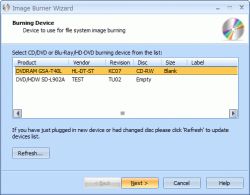

В Ashampoo Burning Studio 6 FREE нужно в разделе Настройки - Запись... - Снять галку с "Извлекать диск после записи". Иначе, после каждой записи на компакт-диск программа будет ругаться. По крайней мере в Windows XP такое наблюдается.
Save | Cancel
Спасибо, Giveaway
1) Но что-то никто не отметил, что, возможно, самый главный плюс сегодняшней программы - слово network. (просто не забыть зарегистрировать программу прилагаемым ключом)
2) Еще никто не сказал, что огромное количество программ для записи дисков, включая CDBurnerXP и Aburner на SDK от Starburn.
Добротный, надежный движок. Пусть и не идеальный.
3) У StarBurn 14.1 есть и минусы:
- нельзя создать проект для будущей записи без установки в привод пустого диска
- не копирует через образы мультисессионные диски
- не умеет создавать точные копии аудидисков
- не умеет дублировать при записи данные на два или более приводов одновременно (мультикаст)
- логи программы ну слишком уж тяжеловесные и подробные (не забыть включить путь в Ccleaner (где-то Application Data\StarBurn\14.1\Logs)
4) To #5, pirato
проверка записи в StarBurn 14.1 конечно есть.
P.S.
По случаю,
Rozario и Sher респектище за вклад в образование.
Save | Cancel
После Ashampoo Burning Studio мне вобще ничего не надо.
На флэхе таскается DeepBurner Free портабл. Все! Полный комплект.
Save | Cancel
У меня антивирус блокирует запуск Setup.exe.
Говорит модифицированный вирус, троянская программа.
Save | Cancel
Спасибо всем за линки и коменты.
Особая благодарность zzzrrr1979!!!
Приятно и радостно его снова читать, особо после того, как безжалостная рука Ахмета - нас "разлучила" на одном совместном форуме, да простит его Господь. ;-)
Наша тусовка из "ua" присоединяется к поздравлениям для всех "ru"!
Всех благ вам, братья и сестры по компьютерам!!!! :-)
Save | Cancel
Скажите пожалуйста, кому нужны за деньги программы для прожига дисков?
Есть бесплатные.
Гивевею респект и уважуха.
Но конвертеры и прожигальщики, чистильщики реестра... По два раза в неделю.
Неужели производители программ настолько игнорируют ресурс, что только эти сферы готовы предложить свои продукты?
Save | Cancel
@ Влад
Спасибо, ваше мнение очень ценно, т.к. если вы умудрились запороть бурнаваром несколько дисков, то это наверняка сделают и те, кому бы я её дал (теперь не дам).
P.S: уважаемые "чайники", не стесняйтесь сюда писать свои косяки - они очень поучительные (это не про Влада, а про меня )))
Save | Cancel
Для Keita. Прожиг рисунка на самой болванке называется LightScribe и имеется как в CDBurnerXP, так и в некоторых других платных и бесплатных аналогах ( напр. Ashampoo Burning Studio 2013 ). Для функции привод должен входить в список поддерживающих оную. Списки приводов есть в интернете, в частности на сайте CDBurnerXP по ссылке в комменте Иваныча №3.
Save | Cancel
@ Keita
Такая функция есть ( http://cdburnerxp.se/help/kb/5 ),если у Вас установлен драйвер и привод поддерживающий технологию LightScribe: http://www.lightscribe.com/index.aspx
Чтобы прожечь lable на CD/DVD нужны специальные диски: http://www.verbatim.com/prod/optical-media/lightscribe/dvd-plus-and-dash-r/lightscribe-dvd-dash-r/
http://www.verbatim.com/prod/optical-media/lightscribe/dvd-plus-and-dash-r/color-lightscribe-dvd-dash-r/
Конечный результат - на любителя,для меня быстрее и дешевле создать наклейку к коробочке для диска или подписать диск маркером.ИМХО
Save | Cancel
Rozario_Agro, прозвучавший тут BurnAware Home испортил мне несколько болванок, а для платной программы это уже слишком! Буду пробовать эту...
Save | Cancel
Программа нормальная, я 12 ю версию давал товарищу по работе, как замену пиратского Неро, он был доволен - потенциал как в Неро (кроме печати наклеек), так что если кому нужна толковая писалка - берите. не пожалеете. В подарок к ней виртуальный CD, он правда только ISO монтирует. Плюсану.
Save | Cancel
ставлю чистый диск, а прога тупит, еще чистый диск давай ему. Удалил.
Save | Cancel
Симпатичная программка, функциональная, Русский язык присутствует, но в отличии от выложенного здесь ранее BurnAware Home не имеет функцию восстановления, но за то есть возможность установки виртуального привода, что очень порадовало.
Save | Cancel
Если кто не заметил, у StarBurn есть и бесплатная версия, которая не очень сильно отличается от платной: http://www.starburnsoftware.com/products/starburn/editions
Save | Cancel
Rozario_Agro,подскажите, где находится прожиг рисунка на самой болванке CDBurnerXP?
Save | Cancel
Спасибо GOTD за подарок!
Сегодны Рунету исполнилось 19 лет.Мои поздравления всем из зоны .ru
Save | Cancel
Нет функции верификации записанного, поэтому в топку.
Save | Cancel
ImgBurn действительно считается одной из лучших прог для записи CD/DVD, можно также найти ее портабельную версию, что для меня плюс, но, к сожалению, при установке она по тихой протаскивает в комп довольно неприятный Ask - "потенциально нежелательную программу", PUP по-ихнему. Ask загаживает комп, плохо удаляется и влияет на производительность системы. Впрочем, в том портабеле, который я скачал, Ask'а нет. Так что, если хотите ImgBurn, ищите на надежных сайтах портабель, но перед копированием прокачайте его все-таки на VirusTotal.
Save | Cancel
1. Ashampoo Burning Studio 2012 http://ashampoo.downloadcluster.com/public/ash/3610/ashampoo_burning_studio_2012_10.0.15_12284.exe
2. Ashampoo Burning Studio 6 FREE https://www.ashampoo.com/ru/rub/dld/0710/Burning-Studio-6-FREE/
3. CDBurnerXP http://cdburnerxp.se/ru/home
4. ImgBurn http://www.imgburn.com/index.php?act=download
5. InfraRecorder http://infrarecorder.org/?page_id=5
6. BurnAware Free http://www.burnaware.com/burnaware_free.html
7. Nero Kwik Media http://www.nero.com/rus/downloads-nbl-free.php
8. DeepBurner Free http://www.deepburner.com/
9. Burn4Free http://www.burn4free.com/
10. Small CD-Writer http://small-cd-writer.com/
11. Express Burn http://www.nch.com.au/burn/index.html
12. Free Studio http://dvdvideosoft.com/ru/index.htm
И ещё наверняка есть бесплатные и хорошие программы.
...
И после этих программ ещё пользоваться платными??
Save | Cancel
загрузившие опишите пожалуйста
Save | Cancel
Нормальная вещь, берите.
В коллекции GOTD писалок, на мой взгляд, д/б BurnAware Home, Starburn & Ashampoo, из бесплатных ImgBurn, CDBurnerXP & FreeAnyBurn http://rghost.ru/45107699
Всё-таки перестану спорить с Kunzite, что CDBurnerXP вообще не нужен - он нужен... для прожига рисунка на самой болванке (кстати, это единственная бесплатная прога с этой функцией). Но во всём остальном до ImgBurn ей, как до луны.
Save | Cancel