Каждый день мы раздаем лицензионные программы БЕСПЛАТНО!

Giveaway of the day — Sothink Logo Maker 1.0
Sothink Logo Maker 1.0 был доступен бесплатно 23 марта 2010 г.
Это интуитивный и удивительно простой в использовании инструмент, который позволит вам создать свой собственный логотип за несколько минут. Вам не нужно быть профессиональным дизайнером, чтобы создать профессиональный логотип для компании, подпись для вебсайта, кнопку, иконку и т.д.
Программа предлагает встроенные шаблоны, цветовые схемы и различные стили для логотипа, которые точно понравятся вам и сделают ваш логотип уникальным. Мощные возможности редактора помогают сделать процесс создания логотипа легким и приятным.
Системные требования:
Windows Vista/ XP/ 7
Разработчик:
SothinkMediaОфициальный сайт:
http://www.sothink.com/product/logo-maker/index.htmРазмер файла:
11.2 MB
Цена:
$35.00
SothinkMedia также предлагает

Отличное качество, высокая скорость работы – HD Video Converter это инновационный инструмент, который конвертирует видео различных HD и SD видео форматов. Удобный интерфейс поможет вам с легкостью конвертировать HD видео. Наслаждайтесь видео высокого разрешения на PS3, Xbox 360 и Apple TV.

Sothink Video Encoder for Adobe Flash, ранее известный как Flash Video Encoder или Flash Video Converter, поможет вам конвертировать видеофайлы в файлы Flash (SWF and FLV). Таким образом, вы сможете сохранить качество видео и улучшить загрузку файлов в Интернете.
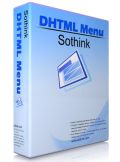
Sothink DHTML Menu это простой, но мощный инструмент для создания меню. DHTML menu builder создает кроссплатформенные выпадающие меню всего за пару секунд. Программа интегрируется в большинство веб-инструментов. С программой DHTML menu становится очень просто создавать разнообразные меню.
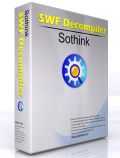
Sothink SWF Decompiler это профессиональный декомпилятор Flash. Программа с легкостью декомпилирует SWF файлы и создает проекы FLA и FLEX. Программа не только поддерживает AS3, но также поддерживает Flash 6/MX 2004/8/CS3/CS4 и FLEX. Программа извлекает почти все элементы Flash, включая фигуры, морфы, изображения, звуки, видео, рамки, тексты, кнопки, спрайты и ActionScript. SWF Decompiler полностью совместим с Windows 7. Многоязыковой и интуитивный интерфейс.
GIVEAWAY download basket
Комментарии
Понравилась программа? Оставьте комментарий!
The Good
* Straightforward and very easy to use.
* Comes with many pre-designed templates users can select and customize to fit their needs.
* Has many built in clipart/images users can easily drag + drop and incorporate into their logos.
* Comes with many pre-defined colors and effects users can apply to text or clipart.
* Allows users to import images (PNG, JPG, BMP, GIF) and SWF resources which can then be used in logos.
The Bad
* Lacks basic tools such as paint brush, pen, pencil, etc. - no way to draw or create your own art from within the program.
* Skimps out on the number of effects, lacking some basic ones like blur, sharp, invert, etc.
* Doesn't support the ability to export as GIF image format.
Free Alternatives
GreenBox LogoMaker 2
For final verdict, recommendations, and full review please click here.
I doubt it's the 'industry-leading logo maker' ((c)Sothink homepage), but probably easy (and/but simple) to use. For a more professional (but also more complex approach) you can try the free 'Inkscape' or 'Xara Xtreme LX'.
Decent collection of clip art - there's a function to import an image, I didn't try that. The clip art is mostly silhouettes, a few line-art pieces. You can set any piece of clipart to a color, but I see no way of doing partial color (say, an ice-cream cone with brown cone and green ice cream). There's a good set of alignment functions - I particularly like the dotted lines that appear to indicate that the piece you're moving is aligned with the side, top/bottom, or center (a cross) of the piece it's on top of. I had a little trouble with grouping, but not much - it's a little difficult to select the pieces you want, and make sure you select them in the proper order. Ungrouped pieces can be moved up or down in z-order (up or down in the visual stack). The text effects are also quite simple - but they're the sort of thing that would otherwise take a lot of work (on a curve, with perspective, letters individually tilted...). It's definitely not a full graphics program (no way to do any drawing, effects are very limited), but for making a simple, clear image (as a logo should be), it looks quite handy.
Installed and activated fine (Win 7 HP). I was quickly about the crank out a logo for my real estate biz using a template that features 'mirrored' text. Looks like a good program for small internet businesses, or anyone who wants a nice looking logo quick and easy. I have to agree with the reviewer about the lack of exporting as GIF, which are lighter weight and faster loading. Thanks GAOTD.
Another in a long string of useless Ashraf reviews. Instead of saying, "Oh, thank you, Ashraf, for saving me from my own stupidity!", why don't you read the Help file and find out what this really does. As usual, there are lots of errors in Ashraf's review. The combination of rotations about points, moving, and rotations about axes is equivalent to allowing rotation about any arbitrary point and/or any arbitrary axes. Objects can be grouped, although it's true that Effects don't apply to groups. For that, use Copy Effects. The various types of gradients can make things look much better. Nobody but nobody uses obsolete GIFs unless they need GIF animation, which isn't applicable to static logos. There are some useful features. There are numerous tags associated with each piece of clip art. Therefor you can enter an arbitrary search term in the search box, and it will return matching clip art across all categories. It does substring matching, so you may receive extraneous hits. One glaring omission is the lack of object selection from a list, so you may have to temporarily change the Z-order of objects to get to the ones which you want to work with.
This might be fine for use at small non-profits, etc. Corporations will obviously want much more serious tools or pay professionals. It would be better if this could output vector images (of course, you can and should save the vector project file). It's inappropriate to compare a logo-design tool to freeware. The current version of the product which Ashraf mentioned is Studio V5 LogoMaker 3.0, which is a far more capable product for less money. I haven't looked for logo-design software, but a professional would almost certainly want to use one of the better commercial general-purpose vector drawing/painting apps (much more expensive).


Ты не перестаешь удивлять меня, любимый GOTD, своими своевременными суперподарками, в том числе и от обожаемой мною Sothink!!! Я буквально пару дней назад поставила триалку этой Лого программы на 30 дней, а теперь она, "как на тарелочке", во временное пользование. Чудеса! Спасибо Богу за тебя и за все, что ты, GOTD, для меня делаешь.
Программа - супер! Очень творческая, легкая в пользовании, экономит кучу нервов и здоровья вебдизайнеру. Ставиться легко, работает легко и быстро, пару минут и логотип - готов. А самое главное доступная, "человечная" цена, за которую можно купить программу, по сравнению с ценами конкурентов. Я очень люблю продукты фирмы Sothink. Спасибо!
Save | Cancel
V, ничего она не просит. Скачал, установил, активровал, работает.
Программа действительно интересная. Для создания простых лого и иконок вполне подойдет.
Save | Cancel
Все работает! Активируется нормально! СПАСИБО!
Save | Cancel
Просит при активации ~sc0.xml но его не находит.
Save | Cancel