Каждый день мы раздаем лицензионные программы БЕСПЛАТНО!

Giveaway of the day — novaPDF Lite
novaPDF Lite был доступен бесплатно 30 апреля 2009 г.
novaPDF Lite это инструмент для работы с PDF файлами для Windows, который позволяет пользователям конвертировать любые печатаемые документы в формат PDF.
Основные возможности:
- Создавайте личные профили – вы сможете создавать личные профили с уникальными настройками для распечатывания документов и сохранять их для последующего использования
- Импортируйте/экспортируйте профили – после создания и сохранения профиля, вы сможете использовать его на любом компьютере, где установлена программа novaPDF Lite
- Соединяйте PDF файлы – с novaPDF Lite вы сможете добавить дополнительную информацию в уже существующий PDF файл
- PDF/A совместимость – Программа создает PDF файлы, которые совместимы с PDF/A-1b
- Информация о документе – вы сможете включить название, имя автора, ключевые слова и т.д. в ваш PDF файл
- Просмотрщик PDF - вы сможете настроить, как будет выглядеть PDF файл, который вы создали, в окне просмотра
- Настройки сохранения файлов – вы сможете настроить то, как будет сохраняться PDF файл. Например, такие файлы будут сохраняться автоматически в определенных папках
- Действия после сохранения – после того, как вы создали PDF файл, вы можете настроить все последующие действия
- Настройка разрешения - выбирайте от 72 dpi до 2400 dpi
- Различные размеры страниц - выбирайте размер страницы, который будет выставляться по умолчанию (например, A3, A4, A5, A6, ...) или выбирайте свой собственный размер
- Внедрение шрифтов - вы сможете внедрять шрифты и целые наборы шрифтов в файлы PDF
Системные требования:
Windows Vista, XP, 2000 and 2000/2003/2008 Server on both 32 and 64-bits editions
Разработчик:
SoftlandОфициальный сайт:
http://www.novapdf.com/Размер файла:
2.20 MB
Цена:
$19.95
Softland также предлагает
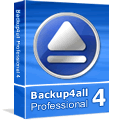
Backup4all это программа, которая защищает ваши данные автоматизируя задачи, накладывая пароли и сжимая данные для освобождения большего места на диске. Используя Backup4all вы сможете создать резервные копии ваших данных и сохранить их на сетевом диске, FTP, CD/DVD, или на USB флеш-карте.

Скачивайте разнообразные программы и приложения с Software 112. Эта библиотека программ, созданная Softland, содержит сотни программ от независимых разработчиков.

Комментарии
Понравилась программа? Оставьте комментарий!
This software received decent reviews online:
novaPDF Pro enables you to convert any printable document to PDF format, including emails, MS Office documents, web pages, text and anything else that can be printed. The program installs as a virtual printer driver and is available from the Print dialog of any application. Instead of your regular (paper) printer, just select the newly added novaPDF Printer and save it as PDF file. Additional features include customizable output resolution and quality settings, PDF security (40/128 bit encryption), embedded fonts, document permissions, compression, custom profiles and more.
Ratings:
Ease of Use, Performance: 25/25
Look & Feel: 23/25
Features & Software 23/25
Enjoyment 22/25
Total: 93/100
Free Alternatives: PrimoPDF and CutePDF
Save | Cancel
Cool features, but very poor quality output. The Ghostscript-based products like CutePDF and Pdf995 produce much better quality. Ironically novaPDF claims that their proprietary pdf engine is better becuase its not coupled with GS, but its not usable.
Perform this quality test...
1) Print something with one of the pdf drivers
2) View the document in your pdf reader
3) Print the pdf file to a pdf file
4) Observe the quality of the new pdf
5) Repeat
It obvious from the first iteration of the test the GS-based tools perform better. Several more passes and its undeniable. Even several print loops later , the latest file is mostly identical to the original, and the file size and embedded fonts are the same.
Novapdf, however degrades in quality and after the first iteration, all your text are now just images. The fonts are gone, the colors are wrong, things just start looking funky, and the file size triples.
I like the file save options the best. Being able to store all my print jobs in one place with date and counter templated filenames is good. Also being able to easily append to an existing file on the fly is good. PDFEdit makes you open another app to set the "append next job to last file" setting.
Save | Cancel
To all who mention CutePDF (and yes I have used it):
Yes it is free, very good and does what it says, but
1. It does not have any other features than just convert to PDF
2. You need to install GhostScript as a PostScript to PDF convertor
3. This is free today, so where is the argument, except you lose it after a system crash, but that's life.
So where is the comparison? I will certainly download this and try it out.
Save | Cancel
Interface: Clunky!
Robustnest: Locks up continually.
System Hog as well.
Running Vista
Save | Cancel
Just unstalled and converted a large Word document - if the output of this is anything to go by, text and pictures, I will definitely keep this. Plenty of options prior to conversion, so there is no need to go with the default of anything.
Thanks Softland anf GAOTD.
Save | Cancel