Каждый день мы раздаем лицензионные программы БЕСПЛАТНО!

Giveaway of the day — Soft Solutions PDF to JPG Converter 2016.10.6
Soft Solutions PDF to JPG Converter 2016.10.6 был доступен бесплатно 23 октября 2016 г.
PDF to JPG Converterконвертирует файлы PDF в формат JPG точно сохраняя форматирование и разметку. Готовые JPG изображения выглядят в точности как оригинальный PDF документ.
Программа PDF to JPG Converter способна преобразовывать защищённые паролем PDF файлы. Пользователь вводит пароль во время добавления PDF файла в очередь конвертации.
Программа PDF to JPG Converter поддерживает преобразование как цветных, так и черно-белых документов. Пользователь также может выбрать формат конечных JPG файлов (черно-белые или цветные). Черно-белые изображения поддерживают меньше цветов, однако значительно меньше по размеру.
Программа PDF to JPG Converter поддерживает настройку DPI (количество точек на дюйм). Чем выше DPI, тем выше разрешение изображения. Чем выше разрешение, тем выше качество и, соответственно размер файла.
Возможности:
- Поддержка форматов JPG, PNG, BMP, TIF, GIF и многостраничных TIF.
- Конвертация защищенных паролем PDF файлов.
- Поддержка конвертации PDF файлов в цветные и черно-белые изображения.
- Конвертация нескольких PDF файлов в пакетном режиме.
- Настройка разрешения конечного JPG файла
Обратите внимание: вы можете узнать как получить бессрочные обновления для программы, посетив эту страницу
Системные требования:
Windows XP/ Vista/ 7/ 8/ 8.1
Разработчик:
Soft SolutionsОфициальный сайт:
http://products.softsolutionslimited.com/pdf2img/category/pdf_to_jpg.htmРазмер файла:
11.3 MB
Цена:
$39.95

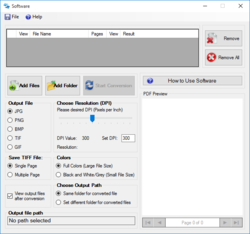
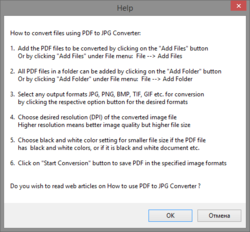

Комментарии
Понравилась программа? Оставьте комментарий!
It does what it says, but i couldn't figure out how to set which pages i want to convert to images, like 3-5 or only 5th.
Save | Cancel
adif,
Above the "output file path" stands "choose output path"
Save | Cancel
Evgeny, Indeed very good point. I just loaded a 682 pages pdf file from archive.org, I want to "shrink" and I have to wait till this GOTD will finish. Another bad point I found, I couldn't select it's output folder, it was defaulted to the original file location.
Save | Cancel
Evgeny,
The job finely done, I must admit that the results are acceptable and are better than the other pdf utility I tried two days ago. So if it will allow for just segmented conversions, this is a keeper.
*** Oh, the installation gone to C, and I don't like that.
Save | Cancel
It didn't give me the option of where to install it, a totally unacceptable omission, my C drive is my system drive and not my program drive.
It has a pleasant interface that makes it easy-to-use and it worked well in a test.
However, there is an excellent FREE tool which does this and has many, many more functions.
The only difference I can see is it doesn't covert to greyscale.
It is available here:-
http://www.pdfill.com/pdf_tools_free.html
$39 for a one trick pony, is utterly ridiculous! Uninstalled!
Save | Cancel