Каждый день мы раздаем лицензионные программы БЕСПЛАТНО!
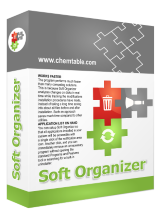
Giveaway of the day — Soft Organizer Pro 7.46
Soft Organizer Pro 7.46 был доступен бесплатно 20 ноября 2019 г.
Простой в использовании и одновременно с этим мощный менеджер приложений для Windows XP-10, который позволяет устанавливать и деинсталировать программы.
Функции:
- Поиск следов (остатков) удаляемой программы
- Удаление универсальных программ Windows 8/10
- Встроенный рейтинг программ
- Автоматическое создание резервных копий
- Удаление сразу нескольких программ
- Экспорт списка установленных программ в HTML-файл
- Сортировка и группировка списка
- Функция быстрого поиска программ
- Встроенный механизм автоматического обновления
- Проверка новых версий
- PRO Поиск остатков ранее удаленных программ
- PRO Установка программ с отслеживанием
- PRO «Тихая» установки программ
- PRO Установка новых версий программ
NB: Пожизненная лицензия без обновлений.
Системные требования:
Windows XP/ Vista/ 7/ 8/ 10 (x32/x64)
Разработчик:
ChemTable SoftwareОфициальный сайт:
http://www.chemtable.com/soft-organizer.htmРазмер файла:
9.3 MB
Цена:
$19.95
GIVEAWAY download basket
Комментарии
Понравилась программа? Оставьте комментарий!
Especially when you use the monitoring feature, Soft Organizer Pro may let you reverse more of the changes made when you installed software, but often it won’t get everything. It's up to you if maybe removing a few more leftovers is worth the hassle of using software to monitor installs, and it’s up to you if it’s worth having it running to catch any auto updates that might happen if/when that software can detect any of the common setup routines used for updating software. If you’re running win10, if/when you essentially replace / reinstall the OS every 6 months or so when there’s a version update, lots of accumulated garbage won’t be carried over to the new version anyway [though some will be].
When you install software, it can make all sorts of changes to that copy of Windows. It might add additional software – Microsoft C/C++ runtimes are common – that you’re not told about. It might make lots of changes to the registry – occasionally you might be able to record hundreds of thousands when the Component registry hive is involved – and not all those changes are readily reversable, e.g. when a media player app takes over the file-type associations for every type of media file. If the Windows Installer [.msi setup files] &/or .NET are used, permanent changes are made to each in that copy of Windows. Copies of all or part of the setup files may be added in several folders scattered across your copy of Windows, while Windows defaults, e.g. what files handle what kinds of media, and settings, e.g. Windows Firewall, may be altered. Changes to things like Windows Auto Play & [right click] context menus may be made. There really are no enforced rules when it to installing and uninstalling software.
While Soft Organizer Pro is a step in the right direction, unfortunately there isn’t a great way to keep track of all the changes made when you install a program, and often no way to automatically reverse all those changes. Sysinternals Process Monitor [Microsoft[.]com] will record everything, but filtering out all the data you don’t want is a challenge to say the least, made more difficult because you have to know which changes are due to the software install, and which ones matter. Using before & after snapshots can work, but also has problems… taking a snapshot of all the files on the Windows partition can take an awful long time, while again it’s up to you to decide which changes to files and the registry matter.
Soft Organizer Pro is a compromise that tries to take out most of the guesswork, doesn’t take forever [like a full file snapshot can], and greatly reduces the risk that’s sometimes involved when you reverse changes made. Part of the price you pay for that is Soft Organizer Pro [like every other software uninstaller] will not allow you to undo every change that was made. Marketing claims that Soft Organizer Pro will remove every trace of an app rely on you not knowing that and are inaccurate. Likewise, claims on its web site that Soft Organizer Pro can remove traces [leftovers] from apps it did not monitor during install are overblown – at best it can search for things like registry entries that include an app’s name, which can be a fraction of those entries that were added, while stored copies of all or part of an app’s setup files often do not include the app’s name.
Alternatives… Universal Extractor can often expand an app’s files out of a setup file – like expanding the files in a Zip file – and sometimes that will work to avoid the setup routine and all the changes it may make. If you’re not running win10, the free open source Regshot can track registry and optionally file changes using snapshots – Regshot2 will work in win10, but only records registry changes. I use the free InstallWatch Pro in a win7 32-bit VM – it won’t work in 64-bit Windows & it won’t work in win10. That VM also has very little software installed, because if an app’s setup routine adds a file that’s already there, it won’t be recorded. Installing an app in a VM – or in win10’s Sandbox [when/if that works] – also lets you eliminate installing software that doesn’t do what you want/need. None of this stuff uninstalls anything, but it gives you complete records if you want to try & DIY.
Notes: AFAIK there are no lists of what you can safely remove when it comes to added files or the registry – going over the records from lots of monitored software installations you’ll develop a good sense of what matters & what doesn’t. VMs are a great way to make sure that what you want to remove can be removed safely. A Windows VM is basically a copy of Windows installed on a VHD file, and you can make a backup copy of that VHD file, so if Windows in a VM breaks, you can simply replace [copy / paste] its VHD file and everything is as it was.
i used this first from a GAOTD a couple of years ago
and so loved it i bought a license
it is way better than Revo (which was my standard)
thank you for such an awesome software
Karen Stavert, OK, this is an interesting statement!!!
I use Revo for ages ( literally ). If you have the time, can you briefly state whats so better in Soft Organizer than Revo?
thanks in advance
I have been a user of Revo Uninstaller for many years, and am trying out Soft Organizer for the first time. I've seen that it will uninstall Windows 10 programs that I have no use for, such as the Link to Windows 365, which I do not want since I already have a Windows Office version on my PC. It removed it and it's traces, without affecting my installed Office. I also removed the One Drive applet, since I never use it. So far, I really like it, and will probably get a license, when a new version is released.
Suppose you install an application v1.0.0 while Soft Organizer Pro tracks all the changes. And then, a few weeks later, the application updates automatically from v1.0.0 to 1.0.1. Or the user changes some settings within the application after the first installation. Will an uninstall executed by Soft Organizer Pro remove even those files?
John Doe,
"In other words: it traces also changes that I did not change deliberately.
So from my point of view these traced changes are useless."
Yup. Stuff changes constantly just from Windows running, not to mention changes made by software and services that are running too, like security software. At the same time there are no enforced rules regarding what changes can be made, and where, during an app's installation. So if you don't monitor or record what changes, you may not ever know about or find them all, but if you do record those changes, it's up to you to decide which ones are relevant and which ones can be reversed. AFAIK there's no definitive list of what's safe & what's not so safe.
Just FWIW, Microsoft tried to fix this mess with their store apps, where every app install could be 100% removed, but between Microsoft's missteps & developer lack of interest that pretty much failed.






Спасибо, Giveaway !
Save | Cancel
Лиза Спутница, вы, вероятно, имели в виду IObit Unistaller....
Save | Cancel
Лиза Спутница, спасибо.
Save | Cancel
Очень хорошая программа. Лайк однозначно. Но, как написал ниже Лорд Кунсайт Сама, и я с ним согласна и т уже об этом так же писала, иногда оставляет следы. А "удалялка" от Иобит любит сразу же выдавать сообщение, что "остались не удаленные файлы" и предлагать их удалить...
Даст Бог время и возможность сделают скрин видео на эту тему и опубликую специально для "анлайкеров", которые в прошлых раз мой ЧЕСТНЫЙ коммент на эту тему "заанлайкали".
Save | Cancel
Пользуюсь исключительно данной программой для удаления для инсталляции с отслеживанием. Уже много лет пользуюсь и нареканий не вызывает. Удалил уже давно все подобные программы и оставил Soft Organizer. За данное обновление большой респект. Ну в общем спасибо большое как не жадным разработчикам, так и GOTD
Save | Cancel
Хорошая софтина, пользуюсь reg organaizer от того же производителя. Получал тоже по акции. Как удалялка классная штука
Save | Cancel