Каждый день мы раздаем лицензионные программы БЕСПЛАТНО!

Giveaway of the day — SMTPing
SMTPing был доступен бесплатно 26 марта 2013 г.
SMTPing - это инструмент для мониторинга сети, который создан, чтобы держать вас в известности о статусе всех сетевых узлах ваших LAN/ WAN сетей, дает возможность держать их все перед глазами. Большинство инструментов мониторинга используются для определения серверов и точек доступа, но с инструментом SMTPing вы можете следить за ПК, многофункциональными центрами и даже мобильными устройствами! Вы получите точную картину состояния узлов.
SMTPing имеет основной шаблон, который показывает около 38 групп по 5 узлов, каждый на экране с разрешением 1280x960 пикселей. Этот шаблон на WQHD-панели (2560x1440) сможет показать до 330 узлов в 90 группах в полноэкранном режиме без зума!
В дополнение, вы сможете увидеть линию качества для определенной группы, чтобы проследить её поведение (прерывистость/ падение) за последние 24 часа. Если вы хотите увидеть детали отдельного узла, вы можете просто на него кликнуть. Вы увидите, сколько сбоев было обнаружено в последние значимые периоды, от последних часов до прошлой недели!
Системные требования:
Windows XP with Service Pack 3 or better; Intel Atom with Hyper Threading or Dual Core. Core 2 Duo, Athlon X4 or better is recommended; at least 512k RAM, but depending on the amount of nodes you decide to monitor, 1GB or more is recommended; about 300 MiB HD space, but the more nodes you monitor, the more disk space is needed to keep historic data, about 4 GiB are recommended for the first 6 months of historical data
Разработчик:
LAVA SoftWorksОфициальный сайт:
http://www.lavasoftworks.com/smtping/index.htmlРазмер файла:
63.1 MB
Цена:
$24.99
GIVEAWAY download basket
Комментарии
Понравилась программа? Оставьте комментарий!
I think people just vote on whether they think they can use the offered program or not. 125 votes, 80% thumbs down and no comments yet.
Thanks, this is really helpful.
As usual people rate any software given away here for free according to their personal needs, instead of its real value, and don't understand that this silly behaviour may hurt this website dramatically: if you don't need it, DON'T RATE IT...damn!!!!!!
This is an excellent software for those geeks or network administrators having to deal with servers, gateways etc...
But this software is also intended for home users with advanced IT & Networking skills, since it can also handle any kind of issues related to their LAN/WAN (mobile devices included). So with this tool you'll be able to see whether a NODE of your (PC/mobile device) network is up or down.
Here is a list of key features:
http://www.lavasoftworks.com/smtping/features.html
A FREE limited version of this program is also available on the developer webiste (i.e. can identify only 10 groups with up to 5 nodes, cannot scan the network from the dashboard etc...).
25 Bucks?
Well....no need to pay (at least for me...LOL!!!!
- NetTools 5.0 (==> Must Have tool for System Administrators)
Amazing all-in-one FREE toolkit software concerning a huge collection of terrific network scanning, security, file, system and administrators tools, designed to diagnose and monitor both wired and wireless networks, which puts any other similar paid program out there in the dustbin. This magic FREE tool goes far beyond the networking field, since it enables you to also perform many other tasks such as join two executable files, shred, encrypt and/or merge files, password-protect files, reveal passwords, CPU monitoring, tweak and clean the system, mass mail a certain E-mail message to given email addressess by using a SMTP server etc...
The number of things this awesome FREEWARE can do is ENDLESS!!
Simply amazing, dudes!!
http://users.telenet.be/ahmadi/nettools.htm
Screenshots:
http://www.softpedia.com/progScreenshots/Net-Tools-Screenshot-22193.html
* nChronos Free
Cool FREE network analysis solution for real-time & back-in-time network traffic analysis
http://www.softpedia.com/get/Network-Tools/Network-Monitoring/nChronos-Free.shtml
Tutorial ==> http://www.colasoft.com/nchronos/study-guide.php
And to scan your PC NETWORKS for any possible security vulnerabilities, just try this magic FREE & PORTABLE cloud based gem:
http://www.formasaauditor.com/product/index.php
Enjoy!!
I don't understand why program like this needs 60+ megabyte install package. What else is it installing? Real utilities usually have small file sizes.
Their homepage didn't inspire any confidence either.
#8 - .NET and IRC: not at all! It comes with Visual C redistributables -needed by Apache and PHP-, and PyCron is made with Python, but it is compiled as executable.
#9: Errors in pinging: in the configuration/Application Settings page you'll find two pinging methods. If none of them work, then something is either blocking all/SMTPing ping requests. Network scanner: the "Add Group" dialog also has it. It is located on tools as a facility for scanning without the need of adding a group. Route Editor error: now that's a bug. I'll put my hands on it.
#10 - "Malware": As I state on SMTPing's download page: Please note that Some antivirus programs may tag SMTPing as a "harmful" download, but it is a false positive! This problem arises because SMTPing is not signed with an Authenticode certificate and it doesn't have millions of downloads. Plus, some of the GPL packages it contains (Apache HTTP server, PHP, etc.) may be mistakenly seen as malicious. But SMTPing is 100% safe and does not contain adware, spyware, virsuses, trojans or malicious programs attached.
#11 - Slowing down: I've tested it on a physical 1.6 Ghz dual-core Atom machine running Win7x32 on 2 gigs of RAM and and didn't cause any slow down.
#12 - Pricing: Yeah, I know there are a lot of advanced network tools, even free. SMTPing is not ment to compete with them, but try to do things using a different approach. Check out http://www.lavasoftworks.com/smtping/forum/index.php?id=2 to dig on it :)
#13 - Config.xml that's because the file may be corrupted. This happens when some security program doesn't let SMTPing write its own configuration files, or either the installer wasn't allowed to run properly for the same reason.
#17 - "Strictly Personal" usage: well, that's relative to the usage. Per the license restrictions, you can run it from your home to monitor you office but you can't install it on your office. Now, there are cases where you can use it without breaking the license agreement, i.e. installing it at your office like a "full unlimited demo" and use it for some time to convince your boss to get the retail license :)
#21 - Slowing the network: not at all! SMTPing is actually running on a company with more than 300 nodes, monitoring gateways/desktops connected thru VPNs with an average bandwidth of 512K and no LAN slow down has been reported in months.
I appreciate all the input from everyone :) ...I'm taking note of all the comments -even the negative ones- and will take them in consideration for improving SMTPing.
Now I'd like to point out some things:
The app name: yes, I'm going to change it. I promise!
The size of the package: I've updated the FAQ and added the reason there: First of all, SMTPing is made on PHP... so it requires a web server, and the WASP distro also includes a modern web browser to guarantee the quality of the User Interface. Now, SMTPing is not as simple as its name claims. It is not made for just pinging, but for keeping historic data and build stats around it. On the other hand, from its conception, SMTPing was made with one thing in mind: letting other people in the LAN see the whole activity, so when they point the finger at you, you just give them the IP address and port of the monitoring host and they go and see by themselves.
I'll reply to specific comments on another post :)



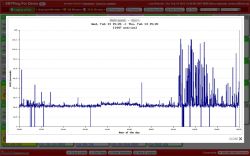

SMTPing имеет основной шаблон, который показывает около 38 групп по 5 узлов, каждый на экране с разрешением 1280×960 пикселей. Этот шаблон на WQHD-панели (2560×1440) сможет показать до 330 узлов в 90 группах в полноэкранном режиме без зума!
------------------
А зачем? Посмотреть работают ли узлы я могу и прокруткой, зачем мне видеть всё _одновременно_? Это полезно для стрекозы или мухи, у них по 300 глаз, а у меня всего пара.
Save | Cancel
Мне трудно представить, кому "для персонального использования" нужно мониторить 330 узлов в 90 группах.
Save | Cancel
Поставил, узрел невразумительное меню в Хромиуме. Зачем-то в ярко-красных тонах. По молодости я бы поковырял, а так — лень. Слишком невразумительная штука. Как ни странно, файрвол в Emsisoft Anti-Malware в этом плане блестящая штука, сразу дающая какой-то функционал и позволяющая осваивать остальные фичи постепенно.
Save | Cancel
Такая люто англо/испано беда:
There has been an error when retrieving routes! The error is:
INVALID_OS_LANGUAGE
Sorry, but the Route Editor only works on English and Spanish as base language for Microsoft Windows.
А где LAMP версия? Спасибо за WASP, но...
Save | Cancel
Попробую, описание выглядит привлекательным. Но впечатлениями раньше, чем через неделю не поделюсь.
Save | Cancel
Очень узкоспециализированная программа, для обычного пользователя врядли заинтересует, а для коммерции не бесплатно. Так что пропускаю.
Save | Cancel