Каждый день мы раздаем лицензионные программы БЕСПЛАТНО!
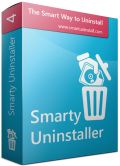
Giveaway of the day — Smarty Uninstaller Standard 4.1.2
Smarty Uninstaller Standard 4.1.2 был доступен бесплатно 19 марта 2015 г.
Smarty Uninstaller полностью удалит программы, установленные на 64- и 32-битных системах. Она находит встроенный в программу деинсталлятор и использует передовой двигатель сканирования, который удаляет все остатки программы. Smarty Uninstaller разрешает вручную запускать сканирование для принудительного удаления программ с поврежденным деинсталлятором. Предлагая пользователю интуитивно понятный и современный интерфейс, Smarty Uninstaller отображает все установленные программы, поврежденные установщики, компоненты системы и обновления Windows в главном окне.
Функция группировки позволит разделить приложения на категории и просматривать группы программ в отдельных окнах. Вы сможете добавлять комментарии к установленным программам, которые будут отображаться в главном окне при выборе программы. В дополнение к интеллектуальному сканнеру, Smarty Uninstaller предоставляет простую в использовании, но эффективную функцию - Smarty Snapshot.
Данная функция разрешает следить за установками новых приложений и находить каждое изменение, внесенное в систему во время процесса установки. Изменения фиксируются снимками экрана, которые могут быть доступны в любое время для просмотра или удаления.
Приобретайте неограниченную лицензию со скидкой!
Системные требования:
Windows XP SP3/ Vista/ 7/ 8/ 10 (x32/x64)
Разработчик:
North American SolutionsОфициальный сайт:
http://www.smartuninstall.com/Размер файла:
15.3 MB
Цена:
$24.99
Комментарии
Понравилась программа? Оставьте комментарий!
Wow, now comes even the simple uninstaller with a one years license...
Installed and (self-)registered without problems on a Win 8.1.3 Pro 64 bit system. A clean install.
An US?/Canadian? company without name and address, the EXE is digitally signed as North American Solutions with an email admin@polarpos.com. In the "about" no message about a time limited license.
We had had a previous version Smarty Uninstaller 3.0 on July 31, 2013. Here are the old reviews:
http://www.giveawayoftheday.com/smarty-uninstaller-3-0/
A well made user guide: http://www.smartuninstall.com/download.php?get=SmartyUninstaller4.pdf.
The A well made guide leads to a well made UI.
The resizable interface is as clear structured as the guide. You can change skin, colors, font-size, as well as language and actions.
The window shows the installed software, grouped in 32 bit and 64 bit, installation date. You can use this software even for a backup of thze registry:
http://i.imgur.com/fu0YKpj.png
A first run with a small install of the useful tool Innoextractor, which I use (read about!) resulted in an error message:
http://i.imgur.com/vHLpw69.png
The program was able to uninstall this software:
http://i.imgur.com/isQx1oG.png
Hmmmm, a second install was not found either... A third test found the installed software:
http://i.imgur.com/BFvH0eV.png
But the program doesn't show (or I could not find it) the installed files, folders and registry keys:
http://i.imgur.com/1RWfSvi.png
Without knowing the details of a monitored install, this make little sense for me. Where are these information hidden? Maybe another user finds this.
Uninstalling with monitored information data is dangerous, because you could delete regitry key, which were changed in the meantime after the installation and needed for other programs.
Makes mixed impression, a very good UI, not able to monitor every installation and not able to display, what has changed.
Uninstalled via reboot.
The functionality of 'Smarty Uninstaller' almost similar to 'Your Uninstaller PRO'. Smarty Uninstaller has really good rating on many forums including SOFTPEDIA. It will be worthful to download and try this if one is ready to ignore the 1-year licence limitation.
I have been using 'Your Uninstaller! PRO' since it was givenaway here on November 21, 2011. It really impressed me and afterwhich I had stopped using 'Revo Uninstaller' at that time. Even now I prefer to use 'Your Uninstaller! PRO' than the other similar freeware programs though all those freeware uninstallers are good also. They are :
Advanced Uninstaller PRO - http://www.advanceduninstaller.com/
ZSoft Uninstaller Portable- http://www.zsoft.dk/index/software_details/6
Revo Uninstaller Free - http://www.revouninstaller.com/
Geek Uninstaller - http://www.geekuninstaller.com/
Thanks
Thanks as allways, Jahid, but I wouldn't recomment Advanced Uninstaller any longer. It comes bundled with a "maintainence program" (Daily Healt Care/Check), you just can't avoid during installation. After the trial version runs out, you'll have to pay for something, you never ever asked for. Innovative Solutions didn't make their flagship freeware after all, did they...
Add:
Sorry, I found the snapshot informations under "snapshot uninstall". I searched
under advanced details.
My prefered : Geek Uninstaller (http://www.geekuninstaller.com/)

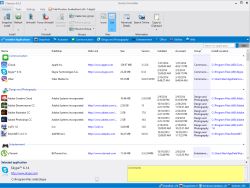



Не нашла несколько нужных программ для удаления, через окно программного поиска. (Конкурирующая программа-удалялка Константина Полякова справилась с этим на ура!) Но "стройно" удалила одну очень капризную программу и вычистила реестр после нее. Поставился триал и программа снова без проблем работает, как работала при новой установке.
В общем, есть свои преимущества, но есть и недостатки.
В любом случае спасибо Гивевеичу за возможность попользоваться.
Save | Cancel
Спасибо! В хозяйстве пригодится.
Save | Cancel
Ну по функционалу сильно уступает Revo. Небольшой плюс, то что разделяет 32 и 64 битные программы
Save | Cancel
Довольно-таки неплохо!
+ автору.
Гивевеичу - спасибо за подарок!
Save | Cancel
Нормальная программка из серии Uninstaller. Но выбирать и решать Вам самим,функциональность та же, правда согласен с вышесказанным по Iobit Uninstaller. Сам в данный момент использую Revo Uninstaller и как портабельную Geek Uninstaller
Save | Cancel
Посмотрим на деле: "такой ли голосок, как оперенье?" ее навороченый интерфейс. Интересно, найдет ли "остатки программ" на дисках и как удалит.
Save | Cancel
Да ниче. понравилось. Работает так сказать мягко. Русский на борту.
Правда не понял почему так много исключений стоит по умолчанию, но для супер мастеров это наверно к лучшему. В целом плюс.
Save | Cancel