Каждый день мы раздаем лицензионные программы БЕСПЛАТНО!
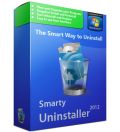
Giveaway of the day — Smarty Uninstaller 2012
Smarty Uninstaller 2012 был доступен бесплатно 7 июня 2011 г.
У программы Smarty Uninstaller очень понятный и удобный интерфейс, который поможет вам полностью удалять приложения Windows из системы.
Многие приложения Windows довольно сложны и оставляют много следов в вашей системе (например, в реестре Windows, в программных файлах или шорткатах). В этом нет никаких проблем, пока вы не решите удалить эти программы. Дело в том, что если вы используете штатную утилиту для удаления программ, все следы работы программы в системе не удаляются.
Кроме того, некоторые пользователи вообще не используют утилиты для удаления приложений. Они просто удаляют файл программы с жесткого диска и все! Но все следы работы программы остаются. А это может ухудшить работу компьютера замедлить отклик системы. Smarty Uninstaller поможет вам избежать всех этих проблем.
Не упустите свой шанс! Купите Smarty Uninstaller с обновлениями с 40% скидкой в день раздачи программы на Giveaway:
NB: купленная лицензия дает вам право активировать обычную версию программы Smarty Uninstaller с сайта www.smartuninstall.com. Эта лицензия не активирует версию с Giveaway of the Day.
Системные требования:
Windows XP, 2000, 2003 Server, Vista, 7; .NET Framework 2.0 is required
Разработчик:
WINner Tweak SoftwareОфициальный сайт:
http://www.winnertweak.com/Размер файла:
5.63 MB
Цена:
$27.95
WINner Tweak Software также предлагает
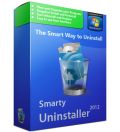
Не упустите свой шанс и купите Smarty Uninstaller со всеми обновлениями в день раздачи программы на Giveaway с 40% скидкой: NB: купленная лицензия дает вам право активировать обычную версию программы Smarty Uninstaller с сайта www.smartuninstall.com. Эта лицензия не активирует версию с Giveaway of the Day.
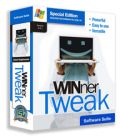
Это инструменты, которые идеально подходят для настройки и оптимизации Windows. Вы улучшите производительность системы и сможете контролировать ее работу с помощью различных утилит. Не пропустите! Только сегодня WINner Tweak 3 с 40% скидкой!
Комментарии
Понравилась программа? Оставьте комментарий!
I know we will get a lot of REVO is free comments, but the free version does not get rid of 64-bit applications on a 64-bit OS. You have to buy Revo Pro to do that. Most PC's are coming standard with a 64-bit OS now and the free version of Revo does not support 64-bit. It will work on 64-bit, but will only remove 32-bit programs. If you don't believe me and you are using it on a 64-bit OS open it and see if any of your native 64-bit programs are listed(not 32-bit with 64-bit support, but native 64-bit programs).
I've said this many times before and no one listens. In the general case, it's not possible for any uninstaller to return your system to the state it was in before installation. Not even if you do before and after traces. Tracing file changes does no good if the original files have been deleted, overwritten, or modified. Not even if the installer kept the original files, for the same reason which follows. Even if you trace registry changes and actually know the "before" values, filtering only the ones directly related to the application installation and firstrun, which is exceptionally difficult, then you have the issue that subsequent software installations may have modified those values yet again, so the "before" values are no longer applicable, or the files which they referred to no longer exist, or not in their original forms. The best option for removing applications is to set a system restore point just before installation (not necessary for properly written Microsoft Installer .msi files), evaluate the application as quickly as possible before other software installations, including automatic updates, and if the application isn't suitable, delete the user data that you know about, run the application's uninstaller, then do a System Restore to the point just before installation. That will return all critical files and registry values to their original states. No uninstaller can do that. System Restore works differently on every version of Windows on which it exists. It's worst on XP, better on Vista, and best in Windows 7. Windows 7 can tell you what's going to be impacted by the System Restore before you perform it. If subsequent (other) applications are impacted, their data should be saved, then their uninstallers run before doing the System Restore, then they should be reinstalled. System Restore is a form of rollback which primarily impacts programs and Windows itself, it doesn't affect user data or settings (not in Windows 7, earlier versions will do things which you don't expect). You need some free space on volumes protected by System Restore in order for it to work. Things can break it, especially security software. When your computer isn't busy, you should set a restore point, then restore your computer to that point which you just set. If it doesn't work, then you need to attempt to determine what software is interfering. Try disabling your security software, especially any self-protection. You may need to contact the security vendor and make sure that your version supports System Restore (have them test it on the exact same OS). If System Restore doesn't work, or you don't have a relevant Restore Point or it's too old, you're frequently better off just to leave the application on your PC, as uninstalling could make things much worse. People still don't get it. Unused registry entries are completely harmless and irrelevant. Left-over data is only relevant if it's taking up too much disk space. For the few individuals who know how to trace installations, which excludes most people including other regular reviewers here who just embarrass themselves with their remarks, you can use Blue Project SysTracer Pro (commercial, home licenses available). It's swift, and has many, many useful features. Do not use cleaners, for the reasons which I mentioned yesterday. I'm not even going to waste my time responding to the drivel which was subsequently posted regarding that, I already covered the issues.
3 words: Advanced Uninstaller Free (From Innovative Solutions NOT the one from IOBIT). It's free and if you set it to monitor installs, it will undo that install *completely* (like Revo Pro). (Better than Revo Pro and perhaps more interesting to users here) it will also allow you to *restore* what it uninstalled and in doing so, will completely *redo* the original install *anytime* that you want. Why is that interesting to users here? Think about it.
As for this offering, IMHO it's not nearly as thorough as other alternatives like AUF (above), like ZSoft Uninstaller, like Registrar Lite.
#14 (Fubar) Perhaps if you used more paragraphs, more people might listen? :-)
I would guess that a lot of users of this site are non-technical. We aren't going to mess around creating a "system restore point just before installation" and running SysTracer Pro. We install stuff because it excites us - who wants to wait around insuring against something that might not even be a problem?
We do all however want to remove stuff from our systems from time to time. Programs that looked good in detail, may not suit an individual's system, so the programs must go. Hard drives may be big, but they aren't limitless. Plus some programs have a nasty habit of interfering with others already in place. Begone!
Right now we have a choice - use the installed default un-installers (which don't "seem" to work well), or try this one for free.
So, I'm going to try this one. If it works, then kudos to GOTD and the developers. If it fails, it will uninstalled and I'll just have to cross my fingers that it won't leave too much hidden trash behind.
Just my 2p worth.
"I’ve said this many times before and no one listens...For the few individuals who know how to trace installations, which excludes most people including other regular reviewers here who just embarrass themselves with their remarks...I’m not even going to waste my time responding to the drivel which was subsequently posted regarding that, I already covered the issues. There’s a phrase for people who are convinced that their computers are spying on them (barring actual spyware)–paranoid schizophrenics who are off of their meds."
Classy as always, Fubar. I can't imagine why people don't listen to you. Perhaps if you insulted and belittled them even more they'd give you the respect you feel you deserve. I know everytime I walk past the crazy guy on the corner near work who spews venom at everyone who walks past I think to myself, "I should follow his advice, his life is really together."
At least most of the regular reviewers you have such contempt for demonstrate they're interested in actually helping. All I get from you is that you want to control the discussion and stifle any opinion that you, in your God-like estimation, have decided is unworthy.


Спасибо! Установил, зарегистрировалась нормально. Антивирус и Firewall ничего подозрительного не нашли. Сделал, как советовал Kunzite (№9) - работает нормально с русским языком. Еще раз спасибо.
Save | Cancel
Спасибо за программу. Понравилась. А вот что насчёт трояна - либо у меня KIS 2011 "полный идиот", либо проверяли не понятно как, но KIS ничего не находит.
Save | Cancel
"Повелся" на "бесплатную, великолепную и на русском" программу “Ashampoo Magical UnInstall". На русском нет поддержки, бесплатная "дубовая софтина" по рекомендации Юрия, не смог никаким способом ее удалить - она не для "средних умов". Установил Smarty Uninstaller 2012, все понятно, хоть и на английском и только с ее помощью удалил это недоразумение(“Ashampoo Magical UnInstall”).
Save | Cancel
Iobit unitstaller иногда достаточно много записей в реестре находит ,доходит иногда до 1тис. для одной програми ето много ,я говорю про incredible mail .
Save | Cancel
Почитал комменты, спасибо. НЕ ставил из-за трояна. Пользуюсь принудительным Iobit unitstaller, который в составе их набора утилит, так же во фри версии WinUtilities есть хорошая удалялка. Но Iobit по-круче работает, потому что чистит реестр и удаляет записи.
Save | Cancel
А где собственно русский язык ? Другие скачки с оригинального сайта идут многоязычные !)))Есть такое подозрения что не кто в настройки не заглядывать сам я от сюда не проверял а вообще там три языка в том числе и Русский!
Save | Cancel
Рекомендую "Ashampoo Magical UnInstall" Бесплатная, на русском, и работает великолепно.
https://www.ashampoo.com/en/usd/pin/0803/Tools_and_Utilities/Ashampoo-Magical-UnInstall
Save | Cancel
А где собственно русский язык ? Другие скачки с оригинального сайта идут многоязычные !
Save | Cancel
Программа установилась и с первого взгляда производит очень хорошее впечатление.
В файлах программы (Smarty Uninstaller\SmartyProcessViewer.exe; SmartySecureDelete.exe; SmartyUpdate.exe; SmartyStartupManager.exe) сидит TR/Dropper.Gen.
Save | Cancel
Только Uninstall Tool остальное не признаю!
Save | Cancel
1. Эта сборка только на английском! Удалили возможность выбора языков. NIS на вирусы не ругался, т.к. их нет....
2. Программа симпатичная, но из-за "жлобства" с выбором языков, не стал ее тестировать и удалил.
3. Лучше пользовать FREE-программу с русским интерфейсом Revo Uninstaller, она понятная и удобная!
Save | Cancel
Здравствуйте
Скачал без проблем, при установке, антивирус выдал сообщение о Trojan DropperGen...
Что понравилось
- при удалении приложения Smarty Uninstaller ищет и удалят также связанные ключи реестра и файлы, которые при штатной процедуре остались бы на месте (похоже работает и платный jv16 PowerTools)
- есть функция группировки программ (пользователь сам создает группы, исходя из своих предпочтений)
- есть функция "Incomplete Installations" - "Незавершенные установки" (видимо, аналог MS Windows Installer Clean Up)
Что не понравилось
- При нажатии кнопки "Uninstall" - "Деинсталляция", а затем "Cancel" - "Отмена" программа все-равно сносит программу, на которой стоял курсор (просто без комментариев)
- наличие MS Net Framework (слишком тяжеловесна)
- ну ооочень медленная скорость загрузки и инициализации программы
- непродуманный интерфейс (инерфейс отягощен кнопками, что ухудшает восприятие и затрудняет работу в оконном режиме, а также, на нетбуках)
- нет монитора инсталляций ( как например, у Ashampoo Uninstaller)
- нет пресетов для групп программ
- нет русского интерфейса
- высокая цена при скудном арсенале
Программа, на мой взгляд, отягощена излишними функциями, в ущерб своей основной. При этом инициализация программы, учитывая что это приложение требует наличия MS Net Framework не ниже 2.0 более 30 сек. Для примера, свободный и навороченный фоторедактор Gimp запускается чуть более 20 сек !!!
Однако, наличие двух функций: поиск связанных ключей реестра и файлов, при деинталляции, а также возможности создания пользовательских групп программ, отличает Smarty Uninstaller от бесплатных аналогов.
Бесплатные аналоги
- Absolute Uninstaller от GlareSoft (http://www.glarysoft.com; у программы есть русский интерфейс; удаляет оставшиеся файлы)
- Add/Remove Pro (http://www.superwin.com; русского нет, зато очень маленькая и быстрая;позволяет просматривать/изменять ком.строки деинсталяции)
Save | Cancel