Каждый день мы раздаем лицензионные программы БЕСПЛАТНО!

Giveaway of the day — Smart Game Booster Pro 4.2.1
Smart Game Booster Pro 4.2.1 был доступен бесплатно 15 января 2020 г.
Smart Game Booster Pro New Year Special Sale 2020
Game Booster — уникальная программа для оптимизации работы компьютера для игр. Приложение настраивает ПК таким образом, чтобы получать максимальную производительность в компьютерных играх. Благодаря этому можно повышать качество графики в играх без уменьшения количества кадров. Также программа позволит комфортно играть в компьютерные игры, которые раньше тормозили.
Последняя версия Smart Game Booster с совершенно новым пользовательским интерфейсом предоставляет вам три полезные функции: Диагностику ПК, Системные настройки и Дефрагментацию диска для повышения производительности вашего ПК.
Вы также можете легко сделать снимок экрана или скриншот видео в играх.
Более того, с новой технологией аппаратного ускорения добавлен Super Boost, чтобы помочь пользователям разогнать CPU и GPU для получения оптимальных визуальных эффектов в играх.
Что нового:
+ NEW Super Boost - разгоняет большинство видеокарт Nvidia и AMD
+ НОВОЕ автообновление драйверов - автоматическое обновление драйверов во время простоя системы
+ NEW Auto Defrag Disk - автоматическая дефрагментация жестких дисков во время простоя системы
+ NEW 'Не беспокоить' - отсутствие уведомлений от Smart Game Booster, когда запущена полноэкранная задача или указанная программа
+ Более мощное обнаружение - обнаружение большего количества игр от популярных игровых платформ, включая Steam, Origin, Epic, Uplay и BattleNet
+ Улучшенный интерфейс для более удобного использования
+ Добавлен русский язык
+ Исправлены зафиксированные ошибки
Системные требования:
Windows XP (Home, Professional, Media Center, Tablet Edition) Vista/ 7/ 8/ 10 (64-bit)
Разработчик:
Smart Game BoosterОфициальный сайт:
https://www.pcgameboost.com/index.phpРазмер файла:
19.8 MB
Licence details:
6 месяцев+ обновления
Цена:
$19.99
Smart Game Booster также предлагает
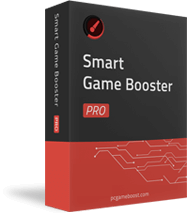
50% OFF Подписка на 1 год, личное использование - $ 19.99 ($39.99)
81 % OFF Подписка на 1 год, доступно для 3 ПК, только $7.66 для каждого ПК!
GIVEAWAY download basket
Комментарии
Понравилась программа? Оставьте комментарий!
THIS IS ONLY FREE FOR 6 MONTHS
Am I dreaming?! Do I see "Licence details" in the blue box!
Sorry, I do not know anything about this software but just had to comment to say THANK YOU to the GOTD team for finally adding that information as a permanent field! Happy New Year!
Installed on a I7-8550U laptop. Installation and registration was simple.(readme file) Added CPUz and ran benchmark. There was no difference in the processor score. Actually, it was a few point lower with Smart Game Booster running. But it does a quick and easy job of stopping running processes so gaming could possibly be better.
Great way to mess up your computer. If you want to game, buy a gaming computer.
It's a gimmick, you can not get more speed of the CPU because when the temperature of CPU rises it gets slower. I burnt few CPUs in my life time using similar software. Get faster computer is the solution, not the disabling or enabling background drivers or applications.
Martin,
"you can not get more speed of the CPU because when the temperature of CPU rises it gets slower."
Yes, a CPU will throttle down if temps start to get close to a dangerous level, but there are all sorts of 3rd party CPU coolers that outperform what comes with the CPU in the box, and the overclocking community uses them.
"I burnt few CPUs in my life time using similar software. "
Smart Game Booster Pro only advertises that it lets you overclock the GPU. If you have a separate graphics card, overclocking the GPU is fairly common -- many models come with the GPU overclocked right out of the box. Overclocking a GPU that's part of the CPU is another story.
"Get faster computer is the solution, not the disabling or enabling background drivers or applications."
It depends... You're not going to get the same performance as a more expensive, higher end CPU, no matter what you do. But you can kill the performance of any CPU if you have too many CPU intensive processes running. It's just common sense that if the CPU is already being used at 25% of its capacity, you only have 75% left to run your games. Smart Game Booster Pro *might* be able to noticeably help performance, or not, by reducing the amount of CPU used by background tasks... not all processes can be stopped, and going from .7 to .5 % usage isn't going to have near the effect of dropping from 10% to 1 or 2 %. It really depends on what processes are running and how much CPU horsepower they drain.



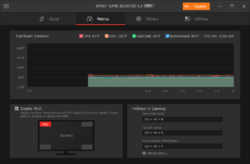
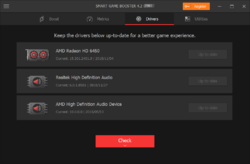
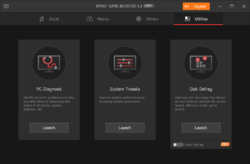
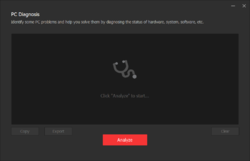
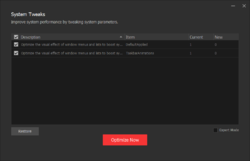
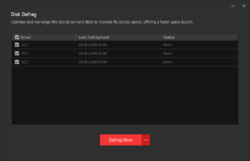

Нет никакой разницы между обычным и "игровым" оптимизатором!!!
Функции в этих программах одни и те же.
Разгон видео карты можно доверить только специальным утилитам от производителя!
Все это маркетинговый ход.
Save | Cancel
Pro version for 180 days?
Save | Cancel