Каждый день мы раздаем лицензионные программы БЕСПЛАТНО!

Giveaway of the day — Smart Disk Cleanup 2.0.1
Smart Disk Cleanup 2.0.1 был доступен бесплатно 31 августа 2016 г.
Ситуация, когда у вас заканчивается дисковое пространство, очень неприятна, особенно, если вы заняты важной работой. Но прежде, чем расширять память вашего компьютера, попробуйте запустить сканирование с помощью Smart Disk Cleanup. Она поможет вам найти мусор, занимающий место на вашем компьютере. Сканированию подлежат: временные файлы и файлы интернета, содержимое корзины, логи, кеш, старые обновления и точки восстановления. Буквально несколько минут работы программы могут очистить для вас гигабайты свободного места на диске.
Системные требования:
Windows XP/ 7/ 8/ 10
Разработчик:
Smart PC Solutions, IncОфициальный сайт:
http://smartpctools.com/smart-disk-cleanup/Размер файла:
5.73 MB
Цена:
$29.95
Smart PC Solutions, Inc также предлагает

Smart Driver Updater предлагает вам быстрый, легкий и надежный способ управления и автоматического обновления ваших драйверов. Программа сканирует ваш компьютер и все связанные с ним аппаратные устройства, формируя список драйверов, нуждающихся в обновлении. Всего один клик и Smart Driver Updater сам установит все обновления на ваш компьютер.

Со временем остатки программ, недействующие ярлыки и другой мусор накапливается на вашем компьютере, занимая ценное пространство на диске. Smart PC находит и удаляет все остатки вашей деятельности, гарантируя, что ваша личная информация будет в безопасности.
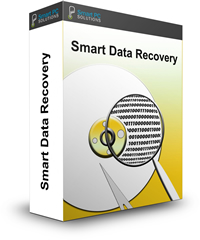
Восстановление потерянной или удаленной информации может быть сложной и затратой задачей, а при выборе неподходящей программы, может привести к окончательной утере данных. Smart Data Recovery это интуитивно понятная и надежная программа, которая легко справится с восстановлением файлов даже в руках новичка.
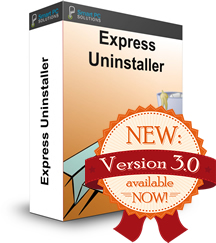
Express Uninstaller не только удаляет программы, но и проводит сканирование компьютера на наличие остатков. Нахождение и удаление различных "хвостов" освобождает пространство на вашем компьютере и помогает поддерживать его чистоту.
GIVEAWAY download basket
Комментарии
Понравилась программа? Оставьте комментарий!
Cleaned up my drives before installing the program with a program I trust to do it safely, Kerish Doctor.
As soon as the agreement had been accepted it installed itself on my C drive and created a start-up on opening windows.
No options were offered and no permission asked, not a good start.
Immediately on opening and without any apparent analysis it reckoned I needed to clear up about 500 MB, this included some MSI files which was a bit of a surprise, surely these are often used to uninstall programs if I'm not mistaken.
Always very wary of disk cleanup programmes as so many of them remove passwords, couple this with its apparent lack of analysis I decided to uninstall it.
I'll stick with programs I trust.
Smart PC Cleanup installs itself in the default 32bit program folder,
I have no problem with that.
It does not clean anything when installing and remains in manual mode.
It also gives you mighty fine detailed overview of things that can be removed-that is if you want the program to do so.
But as always deselect the items you're not sure of or those you are anxious to keep anyway.
All in all not a bad program at all.. used with a bit of common sense.
Seb, Seb you take things to personally question asked at the bottom of each post is "do you find this comment useful?
Calling people who don't agree with you names is not useful.
Similar to CCleaner, which has been around, and updated, forever.
Here is the problem with deleting temp files and "junk spaces", they get recreated next time you boot and by the way, many programs need the temp files to function normally.
Emptying the recycle bin will do nothing either, old windows updates and restore points are dangerous things to delete.
Conclusion, get a bigger hard drive and stop monkeying around the edges, this software will not solve the problem of shortage of disk space.
Hi westP. :-)
Windows updates and restore points are not dangerous things to delete, otherwise windows itself shouldn't remove them like it is currently doing.
System restore points are automatically deleted (starting from the older one) when there isn't hard disk space.
Windows updates installers or downloaded files could be removed through the dism tool (if I'm not wrong): windows shouldn't allow this if it is dangerous (instead it allows it).
Installed updates will remain installed, you won't be able to remove them (if you need to).
Conclusion: you'll save some hundreds or thousands of MB.


Доходит до System Clutter = система Беспорядок, вываливается "Invalid class", и Всё останавливается на WebCashe_Old -:( Ничего Не Вычистил, только обнаружил (361,47 MB found -:)
Save | Cancel
Программа чистит всё, что нужно и всё, что не нужно, убираю галочки, что мне это не надо чистить а прога делает по своему, русского нет, удалил.
Save | Cancel
А не нужные файлы сможет удалить из громадных папок "Installer", "AppData"?
Если "Да", отлично!
Save | Cancel