Каждый день мы раздаем лицензионные программы БЕСПЛАТНО!
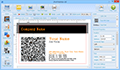
Giveaway of the day — SlimPublisher 4.0
SlimPublisher 4.0 был доступен бесплатно 29 января 2014 г.
Создавайте визитки, открытки, флаера, фирменные бланки, этикетки, художественные QR-коды и штрих-коды, и другие материалы, которые произведут неизгладимое впечатление! SlimPublisher - это профессиональное приложение, которое поможет вам легко создавать красивые, необычные материалы. В программу включены шаблоны и поддержка Avery и бумаг PrintWorks.
Основные возможности:
- Добавляйте и редактируйте изображения, текст, векторные формы и карты;
- В программу входит редактор проектов с поддержкой многослойности;
- Добавляйте эффекты к изображениям: тени, прозрачность, поворот, выравнивание и т.д.;
- Включены различные фильтры, рамки и обрамления изображений;
- В программу входят высококачественные редактируемые шаблоны;
- Более 49 разновидностей бумаги для открыток и визиток от Avery и PrintWorks.;
- Сохранение в виде изображения или печать на локальном принтере;
- Использование художественных QR-кодов, для распознавания бренда;
- Интеграция Google Maps позволяет вставлять карты в заголовки карточек;
- Печать этикеток с кодами 39, UPC-A, EAN-13 или штрих-кодами EAN-8.
Системные требования:
Windows XP, Vista, 7, 8; 512 MB of RAM; 20MB for installation; Support for XGA (1024×768) graphics; Microsoft® .NET Framework 2.0 or 3.x; Internet Access (for inserting maps)
Разработчик:
BinaryNowОфициальный сайт:
http://www.binarynow.com/products/slimpublisher/Размер файла:
16.8 MB
Цена:
$24.95
BinaryNow также предлагает

Добавьте функцию экспорта PDF в свой SlimPublisher с этим виртуальным принтером PDF Impress. PDF Impress 2014 поможет легко создать документ Adobe PDF для любого приложения, которое может печатать. Добавляйте водяные знаки, штампы и гиперссылкой или цифровую подпись с легкостью. используйте инструменты PDF для просмотра, печати, соединения, разделения, извлечения, вставки, удаления и поворота страниц PDF, а также цифровой подписи и зашифровки целого документа. Автоматическое преобразование PDF с возможностью персонального просмотра нескольких папок. Поддерживает ISO 19005-1 PDF/A и служебные сервисы. Пробная версия на 30 дней доступна бесплатно.

Эти пять различных коллекций шрифтов можно использовать на любой случай и для любой аудитории. Коллекции шрифтов включают стили: Ар Нуво, Старопечатный, Калиграфический, Средневековый и Рукописный. Все шрифты доступны в двух форматах (TrueType .ttf и OpenType PostScript .otf) и могут использоваться на операционных системах Windows, Mac или Linux.
GIVEAWAY download basket
Комментарии
Понравилась программа? Оставьте комментарий!
Since I checked the GOTD site far too late yesterday to contribute (actually, only a few minutes before the end of the giveaway), I’ve decided to stay up, here in the US, in order to both contribute a review of SlimPublisher.
The installation went smoothly, once I realized the GOTD wrapper was expanding a zip file, and it needed to know where to park the Microsoft installer that it was unpacking. After that, installation went smoothly (Win 7, x64), and it registered properly without internet access (my firewall blocked its attempt to “phone home”).
SlimPublisher is on the low end of layout packages, as you can gather from its modest price. It will never compete, head-to-head with Microsoft’s Publisher program (whether you like Microsoft or not, they do have the largest market share, so there software needs to be considered). It is more likely targeted against other entry-level layout packages such as Serif’s PagePlus desktop publishing / layout package, although Serif is actually more capable than SlimPublisher (and four times as expensive). Serif has, though, a history of giving out their previous release version of their layout software for free.
As well as being unable to compete with either Microsoft Publisher or Serif PagePlus (on ease of use, feature set, or available quantity / quality of templates available for free), you would never consider comparing this entry level program to the industry heavyweights of Adobe PageMaker or Quark Express. Fortunately, SlimPublisher is priced at a level that shows that BinaryNow understands it is offering an entry-level option, and does not present itself as a comparable replacement for those other packages. Unfortunately, BinaryNow does not offer additional templates on their website (either for free or sale), the way that Microsoft does.
One of the most unique, and probably useful ideas in SlimPublisher, is the easy inclusion of Google Maps in your layout document. On the other hand, I doubt that the average user will have much need for the QR or barcodes, which are also easily inserted.
The most annoying part of the program, though, is how you enter text into it. Even though it clearly has copy and paste buttons at the top of the document area, the paste function does not work with text from another source, meaning you cannot copy text from Notepad, a web page, or a word processor, and expect to be able to drop it directly into your document. And, you can completely forget brining in anything from a presentation program such as PowerPoint, unless you save it first as a graphic, and then import that. Actually, there is no way to import any content from another program, which is probably the most serious deficiency you can note about a page layout program.
What you are required to do is click on the “Insert text” icon on the left side strip of icons, and then paste your text into their text entry box, after which you pretty well lose any formatting you may have already applied to it. Once in their text entry box, you then need to go back and apply the basic word processing-type of formatting they allow insider their text entry field.
This is rather time consuming and annoying, as well as prone to causing errors. It would be much simpler if they could accept formatted text from another program (e.g., word processor) that is better designed to create text, rather than requiring you to use 1987 import technology. Heck, SlimPublisher doesn’t even offer spell check, should you choose to just create your text within their entry box.
Another deficiency is the quality of their supplied “shapes” (artwork such as boxes, stars, etc., such as you might use in PowerPoint, or its equivalent). This artwork looks like it is also from the 1980’s in quality.
So, is this SlimPublisher worth using? Probably not, given its limitations and low quality, and when compared to the free version available from Serif. While the price is attractive, in today’s climate of free professional software, like Serif, and some of the other open source / freeware titles available, I’m afraid that SlimPublisher looks quite dated and behind the competition.
On another note, I would like to add my comments to what the others provided yesterday in response to Ashraf’s “venting” about his consistent down voting of his reviews, something that has only been happening, with regularity, for about 6-7 months now. Given the quality of both Ashraf’s comments and his writing style, none of those large numbers of down votes makes any more sense than the “thumbs up / thumbs down” voting at the top of the GOTD page.
These large numbers of “down votes” strike me as being nothing more than an attempt to intimidate (or perhaps anger) Ashraf, as well as an attempt to undermine his credibility with other visitors to GOTD. I firmly suspect that the “people” who are downgrading his reviews are shills for the publishers whose titles are being offered, and who are not happy with the honest evaluations he provides of their software.
Back on May 18, I wrote a commentary praising Ashraf and Giovanni both for their contributions to GOTD, over several years, and compared them to other long-time contributors such as Fubar, Bubby, MikeR and mike. What I did not think was necessary was to point out that the reason Ashraf’s comments are always the first ones you see is not because all of us like what he posts, but because he demonstrated to the folks who run GOTD (several years ago) that the quality of his posts were worth giving him that first spot on a daily basis; Ashraf proved himself to the staff of GOTD, as well as all of us. What I actually find myself doing, when I see large numbers of negative votes for him, is not only paying special attention to his comments, but also clicking through to his website for even further reading about that day’s title -- something that I suspect is the exact opposite of what the publisher’s shills were hoping cause.
When I closed my comments about Ashraf and Giovanni, as well as the others I mentionbed, I said that “If GOTD, as a community, is going to continue to succeed so that we may all benefit from the business model that makes new titles available to us each day, I would prefer that those contributors who give / consistently provide reasoned, intelligent, educational, and often humorous, as well as sometimes properly scathing, comments are thanked rather than jeered and attacked.” I still believe that, and feel that Ashraf’s comments contribute, on a very regular basis, to this sense of creating a “community” that makes us all want to come back the next day and see what he has to say.
MikeR posted a comment after mine, that went as follows: “The enduring value of GOTD resides as much in the range of software opportunities it provides as the comments section which it generously facilitates.” No one has earned the right to have their comments be number one on the daily posting more than Ashraf.
The only thing that I regret in my post back in May is that I feel that I shorted “mike,” who I have long thought is probably the most versatile poster on GOTD, and the only one who consistently addresses the other people who post questions or make unusual comments. While I don’t know if “mike” has decades more experience than the average visitor to GOTD (he probably does), I regret that I didn’t single him out as my vote for honorary professorship here on the site, as I think that he contributes more to educating all of us, newbies and gray beards alike, than any one else over the last several years.
Many years ago, when I was a more regular visitor and poster at GOTD, I once said that I was a degree’d computer engineer with over 25 years of experience (a bit more, now), and that none of my education and experience really meant much here, as my career and life have taken me away from being able to be an “expert” on PC’s any more. What I wish I had said is that my education and experience make me appreciate even more the time and contributions of people like Ashraf, Giovanni, Fubar, Bubby (long departed, but probably the best contributor of, often sarcastic, humor on the site), MikeR and mike.
And, in another long winded closing, I feel that I should also acknowledge what are, too me, a new group of contributors that I have found since returning to GOTD in the last year after an absence of over 5 years. So, to the following, I would also like to say thank you, as you have all made the GOTD community that much stronger and more interesting:
Karl, XP-Man, Devvie, dadams, FrancisBorne, Don Hill, Ghenghis McCann, GreeneyedNewbie, hamstergirl, fran, pixelriffic, and KenyanPhoenix
To those I’ve missed, or whose comments I’ve yet to come to appreciate, I look forward to reading your posts in the future.
With a "tip of the hat" to Giovanni, this is my $0.02 for the day.
BruceM
Installed and registered on a Win 8.1 Pro 64 bit system without problems. Registration needs internet access.
The installation software wants to expand to c:/ as default, then you have to locate the installation file to start installation manually. That's not the way it should be.
Slim Publisher opens with a (too) colorful interface. Self explaining.
Starting a new project you can either start with a blank page or with predefined (mainly) business cards. The selection is the "typical" business card like a lot of the competitors.
This software has and advantage, if one needs it. YOu can enter different barcodes into the project and, that's a good idea - a map, free to choose in size and resolution. With some predefined shapes one can mark the company location. There should be much for signs, especially arrows for a good picture.
In my short test the software works fast, easy to understand and without errors.
The help is a .PDF document. That's better than the online help. The .PDF with 28 pages is detailed enough.
A good software for the one, who wants to use self made business cards. I personally don't like self made cards from the printer - not for me and not from my visitors. They all look self made...
Uninstalled via reboot.
Most people use Word (or equivalent) for their desktop publishing needs, but Word is more geared for letters and memos, not the 'pixel perfect' positioning of graphics and text.
Serif have been going for many years, and have developed their 'PagePlus' program dramatically ... maybe even to the point of being a bit too bloaty.
The free edition of the software is good enough for most users. They require an email address at sign-up, and can tend to spam you with other software offers, but you can easily sign out of these.
http://www.serif.com/desktop-publishing-software/?mc=FSSPAGEPLUS
#3 KenyanPhoenix,
I'm pretty sure you're goning to have a problem installing the software to “C:Programs/” Try installing it to "C:\Windows\Program Files" if the program is 64 bit or to "C:\Windows\Program Files (x86)" if the program is written in 32 bit. Look at my examples closly as you need to use the "\" and not the "/" character. Also you need to add a "\" after the "C:". Nothing on computers works if you don't first get the syntax correct. Just trying to help out.
The link to download the PDF manual is wrong on BinaryNow website, as they forgot the S after download.
The good URL should be http://downloads.binarynow.com/slimpublisherum.pdf (download + S)
instead of
http://download.binarynow.com/slimpublisherum.pdf (without S)



Большая просьба к авторам программы: впишите, пожалуйста, в программу возможность сохранять файл в PSD формате.
Это даст возможность создавать более насыщенные и разнообразные визитки, перекинув файл в фотошоп.
+ для коммерческого использования, например, онлайн продажи через спец. сайты, нужен, как минимум, фотошоп PSD формат и желательно с возможностью открытых "слоев".
Если впишите такую функцию и цена не будет "как за мать родную" :-) - я хотела бы купить.
Save | Cancel
@Ester
"” Я хочу передать ваше предложение для наших программистов”. Это реально доказывает, что Хромакея в программе нет (но будет по моему совету! :-) )"
Это доказывает лишь то, что используемые программистами технологии и соответствующая терминология не в компетенции службы поддержки. Они даже могут не знать что это такое - Хромакей.
Это стандартный ответ оператора (не исключено, что "блондинки"). Его дело - принять заявку и отправить её специалистам.
Я с таким уже сталкивался.
Save | Cancel
2 belazer, нет не улавливаю, потому что я никогда не использую Интернет и комппрограммы для вранья и ложных обвинений против людей, которые говорят правду и не защищаю "брехунов". Аллегорию улавливаете?
Save | Cancel
Ester
Поддерживаю мнение, что НИКОМУ в нете нельзя доверять – ни чьему мнению ни чьей инфе (фоткам, видео), потому что это сегодня можно смонтировать, создать клонами, заставить рот двигаться на изображении, спроектировать, наложить аудиозапись, подделать голос или даже создать его искусственно в спецпрограммах и т.д.!
Аллегорию улавливаете?
Save | Cancel
2 Editor.
Огромное Спасибо за коммент. Мне очень помог. Я из-за незнания ситуации не решалась использовать для рекламы услуг собственного бизнеса некоторые программы от Гива. А теперь смогу спокойно сделать кое-какую работу для продвижения и не переживать.
:-)
Save | Cancel
Среди недостатков этой программы - ограничения в работе утилиты по "выпуску" - баркодов. Очень малое количество функций, к сожалению. Поэтому не возможно создать "приближенный к профессиональному вариант" баркода с нанесением большего колличества нужной инфы. Не знаю или в платной версии эти ограничения присутствуют. Но перехотелось покупать прогу по этой причине. Если в профи такие же "куцые", ограниченные функции, то лучше купить спецпрогу от другого разраба и создавать нужные баркоды там, а готовые баркоды уже наносить и использовать там, где нужно.
Save | Cancel
Команда GOTD ваш ответ очень помог, спасибо за разъяснение. Успехов вам в вашем деле.
Save | Cancel
Установил на Windows 8.1
Во-первых, очень замороченная установка.
Запускается только на английском.
Подскажите, пожалуйста, до окончания срока активации, будет ли она работать на русском языке, или удалять?
Save | Cancel
Программа - неплохая и достаточно удобная для работы. Но! Шаблоны, хотя и неплохие, но! ярковыраженных, неодинарных, нестандартных шаблонов очень мало (в сравнении с программой от польского автора Моясофт, которая уже в свое время раздавалась, эта программа по "красоте" шаблонов чуть проигрывает, к сожалению.) Но, как говорят, "кто любит попа, а кто и попадью". Кому-то эти "темпелейты" может больше понравились!
В данной программе понравились функции создания "кодов". Просто суперские! Быстро и удобно работать. Наверное, именно эти утилитки делают программу очень нужной, потому что сам дизайн визитки или смежного продукта можно сделать в фотопрогах самому или скачать (для индивидуального пользования) с бесплатных сайтов, или коммерческих, которые дарят время от времени свои продукты с рекламной целью.
Спасибо Гиву и разрабу за подарок!
Save | Cancel
2 Diver,
по вашему совету я написала в службу поддержки Аимерсофт-Едитора с предложением вписать Хромакей в программу. Вот скрин ответа от службы поддержки.
http://clip2net.com/s/6HAFIT
И хотя ответ в тупом гугловском переводе, но основная фраза ответа перевелась с английского четко и конкретно: " Я хочу передать ваше предложение для наших программистов". Это реально доказывает, что Хромакея в программе нет (но будет по моему совету! :-) )
Но, если вы и после этого письма от работника Аимерсофта собираетесь доказывать, что Хромакей там присутствует, то... оставайтесь при своем мнении - мне - вам, лично, и вашему другу Кост_66 больше нечего сказать!
Кого интересует в чем спор - см. эту страницу и комментарии.
http://ru.giveawayoftheday.com/aimersoft-video-editor/
продолжение спора - http://ru.giveawayoftheday.com/swf-converter-1-0-5/#comments
Ответ разраба Аимерсофта:
http://clip2net.com/s/6HAFIT
Я о вас, Diver, была совершенно другого мнения. Жаль, что вы меня так сильно разочаровали и, уверенна, не меня одну.
Save | Cancel
И как же я сразу не заметил, что SlimPublisher это тоже что и SpringPublisher раздаваемая тут ранее. Один в один, за не большим исключением, в SpringPublisher есть кнопка скачать дополнительные шаблоны с офсайта, чего нет в SlimPublisher. Программа сразу русифицировалась так как в директории User\Application Data была уже папка SpringPublisher с русской локализацией и со скачанными дополнительными шаблонами. Всё это автоматически применилось в SlimPublisher и русский язык и шаблоны. В этой же папке прописался и ключ, так что думаю будет работать портабельно. Так как уже немного тестировал SpringPublisher то думаю отличий я не увижу. В общем программа не плохая, ясная понятная, удобная в работе, но по функционалу с Business Cards от Mojosoft не сравниться.
GOTD спасибо, что знакомите с программами разного рода и благодаря бесплатной раздачи можно хорошо протестировать программы чтобы понять а нужна ли она мне и стоит ли на неё тратиться.
Save | Cancel
Мне стало интересно по поводу вот этого пункта, "Программа предназначена только для персонального использования". Можно уточнить? Я создал себе визитки в домашних условиях, создал флаер для дочки которая потом отдала макет в типографию и ей его распечатали, который она впоследствии использовала рекламируя свою продукцию. Визитки так-же распечатал и раздаю людям, считается ли это что использую программу в коммерческих целях? Или это подходит под графу, использование в домашних условиях? Можно как-то разъяснить этот вопрос?
Программа для меня нужная, но вот пока думаю, как её использовать. Ранее тут раздавался Easy Flyer Creator 3.0 софт который мне очень понравился, но ключ после переустановки системы слетел и по новой не ставиться, что очень жаль, но купить такой софт смысла нет, если я его не использую профессионально. Создать ряд визиток для себя и для дочери я могу и бесплатных программах. Поэтому очень волнует разъяснение того вопроса, что я описал выше.
И ещё по моему для создания визиток лучшая в своём роде это Business Cards MX от Mojosoft. Работать в ней одно удовольствие. Можно создавать великолепные визитки. Опять же спасибо за то что познакомили с этой программой GOTD.
Ладно для теста и ознакомления программы скачаю, сравню а потом определимся что делать. Но всё же, пожалуйста, растолкуйте тот вопрос что я задал выше. Спасибо.
Save | Cancel
@selonik
Описанные Вами действия являются персональным использованием программы. Коммерческое использование - это использование программы для прямого зарабатывания денег с её помощью, то есть если вы кому-то делаете визитки за деньги, проще говоря.
С остальными программами этот принцип работает так же.
Надеемся, наш ответ помог.
Приятного пользования!
С уважением,
команда GOTD.
Save | Cancel
C ключом всё ОК!Всем - merci!
Save | Cancel
Установил на XP/ А где найти русик???
Save | Cancel
GOTD и разработчикам - спасибо.
Забавная цацка, которая без права коммерческого использования практически не имеет смысла.
С версией с оф-сайта все ок.
Не партабельна по сути (хотя танцев с бубном никто не отменял) ;)
===
Недавно был разговор об DRM защищенных файлах,
сейчас раздается NoteBurner M4V Converter v4.0.2.0,
который любые файлы из медиатеки тунца конвертирует убирая DRM.
Save | Cancel
Специфическая программа, настроек нет, русского интерфейса тоже. Даже не знаю, пригодиться ли когда нибудь.
Save | Cancel
Установилась на ХР и работает хорошо. Есть русик. Но очень специфична и в обычной жизни вряд ли пригодится.
Save | Cancel