Каждый день мы раздаем лицензионные программы БЕСПЛАТНО!
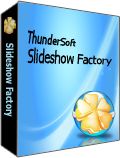
Giveaway of the day — ThunderSoft Slideshow Factory 3.5.1
ThunderSoft Slideshow Factory 3.5.1 был доступен бесплатно 29 июля 2014 г.
ThunderSoft Slideshow Factory - предельно простая в использовании программа, которая позволит вам создавать слайдшоу из ваших фотографий и видео! Добавляйте различные эффекты перехода между слайдами, подписи, проигрывайте музыку, используйте клипарты, и многое другое! С помощью более, чем 70-ти шаблонов, вы можете легко создавать слайдшоу и публиковать его как SWF-фильм, Exe-файл, скринсейвер или видео файл. Вы можете загружать видео-слайдшоу на youtube, и даже создавать HTML5-видео для вашего сайта.
Системные требования:
Windows 2000/ XP/ 2003/ Vista/ 7/ 8; Adobe flash player installed
Разработчик:
ThunderSoft Co.Официальный сайт:
http://www.thundershare.net/slideshow-factory/Размер файла:
32.9 MB
Цена:
$39.95
ThunderSoft Co. также предлагает

Конвертер ThunderSoft Flash to Video - это профессиональный инструмент для конвертации Flash SWF в видео-форматы. Поможет конвертировать Macromedia Flash SWF в AVI, MPEG, iPod/PSP (MP4), MOV, MKV, WMV и другие популярные форматы. Имеет богатый набор функций для редактирования, такие как "обрезка" и наложение водяных знаков. Специальная акция - скидка 50% только сегодня!

Полезный инструмент для преобразования видео файлов в html5. Полученный формат поддерживается всеми основными веб браузерами: IE, Firefox, Apple Safari, Chrome, Opera, а также его можно просматривать на iPad и iPhone. Специальная акция - скидка 50% только сегодня!

ThunderSoft GIF to SWF Converter - лучшее ПО для пакетной конвертации файлов gif в swf и извлечение в gif. Специальная акция - скидка 50% только сегодня!
Комментарии
Понравилась программа? Оставьте комментарий!
Installed and registered without problems on a Win 8.1 Pro 64 bit system.
A company without name & address.
You can download Templates Pack 1 (27 templates) for free here:
http://www.easyflashtools.com/download/FSF_template_pack1.zip
For the template pack 2 you have to pay.
A non-standard fancy looking resizable interface opens. Under options (the help mark) you can define the timing, the font properties and the output folder.
Two ready sample templates with photos show the way to work with this software. You can change the templates, you can add "decorations", moving parts "kisses" or "balloons" and you can choose the result as executable or screen saver or HTML5 output. More options here in this window.
I tested the .exe, the .scr and the HTML5. Does what it claims - the templates are very childish, but if you like a fancy slideshow, why not - taste is quite individual and this is more the "Chinese" taste.
I have made a short sample - the "Pizza files". LOL - and to answer an old question - pizza is simple : pizza flour(!!!), water, yeast, salt and a very hot oven.
The upload is an 11 meg video file - so you don't have to run an unknown .exe or install a suspicious screen saver. Have fun!
http://www.xup.to/dl,36069666/test.mp4/
I am still not a slideshow fan...
Uninstalled via reboot. I try to keep the amount of installed software as low as possible.
This latest version of Thundersoft's slideshow program once again demonstrates that there are some good things under the hood . . . if only you can manage to lift that hood and find 'em.
Evidently unable to provide anything in the way of context-sensitive help -- something that ought to be mandatory for this type of commercial software at this asking price -- the developer instead persists with a Help file that's about as uninformative as the program's overall GUI is unintuitive, and a slapdash approach to design and function that makes you wonder if this is a work-in-progress whose progress will never be finished.
Old, uncorrected glitches still remain, including the irritating failure to accurately manage shift/left click project image selection and addition. After that, confusion abounds, what with choosing a 'template' that isn't any such thing, production sequencing that follows no known logic, and having to contend with a mass of gimmicks that frustrate rather than enhance.
It's a measure of Thundersoft's inability to distinguish between what's important and what's not that it continues to offer a choice of named sub-folders into which a project can be stored -- Business, Personal, Family, Love, Children, Sample -- when no such fussiness is ever needed, yet cannot locate fundamental program controls in the right place: settings for image duration and transition timings are inexplicably buried under the menu option Help.
The transitions are, as ever with this kind of software, mind-numbingly bonkers, and Thundersoft does itself no favours by continuing to screen samples of its own work on its own website which include how to shoot a butterfly to pieces in 101 different ways.
That this hilariously awful sample doesn't show the software's actual ability to meander over a butterfly's astonishing construct, using the program's neatly contrived duration-controlled Pan & Zoom, suggests that even Thundersoft itself hasn't figured out how to use its own product.
A shame, then, that though some progress seems to have been made here, it's not enough to encourage usage as a freebie nor purchase as a product.
The illogical project compilation methodology, woeful absence of meaningful Help, plethora of unnecessary gimmicks, lack of context sensitive guidance, unaddressed glitches and a blatantly cavalier disregard to usabililty -- I've never, ever, seen the key settings of any software stuffed into the Help menu -- constitute a monumental learning curve that I for one simply don't have the time to even contemplate.
Thanks, GOTD, and Thundersoft, but uninstalled.
ThunderSoft is an avatar of iPixSoft (like Wondershare is a clone of, among others, iSkySoft - somebody, someday, will have to explain this to me). So, if you have iPixSoft Flash Slideshow Creator, offered here in November 2013, you can share templates (which you will find in the programs’ templates folder in Program Files; just copy and paste them.)
I've given up the ghost on slideshow maker's for as #3 MikeR correctly points out they are just a plethora of gimmicks, a shame as they could be so useful for conveying information if the images carried audio and text with them.
Microsoft's free program Photo Story 3 does this to some degree but as with most slideshow creators the image quality is highly degraded.
So I'll have to carry on using the one I wrote for myself which unfortunately can only be viewed within Windows. Images are not changed in any way and if linked to an audio file image remains as long as the audio file is playing, linked text files are viewable beneath the image.
If someone could do the above in HTML file so that it could be viewed on any system I would be the first one to download it.
I live in hope.
@7 Mihai
You can add/modify text on "Decorate" page.


2 Pagtizano,
поясните, что за “очепятка” Вы имеете в виду?
:-)
Для тех, кому это интересно: Нашла в коллекции очень красивый шаблон и сделала видеозаставку на его основе для одного классного видео "делка", такая прелесть получилась, и так все стильно и стройно, и красиво вышло и качество такое отличное. И так быстро сделалось. Не то, что я бы Адоубе АфтеЭфекте, а потом еще и в Примьере в придачу мучилась бы, а плюс и и другие программы в помощь. Красотища!!!
Спасибо, любимый Гивевеич, от всего сердца.
Я тебя сильно-пресильно-пресильнюще люблю :-)
я вот себе думаю, раз такое дело, то может авторы разработали бы шаблоны не только для детских и семейных фото и выходных, на их основе, продуктов, а так же и для видеопродьюсирования и видеозаставок и других моментов видеодела и хотя бы домашнего телевидения. Это сегодня в цене, а при тех талантах, которые авторы имеют и их творческой изюминке, могли бы создавать очень покупаемый вариант программы. Будет время напишу им рац.предложение.
Save | Cancel
@ Pagtizano
Если имеется в виду работа программы в дальнейшем без повторной инсталляции,
нужно найти и сохранить из реестра следующий раздел с содержимым
"HKEY_LOCAL_MACHINE\SOFTWARE\Classes\FSF.ProjFile" (1 подраздел, 6 параметров)
Без импорта этого раздела в реестр в дальнейшем, программа запускается с ошибкой о неверной инсталляции,
с импортом, все работает без проблем.
Но это как бы и не совсем чтоб портабельность :) .
Проверял только под ХРюшей.
----------------------------------------------------------------------
GOTD и Разработчикам - спасибо.
Save | Cancel
Спасибо, хотя, конечно, есть и получше.
Save | Cancel
Ой - очепятка...
Правильно: Что-то не выходит
Save | Cancel
Diver
Здравствуйте. Если будете читать материалы сегодняшней раздачи....
Что не выходит портабл версию организовать, в чём может быть проблема ?
Save | Cancel
спасибо за подарок авторам и Гивевеичу.
для домашней галереи самое то. Но для профивебработы...уже немного застарелый вариант, хотя еще приемлимый и употребляемый.
Сейчас "вебпримочки" типа слайдшоу, вебгалереи, слайдированные банеры и т.д. модно делать на скриптах jQuery Они легче для сайта и быстрее работают для "красоты" сайтов или порталов и удобства пользователей.
Хотя, конечно, не у всех есть время и желание и нужные кодировочные знания, а главное, жизненная необходимость "мудохаться" с кодировкой jQuery... поэтому лайкаю.
Save | Cancel