Каждый день мы раздаем лицензионные программы БЕСПЛАТНО!

Giveaway of the day — Sketch Drawer 7.1
Sketch Drawer 7.1 был доступен бесплатно 5 декабря 2019 г.
Sketch Drawer - инструмент редактирования фотографий, предназначенный для преобразования фотографий в карандашные наброски. Программа позволяет пользователям превращать обычные фото в изысканные рисунки карандашом, как черно-белые, так и цветные. При создании карандашного наброска вы можете выбрать наиболее предпочтительные настройки и параметры.
Редактировать фотографии с помощью SoftOrbits можно двумя способами: вручную и с помощью готовых пресетов. Эти пресеты могут быть использованы в качестве руководства для начинающих.
Приобретайте неограниченную персональную лицензию (с поддержкой и обновлениями) по скидке 70%!
Системные требования:
WIndows 7/ 8/ 8.1/ 10
Разработчик:
SoftOrbitsОфициальный сайт:
http://www.softorbits.com/photo-to-sketch-converter/Размер файла:
53.2 MB
Цена:
$49.99
SoftOrbits также предлагает

Easy Photo Unblur улучшает качество снимков камеры, устраняя чрезмерные помехи и повышая резкость размытых объектов. Программа помогает изменить степень размытия с помощью механизмов искусственного интеллекта. Данный способ гораздо более эффективен, чем простой подгон контрастности, используемый большинством альтернатив. Приобретайте лицензию со скидкой 70%!

Photo Stamp Remover - утилита для коррекции фотографий, способная удалять водяные знаки, даты и другие нежелательные объекты, появляющиеся на фотографиях. Предлагая полностью автоматический процесс, программа использует интеллектуальную технологию восстановления, чтобы заполнить выделенную область текстурой, сгенерированной из пикселей вокруг зоны выделения, чтобы дефект естественным образом сливался с остальной частью изображения. Приобретайте лицензию со скидкой 70%!

Линейка продуктов SoftOrbits Digital Photo Suite предоставляет решения для обработки данных, изменения размеров, конвертирования, защиты и публикации цифровых фотографий. Приобретайте лицензию со скидкой 70%!
GIVEAWAY download basket
Комментарии
Понравилась программа? Оставьте комментарий!
Sketch Drawer is a bit of a throwback to the 90s, when plugins for hand drawn FX were common. Nowadays those plugins probably wouldn’t work – I tried several in current & mid-90s image editors [yeah, I still have a couple of those for some reason] – so the main alternative to Sketch Drawer would be the several similar apps in Google’s Play Store. And Sketch Drawer does do what it’s supposed to, though it might perform better using an Intel CPU – with an AMD CPU I’ve got more cores, but less performance per core, & Sketch Drawer tended to mainly use just one. So with a small, 6 MB jpg it took a while, averaging about 7% in terms of the whole CPU, 70-80% on one core, using about 1 GB of RAM.
The setup file for Sketch Drawer doesn’t contain anything extra – basically it just holds the contents of the program’s folder – and as a 1st step takes you to a page on the SoftOrbits[.]com site to fill in an email address. Once you get the email, & it took a while, it’s simply a link to verify your email address – click the link, fill in name & country, and it’ll display the key. Copy/paste the key & the installation will continue, adding the programs folder, plus desktop & start menu shortcuts. Both 32 & 64-bit versions of the app are included in the program’s folder – those shortcuts will point to the version that matches your copy of Windows, 32-bit or 64-bit. The registry just gets 2 keys, one for uninstall & one for the app, but that 2nd key has a LOT of entries – I recorded 766 total in a 32-bit copy of win7.
I decided to go ahead and install this version 7.1 just to see if if John's cautionary comment would come true. The installation went off without a hitch although it's a bit of a rigmarole.
SoftOrbits did remove my previous version and there is no control over where the program gets installed, so there is no control over the removal of previous versions.
This 7.1 version of Sketch Drawer seems to be a lifetime license with promo options to purchase an unlimited license (includes support and upgrades) at 70% discount equaling $21.79 CAD. Inside the program there is a tiny red box says 'promo' to link you to the discount page.
I hadn't used Sketch Drawer for over a year and so don't have a great memory of its functions but I'm not seeing a difference btwn this version and 6.0. Maybe the color shift option wasn't there before? Not sure.
It is mildly slow to render a Detailed Sketch as opposed to Classic or Realistic and did freeze on a 375kb 1152 x 768 jpg photograph when I first tried to make a Detailed Sketch but it did fine on the second try with the same photo, after I closed the program and restarted it.
Ignore that last comment by me. I figured it out. The RUN button was hidden because I wasn't using full screen.
I now have a saved sketch.


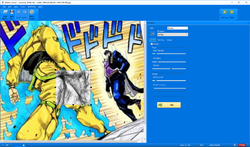
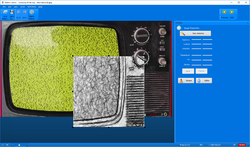


Что нового с версии 6.0 ?
Save | Cancel