Каждый день мы раздаем лицензионные программы БЕСПЛАТНО!

Giveaway of the day — Simply Good Pictures 5
Simply Good Pictures 5 был доступен бесплатно 15 марта 2019 г.
Simply Good Pictures производит полностью автоматическую оптимизацию, улучшая ваши фотографии за один клик, например, делая их более реалистичными. В то же время, выборочное распознавание объектов обеспечивает оптимизацию только тех частей изображения, которые помогают улучшить общее впечатление. Simply Good Pictures 5 может расширить динамический диапазон изображений, распознать лица в качестве компонентов изображения и произвести релевантные изменения, компенсируя неправильные экспозиции, корректируя цвета и осветляя тени.
Системные требования:
Windows 7/ 8/ 10 (x32/x64); Net Framework 4.0
Разработчик:
Engelmann Media GmbHОфициальный сайт:
https://engelmann.com/en/optimize-photos-simply-good-pictures/Размер файла:
20.7 MB
Цена:
$24.99
Engelmann Media GmbH также предлагает

Расширенный функционал, повышенная автоматизация и ускоренная обработка делают работу с фото еще проще.
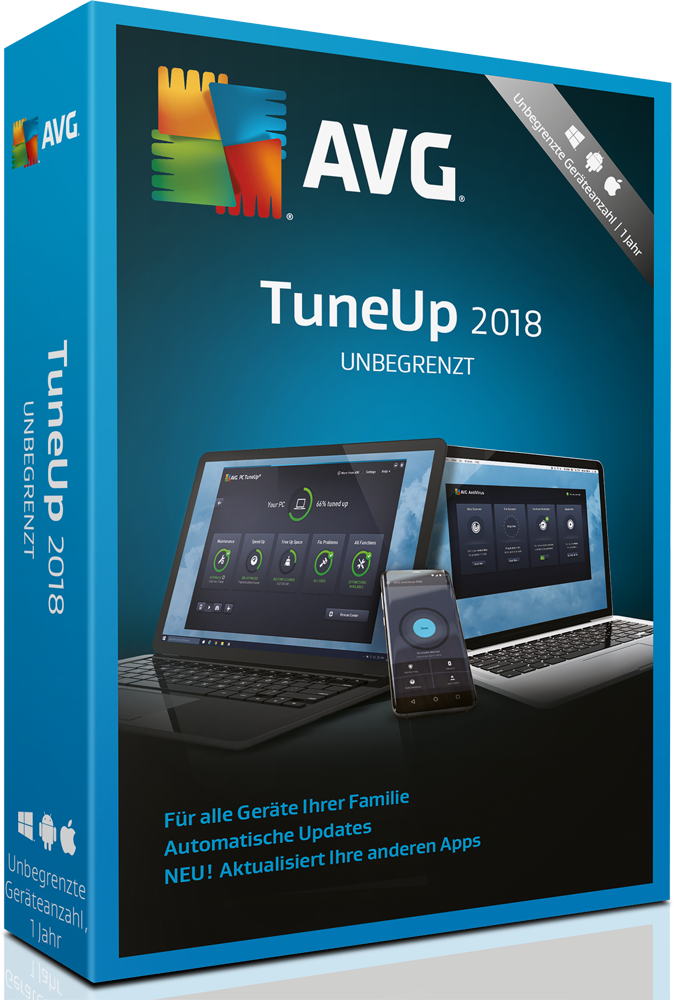
TuneUp Utilities 2018 поддерживает ваш компьютер в прекрасной форме и даже старые машины будут работать как новые. Наслаждайтесь быстрой работой компьютера и улучшенным менеджером файлов, а также плюсами еще более 35-ти встроенных инструментов!

Как и универсальный швейцарский нож, MyFormatConverter справится со всеми вашими медиа файлами: видео, музыкой и фото. Больше не нужно зависеть от формата, так как можно легко подобрать формат совместимый с устройством воспроизведения.

Защитите себя от потери данных и ошибок Windows. Будьте готовы к экстренным ситуациям с SecuPerts First Aid Kit.
GIVEAWAY download basket
Комментарии
Понравилась программа? Оставьте комментарий!
Simple program, not much settings: just simple.
Imported a photo, Auto on -> a difference:
https://www.dropbox.com/s/ijlgequlnt3gjav/GeladenFoto.png?dl=0
Imported another photo and Auto was about the same. Auto changed to Max(both) and the result:
https://www.dropbox.com/s/qxjefn627uaveqx/Max-Max.png?dl=0
Also an old photo with Auto:
https://www.dropbox.com/s/p46c7xk28s9flw9/Auto-Auto.png?dl=0
More originals and results at:
https://ootjegotd.stackstorage.com/s/kwT73W1WVs5y3Si
Ootje
I have been using this tool over a number of years, having first got it from here. It has allowed me to implement updates without problem, in fact it behaves like a free version. My disappointment with the present offer is that it is still version 5, which I already have after said updates.
As regards performance, my experience has been positive. It does a good enough job quickly and fully automatically. You can do better by using Photoshop etc, but that takes a lot longer and of course requires relevant skill, not to consider the acquisition cost.
As for output image format and quality, and hence file size, you can set it in the Settings under Extras.
The developer will start emailing you various offers, hence the reason for giving this one free. They don’t bother me the least, but you can stop them if you want.
My clear advice is to get it.
tomcat, I dunno why you'd mention PhotoShop with a steep learning curve & crazy price...when you can get PhotoScape totally free? No adds & free updates. PhotoScape can do 100X the things this "Simply Good" program can do. I've even downloaded 100's of "free" extra fonts & added it to the already fairly complete list they include. It has regular "easy" or newbie photo fixes plus sooo much more. I've mentioned it on here before but nobody seems to notice. Yes, you can get GIMP for free too, but again a steep learning curve like PhotoShop. I've been messing with graphic design for 20 years & I have over 200 related programs ("Simply Good" is not one of them) but my 1st, Numero uno, to go to is PhotoScape...Sooo, "My clear advice is to get" PhotoScape...you won't be long before you ditch most of the other mediocre software, 'cuz it can do most of your editing...anything more spectacular & I run to any of my other 199 programs.
http://www.photoscape.org/ps/main/index.php
Hi, when checked today my Simply Good Pictures 5 had shown Status:
Installed version: 5.0.6793.21527
Available version: 5.0.6865.28863
and options underneath:
1) Update now
2) Show changelog..(here link takes us to page showing what's improved in v.4 only)
My License type shown: Full version.
So what happens when 'update now' is executed and new Installation starts:
SecureAPlus Antivirus reports: 'Threat Detected!' (bootstrapper.exe, Win32/Heri), pressed 'Ignore Once'.. and carried on. Operation Successful, Launch..
It's updated to the last version with License: Full version.
Just to be on safe side.. I then run full scan using my SAP and it shows clean of any malware. Next, found a file called 'bootstrapper.exe' and it took me to ProgramData/PackageCache..with Simply Good Pictures5 icon and found out that it offers window called 'Modify Setup' with Repair or Uninstall options. Hope it helps.
Simply Good Pictures is a handy little photo Tool, showing in most cases much more clear dark/over cast or damaged images. It is entirely up to a user to decide if results are good enough to be saved as such, or if they need futher, detailed adjustments in other photo Programs. Which ever way - it offers a decent start.
Downloaded the program and filled out form but never got the key. The so called giveaways are getting pretty bad lately.


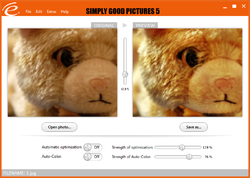


They need to optimize the distribution of keys to mailboxes. in spam does not come (gmail and ukr.net mails)
Save | Cancel
что-то с этой раздачей не додумали - программа не регистрируется нет окна для ЗАПРОСА КЛЮЧА а без ключа вообще работать не хочет Есть предложения как исправить?
Save | Cancel
Согласен с Алексеем. Ключ запросить не получается, к сожалению!
Save | Cancel