Каждый день мы раздаем лицензионные программы БЕСПЛАТНО!

Giveaway of the day — ScreenCamera.Net 1.4.5
ScreenCamera.Net 1.4.5 был доступен бесплатно 9 мая 2020 г.
ScreenCamera.Net - студия записи и потокового видео в реальном времени, которую можно использовать для записи настроенного контента, а также для потоковой передачи его непосредственно в Интернет или на медиа-серверы .ScreenCamera.Net одновременно поддерживает видеокамеры, видеофайлы, аудио треки, все настольные мониторы, а также изображения, текстовые метки, метки даты и времени, полигоны, фигуры и рисунки. Смешайте видеоклипы со звуковыми дорожками, снимками экрана, анимированными текстовыми строками, изображениями, видеокамерами в реальном времени и многим другим, покадрово, в отличие от других программ для работы с несколькими мониторами на экранах, для устройств, работающих с максимум 4 источника одновременно.
Системные требования:
Windows XP/ Vista/ 7/ 8/ 8.1/ 10
Разработчик:
PCWinSoftОфициальный сайт:
http://www.pcwinsoft.com/screencameranet/index.aspРазмер файла:
6 MB
Licence details:
lifetime
Цена:
$29.95
PCWinSoft также предлагает

With 1AVCenter you can record your screen in full, high motion video from an area of your screen, record audio from any source on your PC. That is only the beginning. You can stream live video from your camera with audio, you can live stream your screen, or your microphone. 1AVCenter also allows you to stealthily and remotely monitor your webcam or your screen with a personal surveillance website you can connnect from anywhere including from your mobile. 1AVCenter also allows you to securely share files among the people you know through your own personal website with authentication. $9.90 is a real awesome deal! Tucows rated 1AVCenter with 5 stars.
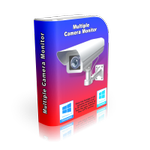
Multiple Camera Monitor - инструмент наблюдения, который позволяет пользователям контролировать неограниченное количество камер, подключенных как к ПК, так и к IP-камерам. Поддерживает все протоколы для IP-камер: JPEG, MJPEG, ONVIF, RTSP. Multiple Camera Monitor - это центральная точка, с которой вы можете наблюдать, делать снимки, записывать видео и контролировать локально подключенные веб-камеры, а также IP-камеры с возможностью панорамирования, масштабирования и наклона при поддержке камеры.

PC Activity Viewer - программа для мониторинга активности ПК, которая предоставляет доступ к статистической информации всех ПК в сети, а также позволяет наблюдать за действиями в режиме живого времени. PC Activity Viewer также позволяет записывать видео, делать снимки и запускать различные задания на отслеживаемых компьютерах. PC Activity Viewer позволяет удалённо устанавливать свой клиент на других ПК если целевой компьютер предоставляет права администратора.

SScreenCamera - это приложение для создания видеозаписей рабочего стола, а также виртуальная вебкамера. Превосходно подходит для записи обучающих видео, записи видео из браузеров, а также трансляции геймплей видео на платформах UStream и подобных. Поможет удалённо продемонстрировать пользователям как выполнять те или иные задачи.
GIVEAWAY download basket
Комментарии
Понравилась программа? Оставьте комментарий!
The main menu should be changed to have only:
1-Record
2-Live Stream
3-Setup
4-Transmit files, presentations or other pre-recorded videos
The software should do everything else in the background, like resolution and frames/sec and so on.
For most persons, this is unusable software. It crashes at the slightest error or file not found or missing drivers.
Cool idea, very complex execution. I can't imagine controlling, in real time of a video conference, such an application with endless menus and sub menus. the learning curve seems very steep.
for example, I couldn't find where to share an image, or display a document, but I'm sure it is somewhere there.
The idea to show a tutorial right away is great, but, it just sends me to their purchase page. couldn't find any tutorial, which is VERY needed.
AR,
It takes a while to learn. You can watch videos
https://www.pcwinsoft.com/screencameranet/video.asp
to accelerate the learning process.
It is quite controllable once you got all elements on the video output. You can have a desktop capture on the list of elements and when you click on it a toolbar shows up on the target monitor screen with all controls you need to zoom in a document like you cited or follow the cursor around. It doesn't take long to get used to it. You have to explore a bit but once you get used to it, it gives you video conferencing abilities you just can't have otherwise. Like you mentioned the concept is interesting, it is also fully reachable.
AR, they have some useful tutorial videos here:
http://www.pcwinsoft.com/screencameranet/video.asp
Hope that helps.
Much too complicated for my needs. I need something without the lengthy learning curve. The video presentations are very difficult to follow because of the small screen area on my small laptop. The audio is not very good as well, so I had a hard time following what is said. Because of this and several other comments made by others, I will skip this Give Away today.


Че за зверь, есть у кого опыт использования, можете порекомендовать?
Save | Cancel