Каждый день мы раздаем лицензионные программы БЕСПЛАТНО!
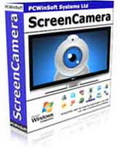
Giveaway of the day — ScreenCamera 2.2.3.11
ScreenCamera 2.2.3.11 был доступен бесплатно 11 февраля 2011 г.
ScreenCamera это виртуальная камера для вашего рабочего стола и решение для разделения вебкамеры между несколькими приложениями. ScreenCamera присваивает камеру всей системе, так что вы сможете использовать камеру с приложениями Skype, UStream и другими программами для видеоконференций.
ScreenCamera записывает все, что происходит на вашем экране или видео с вебкамеры сразу в выском разрешении, так что так что вы сразу сможете создавать качественные обучающие видео, демо ролики или просто записывать ваши видеоконференции. А соединяя вебкамеру через ScreenCamera, вы сможете использовать ее в нескольких приложениях одновременно.
Системные требования:
Windows XP/ Vista/ 7
Разработчик:
PCWinSoftОфициальный сайт:
http://www.pcwinsoft.com/ScreenCamera/index.aspРазмер файла:
3.66 MB
Цена:
$49.95
PCWinSoft также предлагает

AVCapture захватывает и записывает все, что вы можете услышать и увидеть с помощью компьютера. Неважно, если вы хотите записать видео с вебкамеры, монитора, ТВ тюнера, с вебсайта или плеера. Программа поможет вам в любом случае. 1AVCapture также записывает аудио из любого источника: потоковое аудио, CD диски, звуковые дорожки с DVD, игр и т.д. 1AVCapture поддерживает работу с любым портативным устройством, которое вы соединяете с компьютером. 1AVCapture это самое удобное решение для записи видео и аудио!
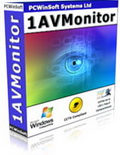
1AVMonitor это решение для удаленного наблюдения за рабочим столом и обеспечения безопасности общения через вебкамеру. С помощью данного приложения вы сможете обезопасить ваш дом, офис, детей и их компьютер. 1AVMonitor предоставляет доступ к аудио и видео потокам в реальном времени, к записанному видео и фотографиям.

1AVStreamer позволит вам транслировать видео с вебкамеры или рабочего стола на специальной страничке внутри вашего сайта. Программу очень легко настраивать. Поддерживается работа с ТВ тюнерами и DV камерами. Вы можете начать трансляцию и спрятать программу так, что никто не будет знать, что вы ее используете.
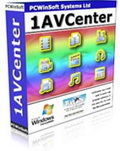
1AVCenter это одно приложение, которое выполняет работу всей библиотеки аудио и видео приложений. 1AVCenter это решение все-в-одном для захвата видео с монитора, захвата аудио, захвата части экрана, захвата изображения с вебкамера, мониторинга компьютера, домашней безопасности, отображения активности на мониторе в реальном времени, публикации видео с вебкамеры и создания безопасного общего доступа к файлам.

SuperLauncher это программа, которая позволит вам запускать любимые приложения, открывать страницы в Интернете, файлы и папки, используя горячие клавиши на клавиатуре или с помощью одного клика мышкой. SuperLauncher поможет вам работать быстрее и тратить меньше времени на ненужные действия.
GIVEAWAY download basket
Комментарии
Понравилась программа? Оставьте комментарий!
A good tool. It does what it says. I have used the previous version given here to record games and help friends via Skype, and it worked well.
However, IMO, it should provide a good lossless codec to record in AVI. I use the free CamStudio Lossless Codec v1.4, that you can download here: http://camstudio.org/
BTW, CamStudio is an excellent free alternative to ScreenCamera, but if it can record to AVI, there is no way to use it as a virtual webcam, so you cannot use it with Skype, for example.
Caution: It created about 400 new entries in the registry and drove my firewall mad during the installation process, maybe because of tests on external sites.
#3: "... asked wether this program would record (movie-)audio from the desktop... "…and if so, how? Do you need a microphone plugged in? Or does the program grab the audio together with the video... Could it be that the recording speed influences the audiostream – too high a frame rate would mean no or bad audio? Just an idea…"
If it helps...
Recording audio is easy from a technical standpoint -- I remember buying my 1st CD drive, & how it came bundled with a soundcard because back then that was how you connected the drive to the PC... it also came with a microphone. If a PC with a 286 processor running Windows 3.1 could record audio without problems, there's simply no technical reason any PC/laptop today can't do it too. Yet many can't because the manufacturer has chosen to disable many recording features as a means of DRM or copy protection. IMHO Stupid. I've read of some people getting it working by editing the registry, others have added or replaced audio drivers, many use USB devices, either soundcard replacements or video capture/TV tuners [I've seen soundcard replacements for less than $3, & devices that would also capture video for less than $10], & some just run a patch cable between the speaker/headphone out to the mic input [you can add a cheap *box* with volume control & an additional jack so you can monitor with headphones].
That said, the chip-sets that do the actual audio digitizing have/use their own clock frequencies [you see them when you set audio files to use 22 or 44.1 or 48 or 96 kHz etc.]. When you digitize video OTOH scanning or sampling is timed at completely different frequencies that *do not* match those for audio. Software &/or hardware has to account for that difference to maintain video/audio sync -- you can record video with 1 app, & *at the same time* record audio with another, & despite the fact that both are recording the same thing, *they will not exactly match* [something more obvious with longer recordings]. When captured/recorded or converted audio/video lose sync, most always software is just falling down on the job.
If you're recording video at a higher bandwidth than your setup can handle, you lose or drop video frames, but the audio [the easy part] stays constant. To directly answer the question: "... too high a frame rate would mean no or bad audio?", no, it shouldn't. It is easier for your hardware & software to write fewer frames per second to your hard drive, simply because there's less data to handle, but [unless something's broken] the end result of trying to record more than your setup can handle should just be dropped [i.e. repeated] video frames... IOW it can look terrible, but the audio should be fine.
Capturing what's on-screen means additional challenges because your PC/laptop has to both display video & screen capture it. Software also has to account for the different ways video can be displayed -- it was easier when all Windows could use was Video Overlay, but that's no longer the case. On-screen video can now use 1 of several different Direct Show renderers, depending on what software you've installed, including later versions of .NET [I just checked & in win7 I'm showing 9 different choices]. Setting/Changing which one's used by default isn't that easy. Long story short, for better video screen capture you can try different capturing apps [beside some being written better than others, they can work better/worse with different renderers], turn graphics card or chip hardware acceleration on/off *when available* [e.g. right click a Flash player window & through options in the context menus turn hardware acceleration on/off], try different players, &/or web browsers for on-line video as some use hardware accel, some don't, & they can use different renderers. You can try to have as little as possible running in Windows, & optimize writing the captured stream to disk -- a fast video codec is critical, but also mind basic stuff like not writing your capture file to a heavily fragmented hard drive, & don't target the system drive if/when possible. And while just about any PC/laptop can capture a regular video stream nowadays [the data rate via USB is not exactly earth shattering ;-) ], for screen capture the same *does not apply*, especially if you're trying to record Flash HD video -- it takes a fair amount of CPU & often GPU just to play it, & you may not have enough left.
Hi,
This software was offered June 5, 2010 here:
http://www.giveawayoftheday.com/screencamera-2-1/comment-page-1/#comment-190690
Then post no. 2 by acr asked wether this program would record (movie-)audio from the desktop. I'm asking the same question here and would add "...and if so, how? Do you need a microphone plugged in? Or does the program grab the audio together with the video without much ado?"
#58 Rayok was quite convinced at the time, that it does record streaming audio.
Something may have escaped me seeing that I didn't succeed in solving this problem then - and forgot about it afterwards...
Could it be that the recording speed influences the audiostream - too high a frame rate would mean no or bad audio? Just an idea...
Anyone out there any ideas?
Thanks!
Pat.
Let me correct myself. It DOES allow you to select a specific region. The way you select the region is just a little unconventional. It works, though! Very nice!



Эта прога была в прошлой раздаче вживлена в систему, так она окупировала видео вебкамовские файлы и кам сама по себе уже не работала. Я с достаточно большим уважанием отношусь к продуктам этой фирмы, но эта прога мне совсем не нравится. Да и мой второй комп еле дышал под ней, так она его грузила тяжестью на систему.
Save | Cancel
Пардон!
Так можно с ее помощью записать ВИДЕО со Скайпа???
Save | Cancel
Что-то дороговато за скрин из рабочего стола. онлайн хелп не сделаеш, проще удаленным рабочим столом помочь. а так пробовал но чтото не понял её назначения.
Save | Cancel