Каждый день мы раздаем лицензионные программы БЕСПЛАТНО!
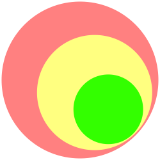
Giveaway of the day — Screen Capturing for Business 3.0.2.79
Screen Capturing for Business 3.0.2.79 был доступен бесплатно 12 сентября 2021 г.
Bytescout Screen Capturing производит запись всего экрана или только его части вокруг курсора мыши. Программа отлично осуществляет аудиозапись, даже сделанную вживую с помощью микрофона. Она плавно работает с различными режимами сжатия видео. Видеофайлы, которые вы получите, могут быть легко загружены прямо в интернет. Бизнес лицензия позволяет использовать инструмент на уровне компании в коммерческих целях.
Системные требования:
Windows Vista/ 7/ 8/ 10; 50 mb of free space; Windows Media Player and .NET Framework installed
Разработчик:
ByteScout SoftwareОфициальный сайт:
https://bytescout.com/products/enduser/screencapturing/screencapturing-business.htmlРазмер файла:
5.82 MB
Licence details:
Пожизненная лицензия с правом коммерческого использования
Цена:
$19.99
ByteScout Software также предлагает

Document Parser SDK - это новый инструмент ByteScout для работы с документами. Он предоставляет встроенный редактор шаблонов для быстрой и беспроблемной обработки документов. Он поддерживает работу с несколькими документами и таблицами, обработку изображений, сканирование PDF и многое другое.

REST API сервер (локальный) позволяет вам:
- разделять и объединять PDF-файлы;
- конвертировать DOC в PDF, а также конвертировать PDF в CSV, PDF в JSON, PDF в HTML;
- читать файлы PDF.

ByteScout RPA Tools - инновационный инструмент для автоматизации работы со счетами. Он экономит ваше время на рутинных задачах. RPA регулируется и полностью автоматизирован. Инструмент работает в автономном режиме и включает в себя встроенные шаблоны.

PDF.co - это онлайн-инструмент, который позволяет:
- поместить электронную подпись на свои документы или же пригласить других подписать документ электронными подписями, которые будут иметь юридическую силу;
- создавать PDF документы, конвертировать PDF в txt, CSV, JPG, TIFF, JSON и многое другое;
- разделять и объединять PDF-файлы;
- сохранить PDF в HTML;
- создавать штрих-коды и считывать штрих-коды с помощью камеры.

PDF Extractor SDK - это удобный инструмент, способный извлекать текст из PDF, изображения, метаданные; позволяет осуществлять поиск по тексту заданных слов; восстанавливает поврежденные изображения; преобразует PDF в CSV, Excel и XML; имеет функции OCR; объединяет и разделяет файлы PDF и многое другое.
GIVEAWAY download basket
Комментарии
Понравилась программа? Оставьте комментарий!
10:23 EST.
36 Total Ratings.
Zero comments.
I'm becoming concerned that users are submitting ratings based on whether or not they want (or need) software that will do what the manufacturer tells us it will do, instead of rating from their personal use of it after they download, install and use it.
Raters giving us reasons for their ratings would make GOTD much more useful.
Now that Zoom meetings are getting more common, being able to quickly record the meeting/screen is handy.
'Out of the box' (well, you get no box, but after initial installation) some default settings need to be changed. The 'highlight mouse cursor' is handy, but with a 60 pixel radius, it is quite large - when a menu option is selected, that tends to highlight most options. The recording size is also 1024x600 - which is quite small.
As graphical interfaces go, the simple 5 button affair is functional and colourful. The 'one click record' is actually two-clicks, as the initial click drops down a menu. Handy, but also a bit annoying if you always want to record the full screen. Having a split-button would be handier - click the main button to record and the side to drop down the options. Things like this tend to be due to programmers not using their own software so while they're not bugs per se, they are little gripes.
The recording outputs are limited - AVI or WMV. The plethora of WMV options is mind-boggling, and the dropdown of options isn't fun to scroll through.
I noticed the option to save the file was after the recording ended. This is a nice feature, but if the program crashes half-way, or you accidentally click 'Cancel', your recording of that important meeting is lost. Whoopsie. Other software records to a pre-set location 'on the fly', so nothing is lost. Hmm. Again, not used by the programmers.
So good software, let down by slightly poor implimentation.
I can install, but the capture has no voice. I have been trying in the past 1 hour, using different parameters as provided. Unfortunately, no voice captured.


Очень хорошая программа Спасибо сайту за бесплатные лицензии!
Save | Cancel