Каждый день мы раздаем лицензионные программы БЕСПЛАТНО!
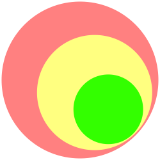
Giveaway of the day — Screen Capturing 3.0
Screen Capturing 3.0 был доступен бесплатно 29 июня 2018 г.
Bytescout Screen Capturing производит запись всего экрана или только его части вокруг курсора мыши. Программа отлично осуществляет аудиозапись, даже сделанную вживую с помощью микрофона. Она плавно работает с различными режимами сжатия видео. Видеофайлы, которые вы получите, могут быть легко загружены прямо в интернет. Бизнес лицензия позволяет использовать инструмент на уровне компании в коммерческих целях.
Системные требования:
Windows Vista/ 7/ 8/ 10; 50 mb of free space; Windows Media Player and .NET Framework installed
Разработчик:
ByteScout SoftwareОфициальный сайт:
https://bytescout.com/products/enduser/screencapturing/screencapturing-business.htmlРазмер файла:
5.80 MB
Цена:
$19.99
ByteScout Software также предлагает

ByteScout Cloud API для Zapier - это новое приложение, объединяющее инструменты ByteScout и Zapier. Он позволяет:
- разделять и объединять PDF-файлы;
- конвертировать DOC в PDF, а также конвертировать PDF в CSV, PDF в JSON, PDF в HTML;
- читать файлы PDF.

Недавно ByteScout запустил веб-приложения, которые работают непосредственно в вашем браузере. Они легко и быстро выполняют многие ежедневные задачи. Вот некоторые из них: Платежные напоминания, Планировщик, Поисковик синонимов, JSON Форматирование, Инструменты сортировки строк и многое другое.

PDF.co - это онлайн-инструмент, который позволяет:
- поместить электронную подпись на свои документы или же пригласить других подписать документ электронными подписями, которые будут иметь юридическую силу;
- создавать PDF документы, конвертировать PDF в txt, CSV, JPG, TIFF, JSON и многое другое;
- разделять и объединять PDF-файлы;
- сохранить PDF в HTML;
- создавать штрих-коды и считывать штрих-коды с помощью камеры.

PDF Extractor SDK - это удобный инструмент, способный извлекать текст из PDF, изображения, метаданные; позволяет осуществлять поиск по тексту заданных слов; восстанавливает поврежденные изображения; преобразует PDF в CSV, Excel и XML; имеет функции OCR; объединяет и разделяет файлы PDF и многое другое.

Компания ByteScout Software предлагает набор инструментов по работе с PDF и штрих-кодами, которые подойдут как новичкам, так и профессионалам! Вы можете извлекать изображения, текст и метаданные, конвертировать PDF-файлы, создавать и изменять документы. Создавайте и читайте разнообразные штрих-коды, работайте с электронными таблицами и многое другое.
Комментарии
Понравилась программа? Оставьте комментарий!
DL, installed & registered without problem. As with many GOTD offerings, Avast/AVG-type anti-virus must be suspended but MalwareBytes & anti-root kits do not.
No positives on VirusTotal.
Recording video was problem-free. The resolution was surprisingly good, just about matching the quality of the Youtube sources.
But audio was a no-go. Multiple attempts to record audio failed. There is an audio dialog box on the screen under Settings which supposedly allows audio to be toggled on & off. There are two options for audio input - microphone & virtual-audio-capturer. A "line" option must then be selected. The choice for mic is “Master Volume” only and for virtual-audio-capturer it's blank.
The program will not proceed unless a line option is selected displaying the message "Please select Audio line." Since there's no possible selection, in order to record video the audio box must be deselected. This apparent defect severely limits the usefulness of this program.
I have version 3.0.0.61 from a another offer. Since this offer is advertised as version 3.0, which is how the 3.0.0.61 version was advertised, this one may be the exact same, or possibly a larger minor version number. If it is the same, there is no need to install this offer. Could someone that has installed it see what version is displayed when the console is open, or check the "About" screen, or check the Properties of the executable and see if it shows a specific version number? I cannot find a single thing on the Bytescout website that informs users what version this is.
Hadrianus, AVI is container format... It has nothing to do with old or not old. You can use the most modern codecs in it.
.
[ Gary ],
1 - You can always start a GOTD offer and see if it says the version before completing, then exit if you prefer not to continue.
2 - Yes, this is v3.0.0.61, same as on the web page, pro ( licensed ) version or free version.
.
The program crashing when i try to use it...



У меня стоит Виндовс 10,после установки этого продукта выскочил "синий экран" и система ушла на перегрузку,удалил ....это мне не понравилось....
Save | Cancel
Viktor Borovkov, у меня тоже стоит Win 10, и подобных проблем как у вас, у меня не наблюдается.
Save | Cancel
Доктор Айболит, значит совпадение! ))
Save | Cancel