Каждый день мы раздаем лицензионные программы БЕСПЛАТНО!
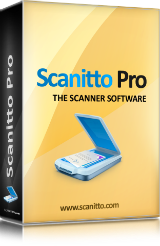
Giveaway of the day — Scanitto Pro 3.12
Scanitto Pro 3.12 был доступен бесплатно 29 марта 2016 г.
Scanitto Pro это простая, но в то же время мощная и надежная программа для сканирования, обладающая всеми необходимыми функциями. Если требуется единое решение для сканирования, копирования или распознавания, Scanitto Pro послужит незаменимым и эффективным инструментом и увеличит продуктивность работы.
Основные возможности:
- Множество форматов – позволяет сохранять сканированные документы в форматах PDF, BMP, JPG, TIFF, JP2 и PNG.
- Создание документов со множеством страниц – позволяет с лёгкостью создавать PDF файлы с большим количеством страниц не опасаясь за сохранность данных.
- Копирование и печать в одно нажатие – позволит без особых усилий контролировать сканирование, копирование и печать документов.
- Распознавание текста – позволяет редактировать электронные копии документов, а также осуществлять поиск по тексту.
- Мгновенная публикация в соц. сети и облачные хранилища - позволит загрузить сканированные изображения в Google Drive, Dropbox, Facebook, Twitter
Системные требования:
Pentium 4 1 GHz; 512 MB RAM; 25 MB free hard drive space; TWAIN Scanner
Разработчик:
Masters ITC SoftwareОфициальный сайт:
https://www.scanitto.com/Размер файла:
14.9 MB
Цена:
$29.95
GIVEAWAY download basket
Комментарии
Понравилась программа? Оставьте комментарий!
If you have a scanner, either a stand-alone device or as part of a AOI printer, there are drivers for it -- since the early 90s they've used TWAIN as a standard [ wikipedia[.]org/wiki/TWAIN ], while Microsoft more recently came up with their WIA driver model. The WIA versions are generally easier to use, & might be available from Windows Update for scanners without current TWAIN drivers, but usually don't offer the same amount of control or fine tuning as drivers using TWAIN. Those TWAIN drivers provide the user interface for scanning, whether you're running the software in stand-alone mode or from inside graphics or office software -- WIA drivers tend to use a more generic Windows provided GUI.
If current TWAIN drivers are unavailable, AFAIK the main solution is VueScan [ hamrick[.]com ], a well known scanning app that comes with an extensive list of TWAIN drivers -- many also use it as an upgrade to their scanner manufacturer's software. Scanitto Pro OTOH uses your scanner's TWAIN drivers, substituting its user interface for the one included with those drivers. VueScan & Scanitto Pro both offer OCR, though most people who do lots of OCR I think recommend ABBYY [ pcmag[.]com/article2/0,2817,2424075,00.asp ]. Scanitto Pro appears to use Tesseract for its OCR [ wikipedia[.]org/wiki/Tesseract_(software) ].
While Scanitto Pro [& VueScan etc.] focus on scanners, quite a few people [maybe even most?] use the cameras built into their cell phones rather than a scanner to capture images. One problem with that is pictures of documents or printed pages tend to be skewed, & while there are iOS & Android OCR apps, a cell phone CPU normally can't compare to what's in your PC or laptop. Provided you can easily get those images from your cell phone [e.g. Dropbox], Scanitto Pro might provide a solution, helping correct skewed images & then performing OCR.
Scanitto Pro itself is a pretty light weight app, meaning it doesn't have a big impact on Windows -- you get the program's folder plus one under All Users. I found its installation routine less impressive -- it adds an old copy of Microsoft's C/C++ runtime files, leaving the temporary files from that installation in the Root folder or directory [C:\]. That's not terrible, in that it shouldn't cause any problems [though you should visit the Windows Update site afterwards], but it's a bit sloppy -- it should run the setup file for those runtimes in the Temp folder, where those leftovers will be gotten rid of [if eventually].
Installed OK, still waiting for code (90 minutes and counting).
Scans ordinary stuff just fine to jpg but I gave it some OCR recognition and it was hopeless. So it doesn't do anything that my Textmaker can't do.
I think I will remove it, but thanks anyway. Good OCR comes at a price it seems.
Downloaded and registered OK, as per instructions. A quick test to make a 3 page PDF, using photo, multi-coloured printed material, and brown on ivory printed material worked OK.
OCR was pretty good too, with multiple fonts on document printed in brown on ivory paper
My only negative is that the scan seemed to take a fair bit longer than my dedicated scan software, but I can see this will be useful for me to use for anything out of the ordinary.
Not sure what is happening with the Giveaway Setup program, but on my two desktops (i7 Win10 Pro x64s), one hung forever, the other blew right through without initiating the actual install.
For the record, the one that blew right through is an AVG Antivirus, and the other that hung, is a McAfee Antivirus on a relatively new HP machine.
I simply went to the Scanitto site, downloaded and installed from there, and activated from the email I received immediately.
Program ran as it should finding my two scanners and scanned a test page to PDF without a problem. ...Looks like a keeper!
My install experience for today!!

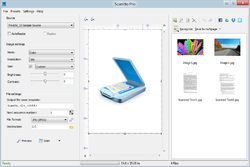
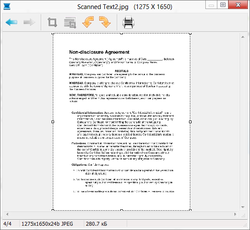
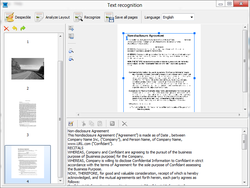

код на ...@ya.ru быстро пришёл.
Save | Cancel
Ключ для регистрации пришлют по эл.почте которую укажеш в регистрационной форме по ссылке в Readme.txt
Save | Cancel
скажите пожалуйста, какой эффект считывания с фотографий?
Save | Cancel
на оф сайт зайти невозможно. вопрос кто скачал: имеется ли поддержка рус.языка?
Save | Cancel
SergOS, есть.
Save | Cancel
Переходишь по ссылке в readme.Заполняешь форму.Ящик указываешь с окончанием .com Приходит ключ.Регистрируешь программу.Радуешься.
Save | Cancel
Ключ здесь: https://www.scanitto.com/giveaway-of-the-day.html
Save | Cancel
Не приходит письмо с активацией.
Save | Cancel
Just Me,
Попробуй другую почту, у меня на гугл - моментально пришло.
Save | Cancel
Vo, пробовал маил.ру и гугл-почту, глухо...
Save | Cancel
Just Me,
Ещё можно попробовать сменить браузер, или почистить куки и кеш.
Save | Cancel
Vo, причина была в неподходящих "First-last name", удалось зарегистрировать на "John Roberts" :D
Save | Cancel
Лучше, конечно, пользоваться сканером вашего устройства рекомендованного производителем. Если же вам не достаточно имеющихся возможностей, то Scanitto Pro 3.12 допустимое решение с условием полной блокировки его входа и выхода в интернет через Windows Firewall. Многим рядовым пользователям не удобно работать с Windows Firewall, а чтобы эту проблему решить можно использовать бесплатный Firewall App Blocker (Fab) v1.4- портабельная надстройка для удобного управления Windows Firewall сразу всё становится предельно просто, родная локализация есть. Взять лучше у владельца вот здесь: http://www.sordum.org/files/downloads.php?firewall-app-blocker
Save | Cancel
Tarantas,
Scanitto Pro в интернете только проверяет обновления. Проверку обновлений можно отключить в настройках.
Уверяю, нет абсолютно никакой необходимости что-то блокировать.
Save | Cancel
Scanitto Pro, Конечно это и имелось в виду, поскольку на обновления прав нет и чтобы не нарушить ни чьи права, лучше заблокировать и себе спокойнее.
Save | Cancel