Каждый день мы раздаем лицензионные программы БЕСПЛАТНО!

Giveaway of the day — Safe365 iPhone Data Recovery Pro 8.8.9
Safe365 iPhone Data Recovery Pro 8.8.9 был доступен бесплатно 9 декабря 2018 г.
Эффективно восстанавливайте потерянные данные с iPhone, iPad, iPod touch, iTunes и резервной копии iCloud при любом сценарии утраты информации. Программа может легко восстановить все виды потерянных или удаленных файлов, включая контакты, сообщения, iMessages, фотографии/изображения, видеоролики, голосовые заметки, вложения в сообщениях, заметки, сообщения Whatsapp, журнал вызовов, закладки, напоминания, календари и т. д.
Системные требования:
Windows XP/ Vista/ 7/ 8/ 8.1/ 10/ Server 2003/ Server 2008/ Server 2012
Разработчик:
Safe365Официальный сайт:
http://safe-365.com/iphone-data-recovery-pro.htmlРазмер файла:
33.1 MB
Цена:
$29.99
Safe365 также предлагает

Восстанавливайте утерянные, удаленные, форматированные файлы, такие как: документы, электронные письма, фото, видео, музыку и т.д. с ПК/ноутбуков, жестких дисков, утерянных или необработанных разделов, а также USB-дисков, карт памяти, цифровых камер, музыкальных плееров. Скидочный купон в 50%: SAFE-3650-R108

Восстанавливайте утерянные, удаленные, поврежденные или форматированные фото, видео, музыку и документы, PDF-файлы и др. с различных карт памяти, в том числе SD-карт, MicroSD, SDHC, CF (компактных флеш-накопителей), карт памяти в камерах, съемных накопителей и т.д. Скидочный купон в 50%: SAFE-3650-R108
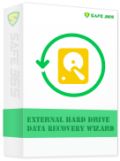
Полностью восстанавливайте различные файлы с внешних накопителей быстро и безопасно. Программа полностью поддерживает внешние жесткие диски многих производителей. Скидочный купон в 50%: SAFE-3650-R108
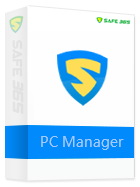
Универсальное решение для резервного копирования, изменения размера, перемещения и копирования разделов Windows 10/8/7/Vista/XP, создания образа виртуального диска, создания RAMDisk, стирания жесткого диска и т. д. Скидочный купон в 50%: SAFE-3650-R108
GIVEAWAY download basket
Комментарии
Понравилась программа? Оставьте комментарий!
Unknown software company which claims on its website to be "a world leader", makes you wonder how many "world leaders" there are out there which no-one has ever heard of.
I might have been interested in trying this app but not when I know I'm being lied to. And especially not when I discover that the Safe365 website is filled with computing hints and tips intended to create the impression that these people know what they are talking about, but which have been stolen from other websites. Have a look at this in Tom's Guide:
http://www.tomsguide.com/faq/id-2122487/recover-deleted-files-shift-del.html
and then spot the exact same wording on the Safe365 site. Try being honest Mr Developer about yourself and your "world leading" software and people might then consider doing business with you. Until then, no thank you.



понять не могу, установил а самой программы нет, просит перейти и установить с официального сайта последнею версию iTunes о_О ???, и спрашивается зачем мне тогда эта программа?
Save | Cancel