Каждый день мы раздаем лицензионные программы БЕСПЛАТНО!

Giveaway of the day — RSS Feed Creator
RSS Feed Creator был доступен бесплатно 30 мая 2010 г.
RSS Feed Creator это простой в использовании редактор RSS, который позволит вам создавать свои собсвтенные RSS потоки и подкасты и управлять ими. RSS Feed Creator генерирует RSS фиды, используя версию 2.0 стандарта RSS. Это лучшее решение для создания RSS фидов, работающий в режиме WYSIWYG, так что создание и редактирование фидов и подкастов не потребует никаких знаний XML.
Кроме того, RSS Feed Creator быстро конвертирует HTML в RSS, поддерживает загрузку файлов через FTP, работает с графикой и шаблонами. С помощью RSS Feed Creator создание RSS потоков станет вашим любимым занятием!
Системные требования:
Windows ME/2000/XP/2003/Vista/7; Pentium 100; 16 MB RAM
Разработчик:
Webvigour SoftwareОфициальный сайт:
http://www.webvigour.com/Размер файла:
5.32 MB
Цена:
$23.95 (personal); $39.95 (business)
GIVEAWAY download basket
Комментарии
Понравилась программа? Оставьте комментарий!
Decent enough application for basic users, nothing too fancy but gives someone the easy capability to add a simple RSS feed to their blog.
Not very featured but not too complicated wither which is a good thing.
Recommended even though I inadvertently clicked the "thumbs down"
The version offered here is called "lite" but it's the same as the "Rss feeder" that I actually downloaded from the company website.
@Phaedron,#2: I don't consider myself as an expert, but some basic explanation I can do.
When you look at the site in fornt of you, you can see two things.
There is content (the things you want to read and know about or not) and there is format (positioning and looks of the content).
Websites are largely written in HTML (but embedded there can be scripting, java, etc.)
HTML is a way to cast a format around the presented context. When you look at a HTML-file (you can open it in notepad) it is just plain text. Striking is, you can see the content and the formatting aswell in the same file.
The content will look like, well.., the content, but the formatting can be found as tags, so called HTML-tags.
Thes tags consist of little words between brackets, mostly one to open the marking of a piece of content and one closing the marking of a piece of content.
Your browser reads the entire HTML-file, notices the tags (opening and closing) and the piece of content between the tags, making it a marked content. Your browser knows it has to do something special with the marked content and depending on the kind of tag (the word between the bracket) the browser knows what to do with it.
The word browser in last line was fat. That is becouse I marked it as fat content. You do not see the tag anymore, but you see the effect what your browser is doing with it.
XML is also a plain text-file an a bit like HTML, but more versatile, not specifically for formatting content in a visual way but more in a conceptual way. Your browser needs more standardized tags and will not like xml (it has the looks of some sort of programming language and in a way the format is programmed with it).
News is changing fast and often during a day. A news site therefore is also changing fast and often during a day to present the newsfacts.
When you are interested in a certain newsfact, something that is going on somewhere, you can open the news site many times every day again and again. You can even keep the newssite open all day and hit refresh many times to see the latest newsfacts, or you can be lucky, the newssite refreshes automatically.
Not everything going on in the news will be interesting and while nothing interesting is going on yet, you may want to use your computer for something else, like gaming, typing a memo, mailing etc.
While you do these things you can not see the open news site or you even have to start it up so now and then. A bit tiring but perhapse worth the energy.
Wouldn't it be very nice to see a ticker in top of your screen where you constantly can see the latest news (automatiaclly refreshing) leaving the largest part of your pc open to the work you have to do?
Well, these kind of tickers do exist (RSS-ticker), but they do need to be filled with news facts, called RSS-feeds. In fact there are many kinds of RSS-readers representiing RSS-feeds, not nessecarily like a tickertape (probably your mailclient can read RSS-feeds too).
These RSS-feeds are mostly XML-files. The tags in the feed tell the RSS-reader (like the tags in HTML tell the format needed to a browser) what part of the content (mostly text) is the heading and what part is the news body.
Your news reader uses templates that describes how to present heading-text or body-text. Heading-text in a bigger and bold font could be the choise.
Now you have feeds and readers, but where do these feeds come from.
That is where RSS-feedcreator jumps in. You can use it to make feeds and when published (something like publishing a website, but XML not HTML) readers all over the world can read or see what is happening, what things you want to make clear to the world.
You could write all the xml in notepad but that is a troublesome kind of work. A feed creator does many work for you while creating the feed. You only have to provinde the content an discriminatie between header-text and body-text.
Feeds are not nessecarily news-feeds. in the uper right corner of this site you see some orange icon-like symbols. The icons are hyperlinked to an internet-address of the site-feed. Every comment will be shown in the comment feed. (try click on it and you wil see the internals of the feed because your browser doesn't now how to present it other then raw).
While you are working, you can easily follow what is going on on this site when you use a feedreader like the news-tickertape.
I hope this helped.
Simple to use. Can do more than just .xml/RSS feeds. Also does HTML, .csv and plain TXT files. There seems to be a way that you can create your own templates, but I haven't messed with that.
All in all, it's pretty nifty if you just need something basic.
# 2 - Phaedron - Here is a tutorial page that has a 12 question tutorial about RSS that might help. Not totally brief altogether but there is much to learn and hopefully this will have your biggest questions listed - http://www.contentious.com/2003/10/18/what-are-webfeeds-rss-and-why-should-you-care-2/ - Each page of the 12 part tutorial is rather short and sweet.
Phaedron: I'll try and answer your question as best I can. RSS is fun for stuff like inserting it into a web page. For instance you could put your favorite web site's RSS feed (digg and slashdot are two good examples) on your iGoogle page. Then you could see the latest headlines at a glance and decided which if any you wanted to read more about. I also create an RSS favorite of the local jobs list on Craig's List so all I have to do to check local jobs is select a folder from my favorites bar in Firefox. The list is updated every 15 (or whatever) minutes.
RSS is much better used in a hidden, transparent form (the less you know you're using it the better in other words). iTunes for instance uses RSS extensively for things like podcast feeds. I use miro (iTunes alternative) for the same thing.
Having said all that a program/script on a web server usually generates the RSS auto-magically whether using a free blogger/wordpress site or a CMS on a web server. So I'm a little unsure why you would still need to create custom ones in this day and age (creating RSS by hand was common several years ago). This application might be good if you need to edit some XML though.
I hope this helped.

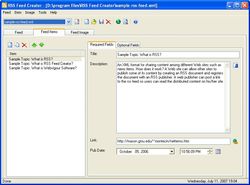



Не понимает кириллицу.
Save | Cancel