Каждый день мы раздаем лицензионные программы БЕСПЛАТНО!
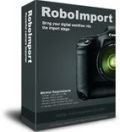
Giveaway of the day — RoboImport 1.2.0.72
RoboImport 1.2.0.72 был доступен бесплатно 11 апреля 2013 г.
RoboImport - программа автоматического считывания изображений с фотоаппарата и карт-ридера. Она скачивает ваши цифровые изображения прямо из карты памяти или цифрового фотоаппарата, переименовывает их и автоматически отображает количество изменений в файлах во время их переноса на ПК.
RoboImport импортирует изображения в папки с описательными названиями, где их легко можно будет найти, позволяет вам переназвать файлы с помощью гибкой системы переименовки. Программа также переворачивает все изображения в правильное положение. Также позволяет вам переносить файлы RAW в папки отдельно от JPEG. RoboImport автоматически ставит копирайт на ваши фотографии, заполняя IPTC аннотацию. На изображениях также можно легко проставить GPS координаты места, где были сняты фотографии. Программа поддерживает чтение EXIF данных из RAW файлов таких камер, как Canon, Nikon, Minolta, Fuji, Olympus, Sigma, Pentax, и т.д.
Системные требования:
Windows 2000, 7, 8, XP, Vista
Разработчик:
PicaJetОфициальный сайт:
http://www.picajet.com/en/index.phpРазмер файла:
11.4 MB
Цена:
$39.95
PicaJet также предлагает

Популярный многократно награжденный инструмент для управления цифровыми изображениями - для владельцев цифровых фотоаппаратов, дизайнеров и профессиональных фотографов. Функции Picajet включают встроенные инструменты для защиты ваших фотографий, а также технологию поиска изображений с поддержкой EXIF, приложение по созданию слайдшоу и простое решение для создания веб-галереи из доступных шаблонов. Если у вас есть большая коллекция фото и вам нужен эффективный способ её организации, эта программа создана как раз для вас!

Daminion - это многопользовательская система медиа менеджмента для небольших команд и творческих профессионалов, по конкурентной цене.
GIVEAWAY download basket
Комментарии
Понравилась программа? Оставьте комментарий!
76% THUMBS??? ....Come on.... if you don't need a tool like this DON'T RATE IT ==> DAMN, just an IDIOT can behave like this (oh...could be a good program, but I don't need it...so THUMBS DOWN even if I didn't test it at all!!)!!!
This GAOTD does its dirty job pretty well, even though if I'm not wrong a similar product was given away here a few days ago....
Can rename filenames, auto-rotate images losslessly, auto-correct resolution and dates of any pics of yours and even stamp your photos with GPS coordinates (latitude, longitude, altitude), as well as backup your photos to an USB/external drive with no hassle
So if you are used to take tons of pics with your digital camera and were looking for a tool capable of fully automating your digital workflow without creating messy folders in the HD of your PC, just grab this GAOTD and enjoy!!
Would I pay 40 bucks for an app like this??
HELL NOT, otherwise why sign myself "King of Freebies"??? LOL!!
* vvvP
Cool FREE Italian app designed to catalog digital photographs, both in removable devices and in HDs, as well as in a single virtual file system. This FREE GEM is able to handle RAW images exactly as this GAOTD and it's very suitable for LAN users, since it can share any catalogs of yours between several PCs connected through a network.
http://vvvp.sourceforge.net/features.htm
See also:
http://www.pixname.com/Page1En.html
http://www.sno.phy.queensu.ca/~phil/exiftool
http://jphototagger.org/index.html
http://lunarship.com
And for a more comprehensive and professional PHOTO MANAGEMENT software:
http://www.softpedia.com/get/Multimedia/Graphic/Digital-Photo-Tools/Windows-Live-Photo-Gallery.shtml
http://www.heliconsoft.com/safe.html
http://free.zoner.com
Enjoy!!
Feels like being in some kind of Time Machine here today because:
1) Today's software was released on January 11, 2007, and appears never to have been updated in the 5 years and 3 months since then.
2) Today's How would you improve RoboImport 1.2.0.72 panel on this page has a lead entry -- Upgrade program to be compatible with Vista and Win 7 -- with 54 upvotes despite the fact that (a) the suggestion is manifestly fatuous and (b) the suggestion itself was actually made on December 29, 2011. Not today, April 11, 2013.
A giveaway of a software that's more than 5 years old with a suggestions box led by some nonsense that's more than 1 year old doesn't seem calculated to inspire much enthusiasm. . . To clarify, then:
The seemingly abandoned-by-its-developer RoboImport 1.2.0.72 was last offered here in December 2011. I DL'd it and ran it for a while but found it didn't do very much more than is possible in Windows Explorer and Irfanview.
Image sorting by time and date is the world's simplest job in Windows Explorer (my particular OS is Vista): right-click on Name, scroll the drop-down menu to More, choose whichever options you want for the folder, and move 'Date Taken' up to the top.
As to the much-vaunted lossless JPG rotation, Irfanview has long been able to do this, either on an individual basis or as a batch using the lossless plug-in: open an image in Irfanview, click on File / Thumbnails to open a new screen, then File/ Lossless Operations and choose whether you want a multiple lossless rotate or a multiple lossless crop.
RoboImport didn't import out-of-camera images any faster than my standard freeware mover and copier:
http://codesector.com/teracopy/
and the auto file re-naming left me with descriptions elongated by the unnecessary, and in some instances, cryptic, incorporation of the camera model name. I could find no benefit in any of this seeing as how Windows Explorer (Vista OS) is perfectly capable of sorting images by camera model or date taken.
I finally uninstalled the program because of a major deficiency: at the price, a competent image editor ought to be integral to it, yet isn't even present.
As today's giveaway is in no way different from the program when it was given away in December 2011, and in no way different to the program version of January, 2007, it may perhaps be of some passing interest to anyone looking to see if 5-year-old software is equal to their needs and equal to more modern competition.
But what with its age and the fact that even its own developer seems to have abandoned it, that ludicrous $40 re-install cost is as big an argument against bothering with RoboImport now as it was back in December 2011.
Thanks, GOTD, but no thanks.
Had this program for awhile now. Works great, I personally haven't had any problems with it. I don't really think it's worth the $39.95 price tag though. The software that came with my camera does the vast majority of what this program does, but this one is a lot easier to use.
As a last note, PLEASE read SYSTEM REQUIREMENTS before complaining or asking what version of windows it's for. Asking questions that are clearly answered in product description or in the system requirements just makes you look completely ignorant. Before installing anything READ about it before expecting people to solve your problems
Oh my bad...I forgot to mention another great FREE app, I recently discovered by chance, which can definitely put even this GAOTD in the dust.
I'm talking about a cool FREE tool which can import your photos from a digital camera and then automatically organize them in albums, calendar and map by EXIF metadata, notes, keywords, time and geodata.
Once you have organized them with meaningful folders, this software is even able to create & publish flash and web galleries on the NET literally with a couple of mouse clicks, as well as geotagging your pics by automatically organizing them with a built-in digital map, designed to show you any locations where your photos were taken.
No bad for a FREE app, is it dudes??
http://www.jetphotosoft.com/web/home
Enjoy!!
Enjoy!!
---------------------------------------------
Quote: (Comment by John — April 11th, 2013 at 4:56 am)
Uninstall left 45 registry errors!
---------------------------------------------
Hi, John. I would suggest that you download the "Wise Program Uninstaller," current version is v1.24.55. This not only does a much better job and handles much better than Window's built-in function. It's also 100% free! I bring this up, as the majority of PC system users don't realize that bits and pieces of software they've installed and then decided to remove, more often than not are simply not coded for that detailed attention (e.g., this is a good indication that a sloppy "programmer" is to blame). When these leftovers are are remaining in your registry, one day, you system will start acting up, if it still boots. Why? This is a shortcoming that stems from early days in Window's development. The registry can hold only a certain amount of data, before problems start appearing, or your system may not boot.
Another Free utility is "Wise JetSearch"...it can find anything in under 2-10 seconds...and that's on my 8TB system!! No kidding and I use it instead of anything else, just as I use the "Wise Program Uninstaller," exclusively.
Good Luck - Hope some of this helps someone!


Хм,а бесплатная Picasa не?
Save | Cancel
Что то ни чего полезного я в этой программе не нашел. Я фотограф со стажем, у меня все на компе упорядочено, тысячи фотографий я легко нахожу и под любые из них я руками создаю папки с нужными мне названиями а копирование фото с карты памяти вручную проблем совсем не составляет. Программа даже не выводит эскизы изображений. В итоге совсем не понял предназначения данного продукта который ко всему прочему еще и не доделанный.
Save | Cancel
Спасибо за программу.
Думаю, пригодиться. Делаю обзор на программу - http://www.figurative.ru/528-roboimport.html
Побольше бы хорошего софта для фотографов..
Save | Cancel
Впечатление от программы с момента прошлой раздачи коренным образом переменилось.
Хотя регистрация на программу и слетела через месяц, впечатления от работы с ней, остались исключительно положительные. Особенно если учесть что в программе есть русский язык.
Реабилитируюсь немного.
Действительно, с её помощью оказалось удобно раскладывать снимки по папкам используя гибкие правила.
1) Для сортировки можно использовать встроенный набор тегов, а можно даже самому определять теги и их значения.
2) Для списка значений тегов можно даже задать условия ЕСЛИ, ИЛИ, И.
(напр. в программе так реализована сортировка по времени года - Весна, Лето ...)
3) Есть возможность автоматич. подстановки IPTC тегов, и редактор для IPTC тегов (место съемки, комментарии итд)
4)Очень вменяемый предпромотр как будет выглядеть структура папок после работы.
5) Есть возможность автоматизации импорта, напр. при подключении картридера с флешкой от фотоаппарата
6) Есть функция удаления файла после успешного копирования с носителя (т.е. только после сравнения копии с оригиналом)
7) Еще есть возможность при импорте сразу конвертировать RAW снимки в Adobe DNG
Хотя, может, кому-то и в XnView или FastStone не проблемма рассортировать вручную несколько тысяч снимков.
P.S.
Для продвинутой сортировки обычно использую бесплатные FileSieve3 (Joseph Cox) и AmoK Exif Sorter (www.amok.am) с графич.интерфейсом и консольную ExifTool (Phil Harvey)
Save | Cancel
RoboImport 1.2.0.72 нормальная программа, есть русский язык, без проблем установилась и работает в Win 8-64 , много настроек http://my.jetscreenshot.com/16200/20130411-0jgd-530kb.jpg,
Softpedia говорит, что последнее обновление в 2010г. http://www.softpedia.com/get/Multimedia/Graphic/Digital-Photo-Tools/RoboImport.shtml,
для российских пользователей http://www.picajet.com/en/index.php?page=purchase#cr
но к каждому фотоаппарату прилагается диск с подобной программой http://my.jetscreenshot.com/16200/20130411-vgpf-585kb.jpg
Save | Cancel
Комменты... http://ru.giveawayoftheday.com/roboimport-1-2-0-72/#comments 29 декабря 2011 г.
Save | Cancel