Каждый день мы раздаем лицензионные программы БЕСПЛАТНО!
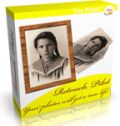
Giveaway of the day — Retouch Pilot 3.5.3
Retouch Pilot 3.5.3 был доступен бесплатно 3 января 2013 г.
Retouch Pilot это инструмент для ретуши фото, который поможет вам удалить нежелательные элементы с фотографий. Вы сможете удалить мелкие царапины, пятнышки, частички пыли или волос, которые были на оригинальной фотографии, или которые появились во время сканирования фотографий.
Программа также поможет вам удалить ненужные объекты с фотографий. Вы сможете использовать Retouch Pilot для изменения формы фотографий. Retouch Pilot можно использовать как плагин к программе Adobe Photoshop или к другому подходящему ПО.
Системные требования:
Windows XP/ Vista (x32/x64)/ 7 (x32/x64)/ 8 (x32/x64); Language: English
Разработчик:
Two PilotsОфициальный сайт:
http://www.colorpilot.com/retouch.htmlРазмер файла:
10 MB
Цена:
$39.95
Two Pilots также предлагает

Form Pilot Home Software это программа для заполнения и распечатки бумажных и электронных форм. Рекомендуется для домашнего использования. Вы просто сканируете форму, открываете ее и заполняете поля.

Бесплатная программа Exif Pilot Editor позволит вам создавать, редактировать и просматривать данные EXIF, EXIF GPS, и IPTC. Данные XMP можно только просматривать. Exif Pilot Pro поддерживает такие форматы: JPEG, TIFF, PNG, DNG, NEF, PEF, CRW, JP2, PSD - чтение, создание и редактирование; RAW форматы, включая CR2, MRW, ARW, SR2, ORF и RAF - только чтение. Возможна пакетная обработка данных.

Perspective Pilot специально разработана для коррекции линейных искажений перспективы на фотографиях. Программа также позволяет легко исправить наклон всего изображения. Программа может быть использована как плагин в Adobe Photoshop или другой совместимой программе.
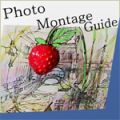
Photo Montage Guide позволит вам удалить ненужные части и объекты с фотографий, оставляя важные части нетронутыми. Удаляйте объекты с фотографий так, чтобы этого никто не заметил.

Фоторедактор Cosmetic Guide поможет вам в ретуши кожи, уменьшая морщины, мимические складки, припухлости и отеки под глазами. Позволяет подчеркнуть глаза, удалить родинки и различные дефекты кожи, сделать виртуальную ринопластику и отбелить зубы. Теперь все это возможно на ваших фотографиях! С Cosmetic Guide вы можете сделать фотографии лучше, чем они есть на самом деле!
GIVEAWAY download basket
Комментарии
Понравилась программа? Оставьте комментарий!
Very funny app to use in order to remove any kind of imperfections from a pic like scratches and dust particles.
It offers also a massive live tutorial which I still didn't see entirely because, unlike Ashraf, don't have enough time to test any GAOTDs offered here (especially the more complex ones like this) due to different time zone, not to mention that English is (unfortunately) just my second language.
I've just tried to remove an imperfection from an old photo of mine and I have to admit that it did the job flawlessly.
So THUMBS UP from me!!
BEST FREEWARE & ALWAYS UPDATABLE ALTERNATIVES (not mentioned by Ashraf in his excellent review mentioned above)
http://hornil.com/en/products/stylepix/Features.html
http://www.rw-designer.com/image-editor
http://tintguide.com/cosmetic.html
http://www.gimphoto.com
http://code.google.com/p/tamanoir
http://www.funny-photo-maker.com
http://rsb.info.nih.gov/ij/features.html (only for advanced users)
http://www.phoxo.com/en
So if you missed today's giveaway you know now what to do, but of course you could also download them and then make a comparison between this GAOTD and my freeware alternatives.
Enjoy!!
Pros
*Easily remove imperfections from your pictures, like dust particles, scratches and more
*Physically change a photo with cool effects, like Warp, Bloat and Pucker
*Trial Mode allows you to see what a picture will look like before making any changes
*Allows for retouching even in complex backgrounds
*Live tutorial shows you how to use the program visually instead of with just words
*Always-free and paid versions available [Today's GOTD is of the paid version]
Cons
*Always-free version does not come with all the same features as the paid version. For example, the always-free version doesn't have 'Smart Patch' and 'Elastic' tools.
*Takes some time to learn all of the different touchups you can do with this program (highly recommend to watch all of the tutorials)
Final Verdict
Click here for final verdict and full review
Image editing tools are always handy. Digital cameras let you take multiple pictures that was hard work back in the day of 'regular' film, but everyone has photos taken which has red-eye, or someone in the background that you didn't want to be there.
Image editing programs tend to be either the 'red-eye removal', 'sharpen', 'add sepia', etc, or 'add this filter' or 'apply this blur effect'. This program is different, concentrating on image touchup. Many manipulation programs have 'clone' tools, which allow you to copy one part of an image to paste over another. InPaint was one of the first programs to try and make this process automatic. Select the area you want to remove, and the program would do the rest. This program offers more control and more finely tuned options to tweak your images better. Rather than being fully automatic (and getting it wrong) this program allows you to manually configure each tool so you can get it right.
The interface is clear and easily laid out, not making it confusing. The controls are powerful, but the interface leads you comfortably explaining how to use the control, and offering an 'undo' if it doesn't do what you expected.
The program works fine under 32 bit and 64 bit, and at only 7 MB installed, is a great lightweight program to keep in your toolbox.
ANDREW, don't give up, man--and this is for anyone else who is new at this. The download includes 3 files--a setup file, a readme file, and GOTD's own .gcd file. These files are zipped (compressed) to make the download faster.
1. Unzip the downloaded file, which extracts (expands or restores) usable versions of the 3 files.
2. Read the Readme file, which tells you if this program has any special registration requirements (code, key, email, or whatever--sometimes there are no special requirements and setup is automatic).
3. Run the Setup file. This is the ONLY file you run. (Some operating systems require you to run it as Administrator, but you would likely already know this).
4, Voila! Click Finish and enjoy the program.
EXPLANATION: The ,gcd file just sits in the background and does its job silently when you run Setup--you never have to touch that file. Some people refer to it as a 'wrapper' meaning necessary to deliver the gift, but there's nothing you do with it; the goodies are in the Setup.
I was once new at this and had the same misunderstanding about the .gcd file--even searched for a program to open it! (Don't open it.)
Hope this makes future downloads easier.
This is a really nice piece of software and the opening screen that shows you how to use the different tools is fantastic. It can do a lot of things and being able to click on a self running demo inside the tool makes it much easier to understand.
(oh and it installed without a hitch and runs well on my Win7 computer)


Спасибо сайту за приобщение людей к редактированию изображений! Но всё это можно и с GIMP в кармане, к чему эти поросячьи визги? А если бы Adobe расщедрилась, и хотя бы Elements в подарок да под Новый год, прям хоть щас голышом да в сугроб!!!!!
Save | Cancel
Файл с русским языком (Russian.ini) из архива нужно извлечь и переписать в папку:
c:\Program Files\Retouch Pilot\Languages - если Windows 32-х разрядная;
или в папку:
c:\Program Files (x86)\Retouch Pilot\Languages - если Windows 64-х разрядная.
Затем запускаем программу и выбираем пункты меню "View" -> "Language" -> "Russian".
Меню переключится на русский язык. Для проверки перезапускаем программу - при старте окно "Демонстрация" должно быть на русском языке.
Save | Cancel
спасибо за русский файл, только подскажите, как его установить.
Save | Cancel
помогите!установила программу скачала руссификатор! что теперь делать не знаю? обьясните по доступней как дальше?
Save | Cancel
По моему лучше подкопить еще 60$ и купить Adobe Photoshop Elements 11.
Save | Cancel
Огромное спасибо GOTD.Давно приобрел несколко прог Two Pilots. Одним словом super, особенно для начинающих, Разработчикам спасибо,особенно Олегу Адибекову за тех поддержку, моя работа рестоврация старого фото на сайте Two Pilots - http://tintguide.com/userexamples.html
Save | Cancel
Deutsche Vita, получилось, тока наоборот. спасибо !
Save | Cancel
программа достойно справляется с поставленными задачами, обновлюсь, спасибо !!!
Save | Cancel
Фур, спасибо тебе. Русификация работает.
Save | Cancel
Спасибо GOTD!
Спасибо Фур.
Установил, русифицировал - пригодится, старых фоток c ФЭД-а полно.
Save | Cancel
Наконец-то достойная программа! Большое спасибо команде GOTD! Пользуюсь ей давно и зело доволен есмь!
Save | Cancel
Для тех, кто начинает изучать фотошоп это большая помощь благодаря демо показу как чем нужно пользоваться. Конечно с программой фотошоп не сравнить, но если требуется только ретушь фото, то очень даже легко справляется.
Save | Cancel
Retouch Pilot 3.5.3 прекрасно работает в Windows 8-64 и стоит 500руб. :
http://allsoft.ru/software/vendors/dva-pilota/retouch-pilot/ .
Разработчики, наверное, российские http://www.colorpilot.ru/products.html -много программ продаётся в Allsoft http://allsoft.ru/software/vendors/dva-pilota/ .
@ selonik
Ваша мечта Perspective Pilot http://allsoft.ru/software/vendors/dva-pilota/perspective-pilot/ всего стоит 300руб.
Я,конечно, понимаю, что для разработчиков выгоднее продавать свои программы по отдельности, но, как покупатель, я всегда ищу Suite.
Нужно , хотя бы для российских пользователей, создать такой пакет программ PhotoPilot Suite. Покупать отдельную программу для исправления красного глаза у кота или трещины на фото нет смысла. То, что продаётся http://allsoft.ru/software/vendors/dva-pilota/osnovnoy-paket-fotoprogramm/ "Основной пакет фотопрограмм (1500руб)
Beauty Pilot 300руб.
MakeUp Pilot 500руб.
Perspective Pilot 300руб.
Red Eye Pilot 3ооруб.
Retouch Pilot 500руб.
совсем не щедрое предложение и уж тем более не Suite.
Save | Cancel
Фотошоп со своими инструментами справляется лучше. Он у меня есть причем лицензионный.
Save | Cancel
Спасибо за подарок. Продуктом этого разработчика пользовался как-то, но не долго. Пока триал версия не кончилась, а тут подарок с лицензией. Ещё раз огромное спасибо GOTD. А вот бы ещё эту программу Perspective Pilot выложили бы это было бы замечательно. Кстати кто-то может посоветовать подобного рода программу как Perspective Pilot?
Save | Cancel
Фур спасибо за предоставленние рус. язык. файла.
Save | Cancel
Спасибо, очень достойного качества инструмент, как и множество других из ряда Пилотов. Кстати, из этого ряда продолжается акция http://www.colorpilot.com/form_magazine_makeup_guide.php Прекрасный инструмент для работы с портретом. На mail.ru всё приходит. Потом качаем trial http://tintguide.com/makeup.html и устанавливаем поверх гивевейной, будет великий-могучий.
Save | Cancel
программа супер, думаю у многих из Союза остались старые альбомы, есть где развернуться. Фур спасибо за предоставленние рус. язык. файла.
Save | Cancel
Комменты... http://ru.giveawayoftheday.com/retouch-pilot/#comments 15 января 2012 г.
Save | Cancel
Программа и плагин неплохи!
Если кто-нибудь заинтересован в русском языковом файле, взятом из соответствующей официальной русскоязычной версии (http://www.colorpilot.ru/retouch.html): http://rghost.ru/42697725
Save | Cancel