Каждый день мы раздаем лицензионные программы БЕСПЛАТНО!
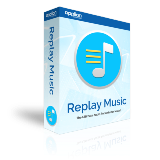
Giveaway of the day — Replay Music 2024
Replay Music 2024 был доступен бесплатно 14 июня 2024 г.
Replay Music — это уникальный музыкальный рекордер, специально оптимизированный для аудио, который записывает файлы песен с любого веб-сайта или плеера на ПК. Сохраняйте свою музыку в высококачественные файлы MP3, идеально разделенные на отдельные дорожки и автоматически помеченные всей информацией о песне. Кроме того, передовая технология записи звука Replay Music устраняет системные звуки и другие фоновые шумы, обеспечивая четкую и чистую запись.
Ultimate Streaming Audio Recorder for Music Записывает файлы MP3 высокого качества.
- Захватывает музыкальные файлы с ЛЮБОГО сайта или проигрывателя и фильтрует системные звуки для сверхчистой аудиозаписи.
- Умное именование песен/MP3. Автоматически идентифицирует и помечает 30 миллионов песен вместе с обложками альбомов и текстами песен. У вас уже есть существующие музыкальные файлы? Replay Music помечает их!
- Легок в использовании. Встроенный носитель содержит тысячи опций, которые помогут вам быстро найти песни, которые вы хотите послушать!
- Точное разделение треков. Отделяет вокал от инструментальных дорожек без ухудшения качества звука.
- Поддержка телефона и планшета. Автоматически загружается в DropBox, Google Drive или OneDrive для удобного обмена между вашим компьютером и мобильными устройствами или планшетами Apple или Android.
Системные требования:
Windows 11/ 10/ 8/ 7/ Vista
Разработчик:
Applian TechnologiesОфициальный сайт:
https://applian.com/replay-music/Размер файла:
12.7 MB
Licence details:
годовая лицензия
Цена:
$29.95



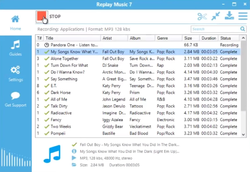
Комментарии
Понравилась программа? Оставьте комментарий!
Finding freeware that matches the extensive feature set of Replay Music can be challenging. However, several free software programs offer similar functionalities for recording and managing audio from various sources. Here are some notable alternatives:
1. Audacity
Recording and Editing: Audacity is a powerful open-source audio recorder and editor. It can capture audio from various sources, including streaming services and system sounds, and allows for extensive editing.
Noise Filtering: It offers noise reduction tools to eliminate background sounds.
Track Splitting and Tagging: While it doesn't automatically tag or split tracks like Replay Music, you can manually split and add metadata.
Platform Support: Available for Windows, macOS, and Linux.
2. OBS Studio
Recording: OBS Studio is primarily known for video recording and live streaming, but it also has robust audio recording capabilities.
Filters and Effects: Includes audio filters for noise suppression and gain control.
Track Management: OBS does not automatically split or tag tracks, but it can record multiple audio sources simultaneously.
Platform Support: Available for Windows, macOS, and Linux.
3. Stream What You Hear (SWYH)
Recording: SWYH allows you to stream and record audio from your PC to various devices.
Ease of Use: Simple interface focused on streaming and recording.
Limitations: It lacks advanced features like automatic tagging and track splitting.
Platform Support: Available for Windows.
4. Mp3tag
Tagging: Mp3tag is not a recorder but an advanced metadata editor for audio files.
Bulk Tagging: It can edit tags for multiple files simultaneously and retrieve metadata from online databases.
Platform Support: Available for Windows and macOS.
5. SoundTap Streaming Audio Recorder
Recording: SoundTap records any audio playing through your computer.
Clean Recording: It filters out system sounds and focuses on capturing audio cleanly.
Tagging and Splitting: Does not provide automatic tagging or track splitting features.
Platform Support: Available for Windows and macOS.
Summary
While freeware alternatives like Audacity and OBS Studio offer robust recording and editing capabilities, they lack some of the specific features of Replay Music, such as automatic track splitting and tagging. Combining tools like Audacity for recording and Mp3tag for tagging may provide a comprehensive solution. For users needing precise track splitting and tagging similar to Replay Music, investing in a paid software might be necessary.
Save | Cancel
Will this program tag existing mp3 files?
Save | Cancel
Brian Clark, from the description, "Already got some existing music files? Replay Music swoops in and tags those too!"
Save | Cancel
Brian Clark, yes
Save | Cancel