Каждый день мы раздаем лицензионные программы БЕСПЛАТНО!

Giveaway of the day — Reminder Commander 4
Reminder Commander 4 был доступен бесплатно 28 августа 2012 г.
Если вы занятой человек, у вас загруженный трудовой график и насыщенная семейная и социальная жизнь, вы не ошибетесь с программой Reminder Commander. Программа поможет вам настроить систему уведомлений о важных мероприятиях, таких как: дни рождения, годовщины, встречи, важные телефонные звонки и многое другое.
Вам больше не нужно пытаться запомнить все, компьютер сделает это за вас. Освободите свои мысли для более важных дел, и работайте еще более эффективно!
Возможности:
- Различные виды напоминаний - однократное и периодическое.
- Почтовые напоминания.
- Звуковые уведомления.
- Планирование задач.
- Напоминание заранее.
- Отсрочка напоминаний.
- Запись пропущенных напоминаний.
- История уведомлений.
- Поиск и фильтр.
- Защита конфиденциальности.
- Резервное копирование базы напоминаний.
Языки программы: английский, датский, немецкий, французский, португальский, русский, словакский, словенский, испанский.
Специальное предложение для посетителей GOTD: скидка 50% на любой заказ, с кодом купона GOTDRC50. Доступно для лицензий любого типа!
Системные требования:
Windows 2000/ XP/ 2003/ Vista or Windows 7
Разработчик:
Abaiko SoftwareОфициальный сайт:
http://www.remindercommander.com/Размер файла:
9.69 MB
Цена:
$24.95
Abaiko Software также предлагает
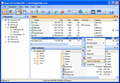
Smart CD Catalog это программа, созданная для рассотритровки и хранения CD, DVD и других носителей. Она позволяет создавать каталоги дисков и базы данных ваших CD/DVD. Намного удобнее использовать Smart CD Catalog, чем держать список дисков на бумаге, в текстовых файлах, или в Excel. Просто добавьте однажды диск в каталог Smart CD и вы сможете просмотреть его содержимое, даже если диск лежит на полке, или вы одолжили его своему другу. Специальное предложение для посетителей GOTD: скидка 50% на любой заказ, с кодом купона GOTDRC50. Доступно для лицензий любого типа!
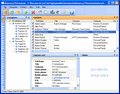
Advanced Phonebook позволяет хранить всю информацию в одном месте. Программа создана для того, чтобы получать быстрый доступ к информации любого контакта по алфавиту или категории. Программа Advanced Phonebook может осуществлять поиск по любому из критериев. Также, возможно создавать отчеты или экспортировать данные в файл HTML или CSV. Специальное предложение для посетителей GOTD: скидка 50% на любой заказ, с кодом купона GOTDRC50. Доступно для лицензий любого типа!
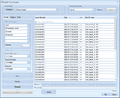
Цель этой программы - позволить вам легко и просто переименовать большое количество файлов в соответствии с заданным шаблоном за считанные секунды. Если вам нужно сохранить цифровые фотографии, собрать в коллекцию музыку, или вы работаете вебмастером и вам приходится обрабатывать большое количество файлов, этот инструмент будет вам очень полезен. Быстрое переименование файлов позволит вам исправить буквы в именах файлов или удалить символы, или добавить счетчик либо дату. Программа может самотоятельно обрабатывать как имена файлов, так и их расширения. Другие возможности программы включают в себя: обработку вложенных папок, переименование файлов на основе того, как они отсортированы, предосмотр новых имен файлов, отмена изменений, а также всплывающее предупреждение при работе с важными системными папками. Специальное предложение для посетителей GOTD: скидка 50% на любой заказ, с кодом купона GOTDRC50. Доступно для лицензий любого типа!
GIVEAWAY download basket
Комментарии
Понравилась программа? Оставьте комментарий!
Downloaded/installed fine on Vista 64-bit.
Nice little program, I've been looking for something just like this.
The first thing some might think is that Windows already has its own reminder in the Task Scheduler. I've been using Windows' popup reminder system for little things but its time seems to be off because daily reminders don't pop up at the right time (if at all, and monthly ones I don't really track closely). Also, the interface for the Task Scheduler isn't as easy to use as it could be.
Things, in no particular order:
This Reminder Commander 4 is very easy to use "out of the box", everything is clear and straightforward. The GUI is simple, clean and easy to navigate.
Something this has that Task Scheduler does not have is the "remind later", which I like. It can be reset for a few minutes, or days, weeks, or months. A tone at the time of the event is also helpful.
I'd like to see the popup reminder unlocked from a corner, an option to have it pop up in the middle of the screen. Currently, the only options are in one of the corners of the screen for the initial reminder. Once it pops up, you can choose to change it to a window, but if postponed, it comes back up in the corner. Not a huge deal since the reminder view thing doesn't go away until dismissed or postponed.
Reminders are easily edited/deleted with a right-click menu. One problem for me is that, when editing a reminder, the time for it reverts to the current time instead of staying at the time originally chosen. When I went to edit a comment, I also had to remember to change the time back to what I wanted.
Reminders in the history can be reactivated. Would like to see a Clear All button for the history, instead of right-clicking a reminder and choosing "delete all".
Needs a better Help page, or rather needs info in the Help page because there are no instructions for use. Again, it's really simple to use and maybe most people won't need help, but it should be fairly easy to throw in a few instructions.
The Options seems pretty thorough and useful, had everything I think I need and some things I didn't know I needed but are good to have. The only option I don't know about is one called "backup" where it apparently makes 24 copies of the backup every hour by default. I'll have to wait to see what goes into the backup file...
Looks like you can set it to open a file at a certain time in advanced settings for a reminder. I have no need for that, but there you go. It can also be set to send an email, which is cool.
When creating a reminder ("add new"), I would suggest the layout be rearranged slightly to put the Reminder Type (daily, weekly, etc) in a position where it's the first thing changed. Currently, the most prominent thing on the setup window is the place to change the date/time for the event, with a drop down menu to change the Reminder Type. If you've already set the date/time for a reminder, then change the type to something besides Daily (the default), you have to change the time/date again.
It keeps an icon in the taskbar, which I don't know if I like. Once I've set all the reminders I want, I don't really need to be so accessible. Maybe other do. I want an option to turn off the minimize to taskbar. If there is one, I missed it.
It was easy to get setup with some "pay bills" reminders to start. Tried a test reminder to come in after a minute. Setting a once daily and once monthly and a reminder to pop up every day for a week each month were all quick and simple. I don't see having any trouble creating birthday reminders, or similar "once" events.
It would be cool to be able to change the color of the window from the standard "Windows blue". Not necessary, just a little flair.
Overall, really nice program. Can easily give it 9/10. $25 seems a little pricey, but I don't have anything to compare it with, so won't comment much on the price ;)
This GAOTD is a very smart and extremely flexible and easy to use reminder tool, designed to remind you about important events in advance telling you exactly when an event is due.
It can even track any possible missed reminder of yours, enabling you to set an alternative specified time to that of a certain event.
So overall, for what it does and for the pretty much advanced features it can provide, I give it a THUMBS UP!!
Does this means I would pay 25 bucks for a software like this?
Of course not...LOL!!
* VueMinder Lite
Cool app to organize your schedule and provide reminders of upcoming events. The FREE version of this program sports an impressive array of options you should pay for elsewhere, such as the ability to sync events with Google Calendar and even accessed it while offline.
http://www.vueminder.com/
* (Portable) VORG Organizer
Impressive and pretty unknown PIM, I've recently come accross by chance, with a straight forward Outlook style User Interface!!
KEY FEATURES:
Contact Management
Task Management and Todo Lists
Calendars, Appointments, Schedules and Reminders
Notes and Documents
Folders and Search Folders
Diagrams and Attachments
Customizable Reports
Synchronize with Outlook and Import from Outlook Express
Alert sounds when tasks must be done or meetings are about to begin
http://www.vertikalsystems.com/en/products/vorg/whychoose.htm
Full tutorial:
http://www.organizer-software.net/documentation/overview.htm
* etm 891
It manages events and tasks using plain text files
http://www.duke.edu/~dgraham/ETM/
* Happy Birthday
Reminds you on birthdays & anniversaries matching gifts and more...
http://www.neonway.com/happy/
* Portable Efficient Diary 3.10
http://www.softpedia.com/get/Office-tools/Diary-Organizers-Calendar/Portable-Efficient-Diary.shtml
* (Portable) In My Diary
http://www.inmydiary.co.uk/index.php
* My Calendar 2012.7
http://www.softpedia.com/get/Office-tools/Diary-Organizers-Calendar/Fahmy-My-Calendar.shtml
* DateTrac
http://datetrac.software.informer.com/
* Spiggle Memos 1.0
http://www.softpedia.com/get/Office-tools/Diary-Organizers-Calendar/Spiggle-Memos.shtml
Enjoy!!
how do I know if my software is registered (activated) or not other than during the installation process?
Hello Ed,
if the program is activated, there is no "Buy now" button in the Menu on the left.
--
Thank you,
GOTD team
Freeware alternatives: Rainlendar Lite; Kana Reminder; Wieldy; Free Alarm Clock; MiniReminder; Free Reminder; ToDoList; Personal Reminder 2.0; Desktop Reminder (you may google them all)... all these are totally freeware, ads-free, nag-free... as are dozens of others... I could go on and on with this list but sorry, my reminders remind me I have other things to do
Amanda_W, don't forget, save 50% off your order with coupon code GOTDRC50. Available for any license type, also applies to most of Abaiko's other products. But as Deen Read points out, there's also other free and commercial products. VueMinder does much more than just act as a reminder, and there is a free version. The Pro version is closer to the Home license of Reminder Commander and costs the same, but does much more, and offers synchronization abilities. There's still the 50% discount on Reminder Commander, but VueMinder offers a competitive and other discounts. So as usual, it's what you like and what you're willing to pay.


@ Dima Treko, Вот еще одна замечательная программа notecase
версия 1.9.8
хорошая, есть русский. Некоторые люди (в сети) говорят про нее маст хэв))
Save | Cancel
спасибо огромное всем!
@ Rozario_Agro
@ sher
@ selonik
@ Сергей
спасибо за ссылки, за программы)) буду разбираться! =)
из предложенных приглянулись:
essentialpim (понравилась функциональность и графический интерфейс)
Адресная книга 4.6.1 (для win x32) (понравилось то что free, древовидная структура, жаль только что не развивается...)
а вот с Базой клиентов 2.0 не смог с наскока разобраться =)) - слишком профессиональная)
И по скринам вроде как подходит программа Simply Super CRM Free 3.3.0. Еще не ставил, но буду!
Видел еще OpenContacts 6.0, но русского языка не нашел в ней... отказался.
спасибо огромное всем за помощь! Не ожидал, что столько есть хороших людей!
Save | Cancel
Мои варианти близкие по функционалу к сегодняшней теме, кроме предложенних више :
00 MyTetra [+portable freeware] (http://webhamster.ru/site/page/index/articles/projectcode/105) russian
01 Memento [+portable freeware] (http://www.guyswithtowels.com/downloads.html) english
02 AgataSoft Drag and Drop Notes [not portable freeware](http://agatasoft.com/notes_software_quick_notes.html) english
03 ForgetNot! [not portable freeware] (http://members.shaw.ca/khagen/ForgetNot/index.htm) english
04 MemPad [only portable freeware] (http://www.horstmuc.de/wmem.htm) russian
05 PNotes [+portable freeware] (http://pnotes.sourceforge.net/index.php?page=5) russian + ukranian.rar
06 GumNotes [not portable freeware] (http://www.gumnotes.com/home/) english
07 TreeDBNotes Free [not portable freeware] (http://www.mytreedb.com/treedbnotes_free.html) russian + ukranian
08 Freebie Notes [+portable freeware] (http://www.sticky.ru/download/index.html) russian
09 KeepNote [not portable freeware] (http://keepnote.org/) english
10 Linked Notes [+portable freeware] (http://www.linkednotes.com/) english
11 TreeSheets [not portable freeware] (http://treesheets.com/) english
15 Notezilla [+portable shareware] (http://www.conceptworld.com/Notezilla/Download) english
Среди платних органазеров знаю только один , хотя их конечно больше :
1 Exiland Assistant [not portable freeware] (http://www.exiland-soft.com/ru/) russian
Save | Cancel
Любовь нечаянно нагрянет)) Никогда особенно и не искала напоминалку, всё лень было дублировать из java-телефонного календаря события, да и вообще... А тут позарилась и довольна.
Программа мало того, что предусмотрительно локализована, так и просто очень приятная, не требует времени на привыкание, всё и так логично, по полочкам, наглядно. Даже непривычно: впервые за долгий период не нашла что бы таковского написать Разработчику в просьбе о расширении функционала...
Тёмный скин, разве что... Но это ж не серьёзная хотелка))
Спасибо за предложение, плюсую.
Save | Cancel
Deutsche Vita, все, дружище, сработало. Спасибо! Славная программулина. Уже выковыряла в компиках кучу троянов и прочего... Спасибо огромнейшее. Жаль на полгода только.
Save | Cancel
проголосовала "за" из-за подарка... а так на любителя, но мне не очень. да и 25 баксов... Rozario_Agro - прав. По сравнению с Алмезой и теми, что я тут тестила... детский лепет. Но, может я и не права. Спасибо Любимому Гивевейчику за труд, вам за коменты и линки. Всем успехов и взаимной любви с любимыми!
Save | Cancel
terryfan, попробуй его не взамен а вместе. Защита Emsi действительно сильна, и файловый экран, и поведенческий и веб, очень качественные. Обслуживание тоже на высоте, обновляется 5-7 раз в день, уже более 7 млн. сигнатур. Нагрузка минимальная. Но, всё же firewall должен работать на компе тоже, поэтому основной антивирус надо бы оставить. Я раньше пользовался их бесплатным Kit'ом, сейчас решил попробовать экранную защиту, пока очень хорошее впечатление.
to belazer
Спасибо за ответ!
Save | Cancel
2 Deutsche Vita.Спасибо за ссылку!Попробую взамен Norton. А коммандеры и напоминалки,имхо,только засоряют систему,как и многое другое.Когда-то стояли под сотню программ,теперь хватает десятка полтора.А Гивевею,как всегда, merci!!!
Save | Cancel
Привет всем. У меня только 15 минут обеда сегодня. Уже 5 потратила поприветствовать Диму Треко. :-) Программу тестону, когда смогу, дам линки есть пару неплохих фри утилиток, если не будет дупликатов. Deutsche Vita, спасибо за линк, но мне очень понравился сам журнал. Будет время почитаю.
Всем спасибо за комменты, особо конечно, Rozario_Agro и Deutsche Vita, а за вчерашние blazer. Продвинули меня реально и бесплатно. Успехов!
Save | Cancel
@ Сергей
@ @ victoriosly
Simply Super CRM Free - это 4 модуля демо, просят денюжку.
Но "учёт опозданий сотрудников" мне понравился )))
Save | Cancel
Бонус:
Гостинец из австрийской старны благословенной http://www.emsisoft.com/en/order/thirdparty/chipru2012/?ref=chip.ru&utm_source=chip.ru&utm_medium=magazine&utm_content=signup&utm_campaign=chipru2012
Линк взят с сайта с предупреждением if you can't see the promo page, you must have a Russian IP address because this is only for Russian users Зная, что здесь много граждан с царства-государства украинского, может и не сработать акция, но, имхо попытаться стоит.
Save | Cancel
Не нашёл ничего нового, чего нельзя было бы сделать в календаре и задачах MS Outlook.
Save | Cancel
А я скажу Спасибо! мне как раз была нужна просто напоминалка... о начале фильма, о супе на плите....полить цветы или позвонить другу...:) Зачем приэтом юзать огромный планировщик?
Save | Cancel
У меня стоит EssentialPIM Pro 5.03 интересно есть ли большая разница между этими софтинами? И какая лучше? Может кто тестировал и ту и другую, отпишитесь.
Save | Cancel
@ victoriosly
Учет клиентов 2.303 из серии "Простой софт" от Ивана Абрамова. Но - платная, впрочем, по сети можно найти варианты.
Save | Cancel
Rozario_Agro, так само-собой бесплатных органайзеров-напоминателей масса, а уж для домашнего пользования тем более.
Согласен с предложением касательно donationware
Save | Cancel
@ victoriosly
http://www.systc.ru/programmy/programma-baza-klientov-20/
Save | Cancel
Хорошая программа, но у меня почему-то тормозит иногда.
Save | Cancel
Очень приятная прога, сделана руками.
Сейчас могут посыпаться комменты типа "за такие деньги всего одну функцию, которую другие проги-комбайны делают бесплатно".
Так-то оно так, но приятного впечатления не испортишь.
Пожелание разработчику: переведите прогу на donationware, больше заработаете.
Со своей стороны назойливо рекомендую только отечественный WALCAL, отсутствующий в зарубежных софткаталогах по причине её бескомпромиссной русскоязычности !!!!!!!!!!!! По нагрузке на систему и простоте использования переплёвывает почти все аналоги. Единственный минус - её собственные фотки надо удалять от греха подальше
Save | Cancel
Скажите, пожалуйста, уважаемые пользователи... возможно, не по теме, но... нужна программа для ведения базы клиентов (предпочтения отдаю free), если вы знаете такую, то огромная просьба поделиться. Нужна возможность прикрепления файлов, ведения контактной информации (что-то наподобие карточной библиотеки), примечаний и сортировкой по датам (наподобие дерева с датами...)
Save | Cancel