Русский
Каждый день мы раздаем лицензионные программы БЕСПЛАТНО!

$19.95
EXPIRED
Giveaway of the day — RecMaster Pro 1.0.16
RecMaster - профессиональная программа для записи экрана.
$19.95
EXPIRED
Рейтинг:
48
3 комментария
RecMaster Pro 1.0.16 был доступен бесплатно 13 июня 2020 г.
Бесплатно сегодня
Помогает вернуть все виды потерянных или удаленных данных на Android.
NB: Активация требует интернет соединение.
RecMaster - профессиональная программа для записи экрана. Поддерживает запись на экране любых действий на рабочем столе, таких как презентации, прямые веб-трансляции и видеозаписи деловых встреч. RecMaster имеет 5 режимов записи с экрана и вы может выбрать наиболее простой и эффективный способ записи экрана с вашего компьютера.
Системные требования:
Windows XP/ Vista/ 7/ 8/ 10
Разработчик:
Suzhou Aunbox SoftwareОфициальный сайт:
https://www.recmaster.net/Размер файла:
48.8 MB
Licence details:
1 год/1 ПК
Цена:
$19.95
Suzhou Aunbox Software также предлагает

Легкая программа для записи с экрана Вашего ПК.
Код купона: rec5usd2020

Легкая программа для записи с экрана Вашего ПК.
Код купона: rec5usd2020
GIVEAWAY download basket
Developed by MPCSTAR
Developed by Tomasen
Developed by Web Solution Mart
Developed by Head Document Tool Software, Inc.
iPhone предложения дня »
$9.99 ➞ сегодня бесплатно
Set days/dates to pray for various items plus reminders with call/text/email actions, search, tags.
$0.99 ➞ сегодня бесплатно
Over a thousand unusual, confronting and funny quotes from the Bible and from well known religious skeptics.
$3.99 ➞ сегодня бесплатно
Record the routes/tracks of your hikes, bike tours, excursions, trips or sporting activities and evaluate them on a map.
$2.99 ➞ сегодня бесплатно
PEPI BATH 2 — это ролевая игра, игрушка или маленький помощник... все зависит от того, что вы ищете.
$2.99 ➞ сегодня бесплатно
Android предложения дня »
efense RPG is to train heroes, towers and pets to defend the Castle against enemies.
$1.59 ➞ сегодня бесплатно
The ultimate digital card maker, making it easier to create a calling card, networking card, or name card.
$4.99 ➞ сегодня бесплатно
$1.49 ➞ сегодня бесплатно
An AppLocker or App Protector that will lock and protect apps using a password or pattern and fingerprint.
$84.99 ➞ сегодня бесплатно
Meteoroid - Icon pack is a Unique Meteor shaped icon pack with material colors.
$1.49 ➞ сегодня бесплатно



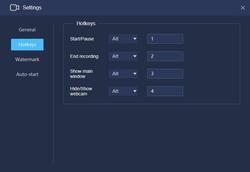

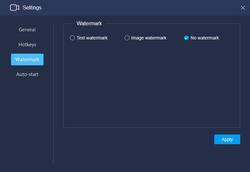

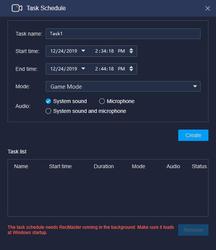

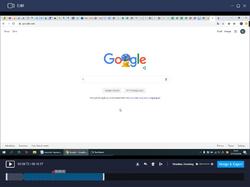



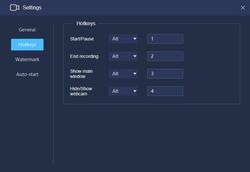
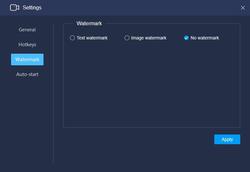

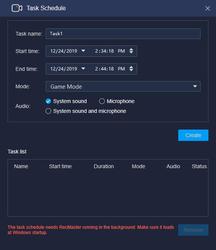


Комментарии
Понравилась программа? Оставьте комментарий!
Registration is easy enough.
The program has a small footprint in memory, which means that it should work well enough on lower spec machines. I tested in on something as basic as a Z8350 mini pc.
Basically, it does the job and does it well.
It doesn't have a massive amount of bells and whistles but it really doesn't need it.
There is a game mode (not really necessary as settings can be adjusted from elsewhere) full screen, custom area, webcam and audio only options.
Then you have options to select file format (mp4, avi. flv), quality (high, standard and original), frame rate (7 options from 20 to 60fps) and you can turn the webcam, system sound and microphone on or off.
There is a task scheduler for timed recording, and a few options for cursor control, countdown timer etc
It recorded everything that I wanted, with a quality that was fine and that is the essence of what you want at the end of the day.
It may be that those that want absolute control of every aspect of setting the quality will not be interested in this but if you want something that simply does what most people want with the minimum of messing about, then this does a very good job.
My only quibble is that when selecting a custom area, the line surrounding what you have selected only appears after you have done so, therefore precise control over the selection of an area is lacking.
It is a one trick pony and although far better value that other recent offers that sit in a single class, I feel that they would sell more if it was pitched around the $10 mark.
Save | Cancel
Downloaded and installed ok,
Registered ok.
Works fine.
Limited to 2 mins unless you upgrade to PRO edition.
Program tries accessing the internet before and after recording, more than just looking for update?
Save | Cancel
Just downloaded this. Very simple to install - used link and it sent me an email with a serial number
I really like this program. Creates small file size videos, and the annotation tool is very useful for what I need
Options to choose video format, quality, frame rate
A 1 minute MP4 video 640 x 480 came out at 1.5 Mb
The only minor issue was that the annotation bar shows at the top right of the screen only for the first few seconds then slides off the screen to the right. If you want to get it back, you need to move your mouse to the top right of your screen and it re-appears. If you then drag it to somewhere else, it stays showing.
Great app. I will use this as my screen recorder in future
Thanks!
Save | Cancel
The URL to register does not exist.
404 error at: https://www.giveawayoftheday.com/recmaster/get-key
Save | Cancel
Tam, You forgot the slash in the end https://www.giveawayoftheday.com/recmaster/get-key/
Save | Cancel
I agree with PhilS on all points, especially when selecting custom area, you really have no idea if you are covering all of what you need and if you are recording a meeting there is no second chance to get it right.
Save | Cancel