Каждый день мы раздаем лицензионные программы БЕСПЛАТНО!

Giveaway of the day — ReaConverter 7 Standard
ReaConverter 7 Standard был доступен бесплатно 10 августа 2019 г.
ReaConverter - это сверхбыстрый пакетный конвертер изображений, поддерживающий более 500 форматов файлов для обработки с трансформирующий их в файлы более 55 выходных форматов. Простой интерфейс понятен даже новичкам.
Доступно множество дополнительных функций, включая пакетное редактирование и различные варианты модификации. Особое внимание стоит обратить на функцию "Отслеживание папок". С ее помощнью можно заставить reaConverter отслеживать папки с изображениями и автоматически применять определенные действия ко всем файлам в них.
Системные требования:
Windows XP/ Vista/ 7/ 8/ 8.1/ 10
Разработчик:
ReasoftОфициальный сайт:
https://www.reaconverter.com/Размер файла:
223 MB
Цена:
$49.99
GIVEAWAY download basket
Комментарии
Понравилась программа? Оставьте комментарий!
Had no issues installing.
Had a go with a few images seams substantial enough to be of use.
Product price on their site is way too high. I could get a 3d photo editor no limitations for 29£ max if I wanted to spend money.
Good Ui. Simple and to the point with advanced editing in panels. Not berried though so you don't need a wiki to find how to find something.
Loved the way in which they have set it up for RAW image files. So some thought has gone into it. However, the options for HDR images is underwhelming.
Overall a useful software especially as a giveaway however a bit pricy if you haft to pay. Take £10 of the price and then you're looking at something that would be very compelling.
In my life I never used more than 5 image formats and that is true today, TIF, LZW, PNG, JPEG and occasionally PSD and BMP and that is it. Who needs 50+ formats and why?
Joe, Exactly! But although I might use BMP, and GIF in addition to JPG and RAW, I can't imagine I'd use anything else.
However, as MIKE #6, mentioned "OCR" as one of the functions -- I got it for THAT reason, as it certainly could be useful when doing research for a book...
But why on earth do they say in the attached NOTES file you have to register before 18th July 2019?? It doesn't make any sense -- unless it was originally scheduled for that date. Someone should have been watching -- or we'll all have to jump into our time machines to comply!
takes to much space for an image converter.
David,
Although I agree with your statement "Name a program...", after installation the folder properties for "C:\Program Files (x86)\reaConverter 7 Standard" reports:
Size: 594 MB (623,463,302 bytes)
Size on disk: 597 MB (627,032,064 bytes)
...a pretty big-sized chunk! They should start mentioning the as-installed size in the requirements box.
Perhaps they could work on reducing the static storage space footprint of ReaConverter by optimizing their code or by dynamically unpacking/repacking only those portions of the conversion libraries needed when in operation.
Also, FWIW, although there is no mention I could find on the ReaConverter website, from the purchase discount coupon code in the Readme.txt file this apparently is related to the Tipard.com family of products which, in the past, have been pretty good.

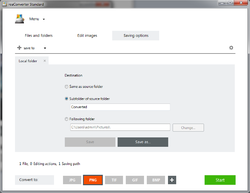
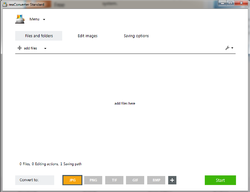
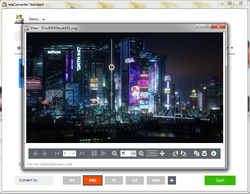

Спасибо за ключик.
Save | Cancel
Подскажите, пожалуйста, КАК зарегистрировать !!!
Save | Cancel
Как использовать 50% Off coupon: TIPAGOTD при покупке этой программы
На странице покупки нет опции ввести купон
Спасибо
Save | Cancel
Спасибо
Разобрался
Регистрация по ссылке а не через программу
Save | Cancel
boris, где взять ссылку ?
Save | Cancel
Лиза, ссылка в Readme - https://www.reaconverter.com/purchase/gd/
Save | Cancel
Олег, спасибо вам, нашла и установила. Всего вам доброго !!!
Save | Cancel
Как активировать подскажите пожалуйста
Не нашёл окна для ввода e mail
У меня только имя и ключ
Спасибо
Save | Cancel
+ раздаваемой программы, что она может конвертировать в векторный формат.
Палец вверх.
Save | Cancel
Ivan, премного благодарен, это для меня тоже представляет интерес, более чем другие форматы ;)
За раздачу спасибо.
Разработчикам респект.
Save | Cancel
Хорошая вещь, и прежде всего количеством поддерживаемых форматов. Позволяет кодировать в BPG, причём куда быстрее, нежели бесплатный и давно не обновляющийся BPGconv. Пока не закончилась лицензия, использовал его. А затем перешёл на XNconvert и вставленный вручную BPG-плагин, найденный на каком-то форуме. То же самое, только настройки меняешь лишь правкой ini-файла, что неудобно. Данная же программа позволяет создавать пресеты. Например, правый клик - преобразовать в такой-то формат при таком-то качестве.
Чем хорош BPG? Он куда экономичней в размере относительно того же JPEG'а, имеет смысл хранить свою фотоколлекцию именно в нём.
Save | Cancel