Каждый день мы раздаем лицензионные программы БЕСПЛАТНО!

Giveaway of the day — Program Picker 1.0.11
Program Picker 1.0.11 был доступен бесплатно 24 сентября 2017 г.
NB: Следуйте инструкции в Readme.
Расширенное переключение задач и запуск программ для опытных пользователей. Используйте две клавиши клавиатуры для запуска и переключения до 40 различных приложений или файлов, затем используйте те же самые две клавиши для переключения в работающие приложения. Храните до 8000 файлов и программ на вкладках Program Picker, доступ к любому из первых 1600 осуществляется с помощью всего лишь четырех последовательных нажатий клавиш.
NB: Пожизненная лицензия.
Системные требования:
Windows 7/ 8/ 10 (Windows 7 users may require .NET 4.5.2 - the installer automatically links to the Microsoft .NET download page if required.)
Разработчик:
Bond Interface Design Ltd.Официальный сайт:
http://www.bondinterface.comРазмер файла:
1.9 MB
Цена:
$9.99
GIVEAWAY download basket
Комментарии
Понравилась программа? Оставьте комментарий!
Hi, this is Adam Bond, the inventor of the Bond Interface, and the creator of Program Picker. Please note that today's giveaway version of Program Picker can be re-activated at any time in the future using your registration code, not just today. It also comes with free lifetime upgrades.
Quick Start Guide:
View the online manual here: https://www.bondinterface.com/programpickermanual.php
1) Press Alt-Tab to switch to Program Picker.
2) Press the spacebar to switch between Launcher Mode and Normal Mode.
3) The Launcher Mode tiles will initially be empty - switch to Normal Mode and hold down the key of the tile of one of the running programs you want to pin to Launcher Mode. (Start your favourite programs before you go to Program Picker, using your normal method.)
4) Press the same key again to select 'Pin to Launcher' - you will be taken to Launcher Mode.
5) Press the key of the tile you wish to pin the program to. You can now launch and switch to that program using that key.
I value your feedback on Program Picker and would be very grateful if you can post your comments here.
Really ugly interface. Also, in my opinion, a program launcher should not occupy the whole screen.
Hi Clairvaux, I'm sorry you don't like the interface, I plan on including an assortment of tile styles and user-defined colours in the future, and also the option to use your own tile images. To make Program Picker as visually accessible as possible (for example, for partially sighted users), and to make use of the entire keyboard to speed up program selection, I had to make it full screen, or the text on the tiles would be much harder to read.
But if you have any suggestions for a version that doesn't take up the whole screen, please let me know.
Adam Bond
Clairvaux,
Looks and size preferences are subjective stuff as always ;-)
Also if you do not like size then maybe suggest that it's made re-sizable and if you don't like looks then maybe suggest skin-able (if not already)
My ISP gives me 66 Mbps broadband. I twice tried but was unable to access the developer's indicated homepage nor the website featuring the program's online manual. Both attempts resulted in a "This site can’t be reached" error message.
Dear MadCityObserver, I'm sorry but the website itself can be very slow at times today because so many people are downloading Program Picker, but please do try again because it's working fine for me right now (11:48 AM).


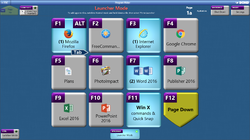






Надо пойти по адресу, который указан в блокноте, на этой страничке
https://sites.fastspring.com/bondinterface/instant/programpicker
купить программу, заполнить поля и вышлют код. Сегодня для вас бесплатно.
Save | Cancel
при заказе лицензии постоянно сообщение,что фамилия введена неверно,это прикол что ли?
Save | Cancel
что там в инструкции в Readme?
Save | Cancel
xami, зарегистрироваться на сайте, регистрация простая и пришлют ключ
Save | Cancel
xami,
Чтобы получить бесплатную копию, перейдите на страницу ниже. Нажмите «Заказать сейчас». Заполните формы и отправьте свои данные. Лицензионный код будет отправлен по электронной почте.
Нажмите «Активировать» во всплывающем окне при запуске программы и введите полученный вами Лицензионный код.
-------------------------------------------------- ---------------------------------------
https://sites.fastspring.com/bondinterface/instant/programpicker
-------------------------------------------------- ---------------------------------------
Вы должны установить и активировать его до того, как предложение Giveaway для программного обеспечения закончено.
Save | Cancel
xami, прикинь там инструкция по установке)))
Save | Cancel