Каждый день мы раздаем лицензионные программы БЕСПЛАТНО!

Giveaway of the day — Process Lasso Pro 9
Process Lasso Pro 9 был доступен бесплатно 6 декабря 2018 г.
Process Lasso – это не очередной диспетчер задач. Программа имеет быстрые алгоритмы, созданные для динамического ускорения производительности вашего ПК и сохранения работоспособности в периоды большой нагрузки. Среди них всем известный алгоритм ProBalance, который постоянно уменьшает приоритет фоновых процессов, создающих проблемы, с целью улучшения скорости реагирования вашего ПК, что было доказано на практике с помощью тестов.
Также в арсенале программы есть план контроля мощности Bitsum Highest Performance, который при необходимости призван обеспечивать вам максимальную производительность, а план IdleSaver сохранит ваши ресурсы, когда вы не используете компьютер.
Кроме того, пользователь может автоматизировать все виды системных настроек с помощью правил и постоянных приоритетов процессов, аффинности процессора и т.д. Однако данные настройки не терпят ошибок и предназначены в основном для продвинутых пользователей. Программа может также прекрасно работать "прямо из коробки" без дополнительных настроек со стороны пользователя и выполнять свои основные функции. Посетите https://bitsum.com чтобы узнать больше.
Последние изменения:
- Улучшена поддержка высокопроизводительных CPU;
- Повышение надежности и производительности;
- Множество небольших косметических и практических улучшений.
Системные требования:
Windows Vista/ 7/ 8/ 10 and Windows Server 2012-2016; Approx 50Mb of disk space
Разработчик:
Bitsum TechnologiesОфициальный сайт:
https://bitsum.com/Размер файла:
1.69 MB
Цена:
$36.00
GIVEAWAY download basket
Комментарии
Понравилась программа? Оставьте комментарий!
I have tried various versions this in the past and found that it lacks one (to me vital) component. Being ignorant of how priorities work maybe it cant be done. Anyway this is to the developer in the hope he can incorporate it. When the program I am focusing on slows down I have tried going into task manager to see what is causing it and invariably it is my C:\ disk running at 100%. I check to see what is doing the most reading of the disk and find it is a background process. I change that process to lowest priority and the program I want to be using to highest priority but it makes not the slightest difference to the priority of disk use, maybe it changes priority of CPU use but the CPU is not slowing me down its the disk. Maybe I need more RAM.
Anyway if you could incorporate a routine to solve this problem your software would be a winner but in my case your routines that automatically change CPU priorities don't seem to help.
D Murphy,
You may find some interesting ways to stop 100% disk usage over here:
https://techloris.com/100-disk-usage-windows-10/
(assuming you're into windows 10...)
To all die hard users of Windows XP out there:
Bitsum kindly offers a free pro version of Process Lasso over here:
https://bitsum.com/last-windows-xp2003-compatible-build-of-process-lasso/
Take care.
At this time of the latest generation of processors, Process Lasso and / or related programs have little or no benefit.
Jhonny cabs,
That is assuming everyone has the latest hardware.
Many have not.
Altho every time GOTD offers Process Lasso (thank you, Bitsum), people say it makes no difference or hinders Windows 10, I have found the software useful in one important way. When my computer fan would run endlessly, PL allowed me to isolate two Windows programs that ran and restarted constantly -- even tho I never opened them! With PL engaged, I can now prevent Microsoft Edge and Microsoft Photos from launching. I put "microsoft.photos.exe" and "microsoftedgecp.exe" on my disallowed processes list and PL terminates them every time.

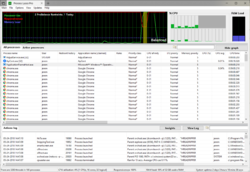
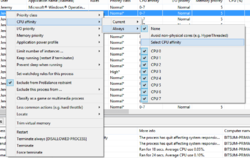
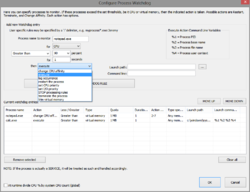

эх... кто подскажет.. - стоящая прога или снова глаза можно сломать в этих английских дебрях.
Save | Cancel