Каждый день мы раздаем лицензионные программы БЕСПЛАТНО!

Giveaway of the day — Process Lasso Pro 7.1
Process Lasso Pro 7.1 был доступен бесплатно 7 ноября 2014 г.
Process Lasso - утилита для оптимизации и автоматизации системы. Несмотря на впечатляющий набор функций и возможностей, для использования программы не нужно быть техническим специалистом. От Вас не требуется никаких лишних действий - сразу после установки Lasso, технология ProBalance моментально начнет сдерживать приложения, которые потребляют большую часть ресурсов компьютера, что позволит сохранить высокую производительность ПК даже при высоких нагрузках на процессор.
Самой популярной функцией Process Lasso является уникальная технология оптимизации ProBalance (Process Balance), которая улучшает производительность и стабильность системы при помощи оптимальной расстановки приоритетов процессов и/ или соответствующих корректировок режима работы процессора. Помимо ProBalance, программа также имеет огромное количество функций, которые позволят пользователям полностью автоматизировать контроль над оптимизацией процессов. Вы можете задать широкий диапазон операций и установок, которые будут применяться при запуске каждого отдельного процесса. Технология оптимизации ядер позволит Вам выбрать определенный процессор или ядра, которые будут использоваться при запуске того или иного процесса, а также установить приоритет для того или иного процесса.
Что нового в Версии 7: Наиболее важным добавлением в последней версии программы стала функция 'ProBalance Insights' – графический интерфейс, который демонстрирует пользователям общую активность функции 'ProBalance' для каждого отдельного процесса. Также была проведена значительная работа над оптимизацией работы продукта, что улучшило общее качество и надежность функционирования программы.
Системные требования:
Windows XP, 2003, 2008, Vista, 7, 8
Разработчик:
Bitsum TechnologiesОфициальный сайт:
http://bitsum.com/processlasso/Размер файла:
11.5 MB
Цена:
$24
Комментарии
Понравилась программа? Оставьте комментарий!
Already given away several times in the past, this GAOTD is probably one of the best and most useful PC software ever created so far.
In short, it makes programs running faster by controlling the CPU USAGE of other unnecessary programs that are using too much CPU in the background, through a cutting-edge technology called PROBALANCE TECHNOLOGY designed to balance the CPU processes with a special ALGORITHM, made by the developer of Process Lasso.
This way background programs (i.e. your anti-virus suite) are being given lower priority over the foreground ones (i.e. programs requiring keyboard and mouse usage), in order to dramatically increase the responsiveness of your entire system.
This is of course very useful if you have pretty outdated PC and want to play GAMES along with other applications.
It also sports an amazingly easy to use GRAPHICAL USER INTERFACE, designed to automate some “process related tasks” literally at the push of a button.
5 THUMBS UP from me!!
BEST FREE ALTERNATIVES
* ThrottleStop (==> only for advanced users)
Amazing FREE APP which helps you adjust the performance of your INTEL CPU according to your needs, as well as protect your PC from overheating using the ‘BD PROCHOT’ option. Great tool ESPECIALLY for laptop nerds like me.
http://forum.techinferno.com/throttlestop-realtemp-discussion/23-throttlestop-guide.html
Download:
http://www.softpedia.com/get/System/Benchmarks/ThrottleStop.shtml
* Portable Bill2's Process Manager
http://www.softpedia.com/get/PORTABLE-SOFTWARE/System/System-Info/Portable-Bill2-s-Process-Manager.shtml
* Process Tamer
http://www.donationcoder.com/Software/Mouser/proctamer/index.html
* Mz CPU Accelerator 4.1
http://www.softpedia.com/get/Tweak/CPU-Tweak/Mz-Cpu-Accelerator.shtml
Enjoy!! ^_^
Welcome to Process Lasso Pro. The first and best process priority optimizer. We thank all Giveaway of the Day customers for their support of our software.
Process Lasso Pro has come a long way since we last promoted it here. The new ProBalance Insights module will give you greater detail about what's been acted on. We've done a lot of legacy code cleanup and product refinement. Everything is better now, and Lasso is in a great place.
Our development efforts are financed solely by user purchases. We thank you for considering the option to purchase Lifetime Updates today at a substantial discount.
@Dadams:
Process Lasso is just as necessary for newer computers as it is older computers. Any CPU intensive task, such as multimedia editing, can bring a PC to it's knees, and Lasso's ProBalance does a remarkable job at preserving responsiveness during those scenarios. To this day, even on the newest PCs, I continue to see amazing real-world scenarios in which it works wonders.
No, there should not be any problems with the license being lost, even a year from now - so long as no updates are applied. Sorry for the troubles and enjoy!
@Paul: Thanks!
This has been offered here in the past. The general opinion is it will help an older computer but newer computers may not see as much benefits.
Also, the last few versions that were offered turned to a limited version after a year. It would still function but advanced features were disabled. Even worse, it would display a nag screen each time the computer was started. I decided the aggravation of the nag screen did not offset the benefits it provided so I uninstalled it. Could the publisher tell us if this is still the case?
I had version 6.5, which was also a GOTD download. I just now tried to update it through the program, and to my surprise, it allowed me to perform the update to version 7.1 without having to use today's giveaway!
Like CRM (thanks for the tip), I found that my previous licence allowed me to update free; you can check your eligibility when checking for updates. It is easier to update through the program; the setup is only 2.3MB.
The new version looks similar to the old one, but includes the new Insights feature which gives more information upon what the program has been doing.
For me, the program's main ProBalance module is not its most useful feature despite the fact that I run an old XP computer. In fact, I have its options configured so that it does not start with the computer, as naturally it imposes its own CPU overhead, which it estimates at 4.5% on my machine. I thus only use ProB when experiencing particular problems with programs making the computer unresponsive.
Process Lasso's real value for me lies in troubleshooting, as it is like a much extended Task Manager. I can examine all the processes running on a slow computer (there is a free version with some features disabled) and see what is using resources; it can be helpful in tracking down malware, as it has very useful "Locate executable on Disk" and "Search Process on Internet" commands. Furthermore, it gives complete control over suspending, terminating and deleting processes. The free renowned Process Explorer program is in some ways more sophisticated, but Process Lasso is easier to use and often does the job.



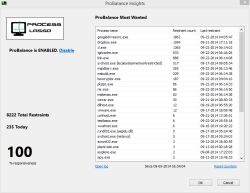

@Прохожий. Зачем обязательно менять операционку? Можно просто пользоваться двумя компами. На один скачивать, а на другом устанавливать.
Но если без шуток, то проблема с 64-битками серьезная, я (и не только я) с ней сталкивался. Например, некоторые обновления винды устанавливаются, а некоторые нет. Я уж не говорю об обычном софте, про который никогда заранее не знаешь, как он скачается. И MS не может ничего предложить для исправления этого бага.
Save | Cancel
@Wallax
Менять операционку ради такой ерунды? Слишком радикально. Оправданно только если человек – неисправимый оптимист, думающий, что эта прога даст невообразимый прирост в производительности.
Save | Cancel
@Владимир. Проблема, скорей всего, с 64-битной "семеркой", когда некоторые файлы в некоторых системах плохо загружаются. Скачивайте на 32-битную систему, затем устанавливайте на 64-битной. Или смените винду.
Save | Cancel
Спасибо GOTD. Поставил первый раз всё без проблем, но ресурсы она кушает с аппетитом.
Save | Cancel
Спасибо GOTD и разработчику ProLasso за обновление. Действительно- старая версия программы по акции обновилась без проблем прямо из окна ProLasso.
Спасибо @ Diver за подсказку.
Save | Cancel
не приходит с сайта https://bitsum.com/giveawayoftheday_registration.php подтверждение... уже и второй раз прописался там... уже полчаса, а время у нас уже первый час ночи. Пролетаю? Хотя программу установил в 23:50...
Save | Cancel
Поправка к посту 5
Старые ключи считаются валидными.... к сожалению только до перезагрузки.
В виду наличия новых ключей, "раскопками" не занимался.
Save | Cancel
Долго ждал! Спасибо гивэвеичу! Старую случайно обновил и она у меня крякнулась...
Save | Cancel
Пользуюсь давно. Всё устраивает.
Save | Cancel
При установке выдает ошибку , подскажите в чем проблема. 7ка максимальная 64. http://clip2net.com/s/jeQFhV
Save | Cancel
В хозяйстве пригодиться ! Больше плюсов , хотя есть и минусы в работе программы !
Save | Cancel
@ Echinosor - так настраивается же все.
Если была установлена предыдущая версия, можно обновиться прямо из интерфейса программы.
Старые ключи считаются валидными.
GOTD и разработчику спасибо.
Save | Cancel
Программа обновляется нормально.
Просто после установки надо пройти на сайт разработчика и зарегистрировать свой ключ: https://bitsum.com/giveawayoftheday_registration.php (это написано после установки программы ;)
Save | Cancel
Устанавливал в прошлую раздачу Process Lasso. В принципе, понравилась. Но эта программа постоянно пишет логи - и это оказывались самые фрагментированные файлы за месяц. С тысячами фрагментов. Думаю что это губит все бонусы по управлению софтом.
Save | Cancel
программа хорошая для моего Windows7x32 пользуюсь с прошлой раздачи,сейчас обновлю.
Save | Cancel
Ждал этой раздачи. Спасибо GAOTD!
Save | Cancel