Каждый день мы раздаем лицензионные программы БЕСПЛАТНО!
Giveaway of the day — Process Lasso Pro 6.7
Process Lasso Pro 6.7 был доступен бесплатно 25 сентября 2013 г.
Process Lasso -это не очередной менеджер задач. Process Lasso - утилита для оптимизации и автоматизации процессов. Оптимизация приоритетов, схожих процессов, оптимизация ядра, автоматические правила, автоматические профили... вы называете задачу, а Process Lasso её выполняет.
Самой популярной функцией Process Lasso является уникальная технология оптимизации ProBalance (Process Balance), которая улучшит отклик вашей системы и её стабильность, установлением приоритетов оптимизации и/ или соответствующих корректировок процессора. Windows, по умолчанию, позволяет программам полностью загружать ваш процессор, недостаточно их сдерживая. Это приводит к зависанию, микро-лагам и задержкам в нажатиях клавиш или кликах мыши. ProBalance регулирует приоритеты и/ или загрузку процессора при запуске программ, по требованию или по мере необходимости, так что процессы с плохим поведением не будут негативно влиять на быстрое реагирование вашего ПК. ProBalance следит за активностью системы и временно снижает приоритеты фоновых процессов, которые могут влиять на быстродействие системы. Эффективность этой технологии была доказана, и вы можете увидеть это из нашего демо 'CPU Eater'.
Можете не верить нам на слово, посмотрите на графическое доказательство концепции. Простой режим 'CPU Eater', запущенный в нормальном приоритете, может воссоздать любой программист на любом языке. Но разница, с ProBalance или без, поражает.
Кроме функции ProBalance, программа имеет множество других функций, которые позволяют пользователю взять полностью под автоматический контроль все процессы на своем ПК. Вы можете задать широкий диапазон операций для выполнения, или установить настройки при каждом запуске процесса. Технологии оптимизации ядер позволяют вам выбирать, на каких процессорах или ядрах запустить процесс, а также задать класс приоритета. Вы можете также запретить запуск указанным процессам, запустить все процессы, и даже установить различные правила для других процессов. Эти правила, среди прочих, включают автоматический перезапуск или завершение процесса, как только он достигнет определенного порога загруженности процессора или памяти.
Если вы пользователь ОС x64, пожалуйста, скачайте архив установки здесь (Размер файла: 11.5 MБ).
Системные требования:
Windows XP, 2003, 2008, Vista, 7, 8, and 2012
Разработчик:
Bitsum TechnologiesОфициальный сайт:
http://bitsum.com/processlasso/Размер файла:
11.4 MB
Цена:
$14.95
Комментарии
Понравилась программа? Оставьте комментарий!
Already given away several times in the past, this GAOTD is probably one of the best and more useful software ever released in recent history.
In short, it makes programs running faster by controlling the CPU USAGE of other unnecessary programs that are using too much CPU in the background, by a cutting-edge technology called PROBALANCE TECHNOLOGY designed to balance the CPU processes with a special ALGORITHM, made by the developer of Process Lasso.
This way background programs (i.e. your anti-virus suite) are being given lower priority over the foreground ones (i.e. programs requiring keyboard and mouse usage), in order to dramatically increase the responsiveness of your entire system.
This is of course very useful if you have pretty outdated PC and want to play GAMES along with other applications.
Compared to the FREE edition, this version gives you the following additional cool features:
- the possibility to run the CORE as a system service in order to reduce system resources usage
- the startling option to set a maximum number of INSTANCES per process
- the "antisleep processes" option, which prevents your PC from entering into an hibernate state, by adding certain processes to the "antisleep" list
- the CPU Throttling feature, which allows you to slow down a certain process so as to use the freed resources for something else.
It also sports an amazingly easy to use GRAPHICAL USER INTERFACE, designed to automate some "process related tasks" literally at the push of a button.
4 THUMBS UP from me!!
BEST FREE ALTERNATIVES
* ThrottleStop (==> only for advanced users)
Amazing FREE APP which helps you adjust the performance of your Intel CPU according to your needs, as well as protect your PC from overheating using the 'BD PROCHOT' option. Great tool ESPECIALLY for laptop nerds like me.
http://forum.techinferno.com/throttlestop-realtemp-discussion/23-throttlestop-guide.html
Download:
http://www.softpedia.com/get/System/Benchmarks/ThrottleStop.shtml
* (Portable) Actual Booster
As the award winning "Process Lasso" this magic tiny cool FREE tool can dramatically optimize your PC performance, making your system faster and more stable, by automatically allocating the majority of your system resources (CPU power, RAM etc...) to the currently active applications or games. Works like magic in my Windows 7 Ultimate second machine...enjoy!!
http://www.loonies.narod.ru/actlbstr.htm
* Process Tamer
http://www.donationcoder.com/Software/Mouser/proctamer/index.html
* Mz CPU Accelerator 4.1
http://www.softpedia.com/get/Tweak/CPU-Tweak/Mz-Cpu-Accelerator.shtml
Enjoy!!
Thank (insert name of deity here) that GOTD has such a good relationship with Bitsum that they give us the full version of Process Lasso fairly regularly!
Process Lasso is, without a doubt, on my "top five" list of irreplaceable applications. I often find my system at odds with a new software, or perhaps just running extremely (and unusually) slow. Not only am I usually able to use Process Lasso to identify the offending application, but also to shut down/restart the guilty app without having to give Windows the old "three-finger salute" (ctrl-alt-del) and waiting for a full restart of the system.
Even though I'm currently running version 6.5.0.0, I'm downloading and installing this over the top of the previous version without giving it half a thought!
(Attention marketers and would-be marketers: THAT is the sort of opinion that you want your customers to have about YOUR product or service. Note the number of positive comments about today's offering and the lengths some folks have gone to in order to praise it and Bitsum. I hope you're taking notes...)
Try this and then buy it. It is one if not the best software that ever gets offered on this site. I used GOTD free licenses for this for a couple of years but eventually purchased a lifetime license. The developer is an awesome person, and updates occur quite frequently. No bug will linger long and new features and optimizations are always being added. I love the dev and this program. My only complaint is that I can't select a process in the log in the lower window and "Add as a game or multimedia process", because that would be a lot easier than hunting it down in explorer after it's no longer running. Some games don't let you alt-tab out so, while it's a small thing, it would be awesome if it was added to be able to do that.
Tried to use for several months and uninstalled.
This GOTD as any CPU allocation program has an excellent marketing concept: they give the users the feeling of full control.
The user may imagine he can run video converting program and many more CPU consuming programs in background and then start playing Counter Strike.
In real life he gets video conversion in several hours instead of 30 minutes, and slow Counter Strike. If he uses average laptop. If he uses light netbook the result will be more sad. If he uses crazy powerful heavy laptop or gamers desktop he does not need any CPU allocation programs, everything will run with full speed. Real multitasking with no marketing tricks.
CPU allocation programs cannot bring the magic, only some illusion. If some process requests more CPU it means this process really needs it for its best performance.
It is better to evaluate the realistic load on your PC when you decide what programs to run simultaneously than run many heavy programs and choke half of them.
@ #6 John
I assure you, this is a legitimate comment. :)
I first downloaded ProLasso a couple of years ago, and I now have it on all my computers. I have some very bothersome programs that eat my resources and interfere with my game playing. They can't be un-installed (or maybe I'm just not savvy enough to figure it out?) but ProLasso can turn them off.
Also, I am impatient... How many times have you sat in front of a computer and said "I wish I knew what my computer is doing?" I don't wonder anymore, because I can see everything that is running and I have control over it.
I have a very old laptop with limited resources, so ProLasso has afforded me the ability to make the most out of a piece of crap I bought before I knew anything about computers! (That salesman saw me coming, I swear!)
I'm not a computer genius, so a lot of the programs GOTD offers don't interest me. This is not one of those! I look at my Process Lasso at least five times a day, and have learned a lot about computing thanks to their program.
Thank you very much, GOTD and Bitsum-I love this program and would gladly buy it and refer my friends!
The real deal, Molly :)

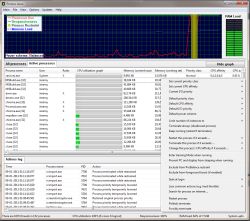
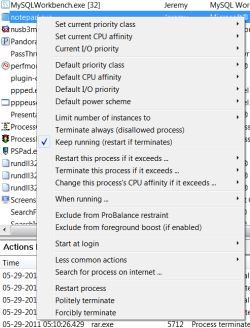


+ однозначно, программа хорошая
Save | Cancel
По умолчанию настройки неадекватны к некоторым процессам.В частности,игры вылетают.Другие ресурсоёмкие программы ещё не пробовал.Копаться в настройках лень.И без этой программы всё работало нормально.Мне лично без нужды.Спасибо,но мимо.
Save | Cancel
Письма приходят не на все ящики. А когда наконец пришло - программа не хочет принимать код. Попробую еще разок, не пойдет - снесу.
Если не пашет даже система активации, как я могу думать, что программа работает хорошо?
Save | Cancel
p.s. Спасибо гиву за дельный подарок! Побольше таких!
Save | Cancel
Пользовался много лет. Полезная программа.
Но перешёл на бесплатный ProcessHacker2.
Save | Cancel
Если не можете найти рег. код, загляните в папку со спамом.
Save | Cancel
Старые комменты (50) от 4 января 2013 г.
Save | Cancel
64-битная версия поставилась без проблем (предыдущую просто выгрузил из трея) - активация прошла автоматом при первом запуске. Спасибо... Приличный софт...
Save | Cancel
Применяю ProLasso около полугода. Программа в своей работе незаметна, не пакостит. Имеет немало настроек, но простому пользователю достаточно начальных установок (оптимально). Процессор нагружает в среднем на 0.3-0.5 процентов, реально высвобождая для остальных процессов около 1 процента, так что есть малюсенькое и незаметное ускорение. Конечно, ради такого мизера не было бы смысла в применении ProLasso! Но! Применённая технология ProBalance избавила от безнадёжных зависаний, автовыход из состояний "программа не отвечает" стал более быстрым, а ситуации, когда невозможен вход в диспетчер задач, исчезли напрочь. Кроме того, быстро и удобно можно получить доступ к информации и управлению запущенными процессами (большинству пользователей это не нужно), увидеть поядерную загрузку процессора, занятость оперативной памяти и др.. Вот поэтому я и применяю ProLasso на всех своих ноутбуках.
Save | Cancel
На mail.ru ключ пришёл моментально, сервис работает нормально.
Save | Cancel
Жду пароль уже больше часа...
Save | Cancel
Удалось зарегистрировать данными их предыдущей акции.
Примечательно что на сайте регистрации бесплатного ключа ни одну их моих почт не приняло.
Save | Cancel
Что-то не активировалась. Ставил поверх предыдущей акции.
Save | Cancel
Пользовался ней длительное время, и все-таки удалил... В игровом режиме какого-то явного влияния замечено не было, на мой взгляд для этого подойдут лучше другие известные программы... Но для других ситуаций, или может у кого очень слабый комп, когда нужно задать определенные приоритеты тому или иному процессу, возможно она пригодиться... По крайней мере, у данной проги уже есть свои почитатели, я так-же не считаю ее бездарной, просто мне она не нужна.
Программа стабильно развивается и и возможно в конечном итоге получится вполне достойный продукт....
Save | Cancel