Каждый день мы раздаем лицензионные программы БЕСПЛАТНО!
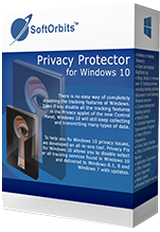
Giveaway of the day — Privacy Protector 1.6 for Windows 10
Privacy Protector 1.6 for Windows 10 был доступен бесплатно 14 июня 2016 г.
Privacy Protector for Windows 10 помогает улучшить приватность операционной системы. Огромное количество сервисов Windows 10 собирают разного рода личные данные. Программа поможет решить все проблемы Windows 10, которые нарушают право конфиденциальности пользователя при работе c ПК. Данный инструмент предназначен как для частных лиц, так и для предприятий, требующих надежной защиты конфиденциальных данных.
Благодаря доступному интерфейсу, пользователи Privacy Protector смогут настроить свою систему для блокировки нежелательного трафика, передаваемого на серверы Microsoft . Возможно удалить основные элементы Телеметрии и системы Сбора Данных; а остальное просто отключить. Пользователь сможет действовать по своему усмотрению, определяя какие сервисы необходимо отключить, устраняя тем самым те или иные бреши в приватности Windows 10. Существует около 40 сервисов (некоторые из них работают в фоновом режиме), которые отслеживают и собирают персональные данные пользователей. Из них можно удалить, обезвредить или заблокировать:
- Cortana;
- Office Telemetry;
- Media Center;
- Power Efficiency Diagnostics;
- Customer Experience Improvement Program;
- Windows Search.
Системные требования:
Windows 7/ 8/ 10
Разработчик:
SoftOrbitsОфициальный сайт:
http://www.softorbits.com/windows-10-privacy-protector/Размер файла:
12.5 MB
Цена:
$39.99
SoftOrbits также предлагает

Линейка продуктов SoftOrbits Digital Photo Suite предоставляет решения для ретуширования, изменения размера, конвертирования, защиты и публикации цифровых фотографий. Приобретайте персональную лицензию со скидкой в 70%

Линейка продуктов SoftOrbits Photo Bundle предоставляет решения для изменения размеров, конвертации, защиты и публикации цифровых фотографий. Приобретайте персональную лицензию со скидкой в 70%
Комментарии
Понравилась программа? Оставьте комментарий!
Actually most people use their computers for emailing, writing letters, a few photos, emails and skype (or some other internet talk). You pay for a licence that costs an arm and a leg which allows them to spy on you. I have windows 10 and as I loaded it, I turned off all the notices that gave MS the authority to spy on me. But there are something that you can't turn off. We are all socially manipulated sheep that tells you to buy the products. The social impregnation states that free isn't good, its inferior technology or simply worthless. If you are using your computer for the simplistic things as stated, then why spend money. Download one of the Linux OS systems. Linux mint, Ubuntu, Manjaro are all FREE and isn't bogged down with security as is windows. As a conspiracy theorist I suspect everything MS does is to keep other companies in business supporting the social idealism that you pay for the technology. I have updated old computers by installing Linux and boy they run faster without being bloated with security. And donate to Linux to keep them going. And now I await the attackers for my truth. So this technology is helpful, so download it. But I suggest that you download a Linux OS and dual boot. I use my Linux every day and very little in Windows
Don't be fooled, even older versions of Windows shared some information with Microsoft, so your sense of privacy and security may have been severely compromized for a long time without you knowing about it.
Anyway, a complete list of FREE alternatives can be found here:
http://www.ghacks.net/2015/08/14/comparison-of-windows-10-privacy-tools/
Hope it helps.
Hi, all of it sounds fine, except coming from SoftOrbits - ironically a tad hypocritical? They after all notoriously 'spy' on their own Giveaways Software on each PC turning Licensed Programs into Trials every time they offer something new one, hmm..
Quote [There are numerous services in Windows 10 that collect private user data of all possible kinds. This tool helps to solve all Windows 10 privacy issues that violate a right of every user for confidential activity on his PC. ] UnQuote
Should not this be a class action suit by US citizens against Microsoft?
Should not this be an antitrust lawsuit by US government against Microsoft?
The OS is so rotten that 3rd parties have written software to stop the violation of privacy.
ric:
Microsoft continues to behave with an arrogant contempt for PC users, hiding its intention to develop a massive Windows 10 user base as fast as possible behind phony "updates" that cause WindowsX pop-ups; that prepare a computer for the new OS; that then actually install that OS. The notorious KB3035583 is by no means the only trick in Redmond's book.
Particularly vulnerable have been all those trusting souls who allow the automatic download and installation of Windows updates -- something no prudent PC user should ever do. And then there've been the usual Early Adopters, people who always want to be the first with something just to be, er, first. (What price wristwatch cellphones and 3D televisions now, huh?)
It is my understanding that the US Department of Justice is well aware of what Microsoft is doing, but is waiting to see what Microsoft does next, because at the moment it seems -- emphasise the word "seems" -- Redmond is making no profit from Windows 10 but is merely giving it away. The instant it tries to exploit that user base by introducing recurring billing for future Win10 updates -- as is suspected in some quarters -- would be the game changer. However . . .
What the DoJ has lamentably failed to comprehend is that Microsoft is not merely a software developer but a major player in the massively lucrative business of the mass harvesting of personal data.
Perhaps today's news that Microsoft has paid $26 BILLION -- 50% more than the actual share price -- of networking site Linked In will open its eyes. That $26 billion delivers to Microsoft a user base of 433,000,000 people.
So now you know then, just what you, as an individual, are worth; why your identity is so valuable (go on, you do the math); and why with Win10, Microsoft has been especially assiduous in manipulating the gullible in the pursuit of a business objective far removed from the Gates original.
As to today's software: non-tecchies may well find it useful but in a case such as this, ignorance is not bliss and complacency, dangerous.
Insulating yourself against the efforts of this giant American corporation is best achieved not by a third-party software solution alone but by actual knowledge. Searching out any of the 100s of online articles out there will not only show you how to deal with Windows 10 but why you should deal with it.
Meantime, here's to 433 million new advertising pop-ups for Windows X . Way to go, Microsoft, way to go . . .
Different people feel differently about privacy, & how far they're willing to go to protect their privacy varies. Data is big biz, & ultimately trying to maintain your privacy may become, may be already a lost cause, but rather than just blindly go along with whatever, I think it's worthwhile for each of us to consider what we're giving up, what we're gaining, & what levels of loss of privacy we're comfortable with. Then we can each contribute to the conversation, and maybe our combined voices will have an impact on how our privacy is preserved, or not in the future.
As it is, we are recognizable not just by our faces & various prints, but the way that we stand, walk, talk, write, & even type -- the rate at which we each hit different characters is an individual trait it turns out. When you use voice search Google records what you say, which makes tech sense, but then it saves those recordings - why?
There are things we can easily do... you can change settings on your accounts for Google, Facebook, Microsoft etc. You can check out Privacy Badger from the EFF, & Lightbeam for Firefox for example.
eff[.]org/privacybadger
wikipedia[.]org/wiki/Lightbeam_(software)
Today Privacy Protector for Windows 10 puts the focus on Windows 10 & its potential privacy issues. And yes, I write *potential* because the seriousness of those issues is something that's debated, not absolute. I've included some links regarding 10's privacy related settings etc., & it can be tiresome if nothing else to take all of the individual steps to get 10 to shut up. In that sense Privacy Protector for Windows 10 may be very worthwhile, putting everything on one screen.
But SoftOrbits has a vested interest in taking a more alarmist stance when it comes to Windows 10 & potential privacy issues, because they want to sell software that makes it easier to turn that stuff off -- it's no different than a company selling security software being alarmist towards malware threats... it's simply what they do. Most journalists focused on Microsoft & Windows take the oposing view, which makes sense too, as they talk to people at Microsoft constantly, & Windows is their bread & butter.
Like everything else, the greatest truth is more than likely somewhere in the middle, but it's up to you to decide what you're comfortable with. Some folks will use this as another argument against 10, & there are plenty of valid arguments both for & against 10, but again that's something for you to decide yourself. Personally I think Microsoft will force adoption of 10, so I consider the point moot -- to me it doesn't matter how good or bad 10 is, since I have accepted that I'll have little choice in the matter.
arstechnica[.]com/information-technology/2015/08/even-when-told-not-to-windows-10-just-cant-stop-talking-to-microsoft/
windowscentral[.]com/all-you-need-know-privacy-windows-10
petri[.]com/windows-10-stop-data-flow-microsoft
technet[.]microsoft[.]com/en-us/itpro/windows/manage/manage-connections-from-windows-operating-system-components-to-microsoft-services



Коротко. Аббревиатура «Windows 10» обозначает две совершенно разные ОС.
Одна для промышленности, на основе модернизации гибридного ядра NT 5.X (2000; XP; Server 2003; XPx64) Это ОС с рабочим названием (модернизация в виде мегагибрида NT X должна закончится к 2019 году - моменту окончания поддержки ХР) - Windows 10 Enterprise LTSB.
Другая для «всего», от «домохозяек» до корпораций. Основана на ядре NT 6.X (Vista; Home Server; Server 2008; 7; Server 2008 R2; Home Server 2011; 8; Server 2012; 8.1; Server 2012 R2) называется Windows 10 в вариантах Домашняя, Профессиональная, Мобильная, Корпоративная, для образовательных учреждений, мобильная корпоративная, IoT Домашняя; x86, x86-64, ARM и т.д..
Определить очень просто в промышленной в ядре ничего не вырезано и соответственно стоит родной браузер Internet Explorer и т.д., а в бытовой очень многое вырезано в т.ч и Internet Explorer (понятно, что встроить невозможно, коды закрыты) и в ядро вместо браузера встроен гибридный продукт Microsoft Edge (Кортана) (кодовое название — Project Spartan).
Из анализа описания Privacy Protector for Windows 10 следует, что это либо чистой воды развод, либо они получили коды от MS? Что означает, что этот продукт от MS, но под другим именем и вместо блокировки устанавливая Privacy Protector for Windows 10 вы вместо уже существующих в «бытовой» Windows 10: Cortana; Office Telemetry; Media Center; Power Efficiency Diagnostics; Customer Experience Improvement Program; Windows Search, ПОЛУЧИТЕ ещё один продукт ГЛОБАЛЬНОГО КОНТРОЛЯ.
Только Windows 10 Enterprise LTSB на уровне ядра позволяет полностью отключить службы, связанные с телеметрией и сбором пользовательских данных. В ней нет ни Магазина, ни Edge (Кортана) и т.д. И единственный продукт позволяющий получить полный контроль над ОС (только для промышленной Windows 10 Enterprise LTSB) это полностью бесплатная и без рекламы - O&O ShutUp10.
PS Ни в коем случае нельзя ставить MS Office 2013 (либо Office 2016, либо Office 2007 если есть навыки программной настройки) ну и по желанию StartIsBack++ ("Меню "Пуск" как в Windows 7") либо аналог. И ещё, конечно в Windows 10 Enterprise LTSB пока присутствует некоторая враждебность к пользователю, но уже не такая агрессивная как Windows 7.
Windows 10 Enterprise LTSB работает исключительно стабильно. MS гарантирует, что в течение десяти лет пользователи получат только полностью проверенные на обычных версиях обновления безопасности, исправления и патчи (т.е. получить нестабильное обновление почти невозможно) и никаких новых функций. Очень хорошие результаты на старом железе.
Save | Cancel
Сказать спасибо, значит не сказать ничего, поэтому благодарно промолчу..., единственное, вопрос, Вы не упоминули про Office 2010, с ним как?
Save | Cancel
а активировать то как?
Save | Cancel
Как ключ получить?
Save | Cancel
Удивлён. Очень удивлён. В Windows 10 приватность возможна? Мне ничего не помогло, абсолютно. Windows 10 замечательная система во всех отношениях, но имеет свойство не уничтожаемой открытости. Причём успешно прививает это свойство всем устанавливаемым приложениям. Неужели найдено решение и Privacy Protector for Windows 10 станет исключением? Не удивлюсь если через неделю после установки обнаружится, что он всё сливает Microsoft. Интересно отследить его трафик в динамике. Если кто-то сделает, отпишитесь, буду весьма признателен. Сам не могу, борьба с открытостью Windows 10 закончилась для меня её уничтожением. Это помогло.
Save | Cancel
tarantas, Прописываете в файл hosts с помощью утилиты с открытым исходным кодом по названием dws адреса по которым "стучатся"различные службы и сервисы Windows10 (при желании можете самостоятельно расширить их список-в сети полным полно готовых батников),в ней же отключаете ненужные лично Вам функции,например ту же Cortana или Skype, вместе с One Drive,которые потенциально могут "шпионить"за Вами,ну и с ее же помощью режете возможность обновления Системы,предотвращая таким образом появление новых "дыр и скрытых троянов"в дальнейшем и вуаля-наконец то сможете спать спокойно: с 90% гарантией (как минимум) большинство "лазеек для несанкционированного доступа и нарушения личной конфиденциальности"таким образом Вы перекроете.
Что касается сегодняшней раздачи,то традиционно софт от этого производителя ограничен по продолжительности своей работы,проверяет валидацию ключей (они общие для всех) перед каждым запуском и если срок вышел (trial период),то программы просто не запускаются.
Save | Cancel
tarantas, ну, ну, попробуй запустить программу классификатор адресов, от налоговой (на официльнономй сайте есть это программа и база).
базу улиц всех городов России - лучше открывать в опен или либре офисе.
Save | Cancel
караед,
Бесполезное предложение, кстати слабое и ненадёжное , протестировано и это и ещё многое. Читайте выше: у Фарита, что тоже далеко не всё.
Save | Cancel
tarantas, Какой смысл ставить винду на устаревшем ядре-исключительно ради лечения своей паранойи и удовлетворения "хотелок" в виде мнимой "безопасности от всевидящего ока Большого Брата"?..Не вижу смысла,как и сомневаюсь в априори "бесполезном предложении"(факты?)-пока меня все устраивает....Кстати разработчика dws, судя по-всему, неплохо прессингуют по-поводу появления новых версий,так что делайте выводы что там оно и как.
Save | Cancel