Каждый день мы раздаем лицензионные программы БЕСПЛАТНО!

Giveaway of the day — PPTminimizer 4.0
PPTminimizer 4.0 был доступен бесплатно 27 октября 2009 г.
PPTminimizer уменьшает презентации PowerPoint на 98% за считанные секунды. Таким образом, вам не нужно распаковывать оптимизированные файлы для работы с ними. Программа полностью совместима с Windows Vista и полностью встраивается в Outlook, PowerPoint и Проводник Windows. PPTminimizer переведен на английский, французский, немецкий, итальянский, японский и испанский языки.
- Сохраняйте время - быстрый обмен данными
- Сохраняйте место - Более эффективное хранение данных
- Отправляйте и получайте - Передавайте оптимизированные файлы, котороые поместятся в любом электронном ящике
- Повышайте продуктивность - Мгновенная экономия времени и ресурсов
Важно: Чтобы активировать продукт, вам нужно зарегистрироваться на странице разработчика (полная бесплатная версия). Вы получите свой персональный регистрационный ключ, с помощью которого можно активировать программу.
Системные требования:
Windows 98, ME, NT, 2000, XP, Vista
Разработчик:
BalesioОфициальный сайт:
http://www.pptminimizer.com/eng/index.phpРазмер файла:
4.36 MB
Цена:
€ 34.95 (for FILEminimizer Office)
Balesio также предлагает

PPTminimizer Enterprise for Server часто используется как решение для хранения данных, так как эта программа уменьшает ваши затраты на хранение и резервное копирование данных. PPTminimizer уменшает объем ваших данных, оставляя количество файлов прежним. Вы сможете заменить большие перезнтации на сервере их оптимизированными вариантами.
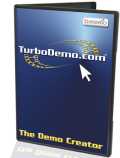
TurboDemo - TurboDemo – объясняйте приложения, программы, веб-сайты и продукты с помощью своих собственных анимированных кратких курсов и демонстрационных версий. TurboDemo делает снимки экрана и воспроизводит некоторые действия, скажем, движение курсора. С этими скриншотами можно работать как со слайдами, накладывая на них различные эффекты: записки, голос, интерактивность и эффекты перехода от одного слайда к другому. TurboDemo очень прост в использовании. Всего за пару минут вы сможете создать профессиональные обучающие курсы, презентации и учебные программы. TurboDemo – это идеальное решение для маркетинга/продаж, технической поддержки и электронного обучения.

Записывайте любые ваши действия на экране для создания обучающих курсов, презентаций или демонстрационных версий. Шаги работы с программой очень просты: записывайте - редактируйте - экспортируйте - смотрите. Записывайте любые действия на экране и выкладывайте ваши работы в Интернете! Все очень просто – вам не понадобится никаких дополнительных знаний и навыков.

Комментарии
Понравилась программа? Оставьте комментарий!
The Good
* Straightforward and easy to use.
* Works with .PPT and .DOC files.
* Is not tied to Microsoft Office; users don't need to have Microsoft Office installed to use.
* Adds an (optional) entry in right click Explorer context menu for easy access.
* Supports drag + drop.
* Supports batch processing.
* Works fairly quickly and uses understandable levels of computer resources.
The Bad
* Does not support .PPTX or .DOCX (you need the latest v5.0 for that).
* Overwrites existing files of the same name in the same output directory without warning.
For final verdict, recommendations, and full review please click here.
Save | Cancel
Hi all, I am keeping my fingers crossed and am hopiing that my review successfully posts on GOTD today. Here goes......
PROS:
* Successful download, installation, activation, registration on Vista Home Premium x64 SP2 OS.
* Registration information is clearly displayed in "About" section of program.
* Simple, clear, attractive, easy-to-understand, easy-to-navigate GUI.
* Supports 6 languages (English, German, French, Spanish, Italian, Japanese.)
* Offers strong, standard, low, custom compression options.
* Smooth, easy, intuitive program operation.
* Quality of compressed file equals quality of original source file.
* Allows for creation of new file, or replacement of original file.
* Allows for flattening of embedded objects choices of: never flatten, ask user, always flatten.
* Output folder location options include: use source folder as output folder, choose user-designated location.
* PPT File Mimimizer function can be incorporated as add-in for all MS Office programs.
* Offers options to: optimize file, or pack-and-go.
CONS:
* registration not automatic - user must access developer site to request registration codes.
* No local help guidance within program.
* Price Point of 34.95 euros (approximately $45 USD) is a bit high, considering this program is no longer being supported or developed. This program should be offered as 100% freeware, given that the developer offers a newer/upgraded program (FileOffice Minimizer) for approximately $45 (for one user license). This newer program minimizes various office formats.
SUMMARY: - Program is easy to use, and it gets the job done efficiently and with high-quality results. It's a definite keeper for me. Thanks, GOTD and Balesio.
Save | Cancel
I've had this since it was last available here and it does an excellent job. For example my 11mb powerpoint presentation was converted to 1.5mb and the loss in resolution is not very noticeable. Highly recommended if you need to email heavy powerpoints.
Save | Cancel
Tried this last time around. Really pleased with the outcome. Compression well beyond anything you can achieve with other zip tools. Has an excellent feature where it offers to compress a powerpoint attached to an e-mail. Files are stored with another name so no concern about copying over the hi res version.
Excellent !
Save | Cancel
Test file: PDF - 3.95 KB
Conversion to PPT - 6.06 KB
Optimized Standard compression 1.72 KB
Quality of (PPTminimizer)PPT was very good. As Ashraf said, .docx is not supported in this version; but I have Office 2003 on one computer and Office 2007 on two others, so I usually save in .doc for continuity of files. PPTminimizer installed to "Add-ins" in Office automatically as promised. All functions were easy to understand. Make sure that you save your output file as a copy or in a different file altogether, or it will overwrite the original. Great program! Thank you Balesio and GAOTD for making this available.
Save | Cancel