Каждый день мы раздаем лицензионные программы БЕСПЛАТНО!

Giveaway of the day — Platinum Guard 3.6.0
Platinum Guard 3.6.0 был доступен бесплатно 18 июня 2009 г.
Platinum Guard это программа, которая помогает удалять временные и ненужные файлы с вашего компьютера, что позволяет ему работать быстрее.
Вы сможете удалять информацию, которая хранится как история в любом браузере (Internet Explorer, Firefox, Opera, Google Chrome) или историю других приложений всего одним кликом мыши. Повышайте свою безопасность!
Основные преимущества:
- Улучшайте производительность своего компьютера, уничтожая временные и ненужные файлы, захламляющие систему.
- Освободите место на диске, которое было занято ненужными мусорными файлами.
- Уничтожайте все следы вашей недавней активности за компьютером.
- Программа совместима со всеми последними версиями браузеров Internet Explorer, Firefox, Opera и Google Chrome.
Системные требования:
Windows XP, Windows Vista; 300 MHz CPU Speed; 64 MB of installed RAM; 12 MB of free hardisk space
Разработчик:
Reohix LtdОфициальный сайт:
http://www.reohix.com/platinumguard.htmРазмер файла:
4.83 MB
Цена:
$13.99
GIVEAWAY download basket
Комментарии
Понравилась программа? Оставьте комментарий!
This is just a few (hopefully constructive) comments on the program - that might help the developer improve this program. In my opinion there are some design issues with this software that make it less flexible and unattractive to the more experienced users (which is where most of my comments are aimed towards). Other smaller items - I just find annoying and frustrating (leaving me with the feeling this program is unfinshed).
"What gets cleaned" - the list isn't extensible - to support the detection and cleaning of custom applications.
Program names and checkboxes appear to indicate that junk files will be cleaned for applications that do not exist.
(eg. Opera, WinZip, Nero, Office, PowerArchiver etc). Confusion/Clutter or easier to code?
List of supported applications to clean is tiny - compared to other cleaner applications.
No indication what will be deleted - app settings/MRU (Most Recently Used) settings/App temp documents/Logs - For someone with a lot of work on my computer - selecting "Recent Documents List" I assume that is only from the start menu, or is it the "Run History", or MRU entries for other applications (wordpad etc).
For a web developer, can I trust a "Clean Up" on "Visual Basic" or "Front Page" - won't have any colateral damage on my work files? There doesn't appear to be any way to display exactly what will be cleaned up (or what was deleted - following the clean).
"Custom Folder" - only supports cleaning a SINGLE custom folder. No support for deleting multiple folders or deleting named files from a specific folder.
System Junk Statistics - Needs option to display drive space in GB - Large disks displayed in MB without separators in the numbers look like zero soup (800003.35 MB or 800 GB)
There is no warning etc - before browser (Firefox) is shutdown before cleaning - it just "dies" - after a clean & restart of firefox - we get a "previous session closed unexpectedly" - would be much better to give the user an option to finish what they are working on - and to shut down the browser properly.
After a clean - there is no option for a log showing how much was deleted from where - and what files, or even better a "test mode" where the user can generate such a log file without deleting files - so they can preview what will be deleted if they go ahead with the deletion.
----
Deep Clean System Plugin - Scan Deepness = Scan Depth?
Clean only everything or a single file spec - nothing in between.
Deep Clean Plugin - needs to have sortable columns - eg File Size - to easily locate the largest files in a list.
File names are displayed incorrectly with a double \ after drive letter - eg: C:\\Temp
No help file, or explanation as to what certain options entail. Some people might find this 'scary'.
---
Cookie Spook - Typo Cookies Footprings / Cookie Footprints. No idea exactly how this works - how configurable it is - there is no helpfile or online help (that I could find).
Note: Freeze Burn Plugin - GOTD Activation code doesn't unlock this feature - 30 days only. (Freeze Burn is actually a separate product - http://www.reohix.com/freezeburn.htm )
I don't comment much here at all anymore, just come for the freeware links, but something needs to be said about this application and how it screws up your system files.
This has to be one of the biggest rip offs of all time.
This program is the exact same program as version 1.01 released on 2005-02-20, but updated with apps such as Office 2007. Check http://www.shareup.com/Platinum_Guard-download-25515.html for details. It was designed for XP with a 700 MHz processor and 128 MB of RAM. Now you know that's ancient. This must have been written in Visual Basic 5, which was released around 1997.
If you change directories, for example E:\program Files\Platinum Guard, it installs there as well as C:\Program Files\Platinum Guard.
It installs older versions on comctl32.ocx, comdlg32.ocx, MSCOMCT2.OCX, MSCOMCTL.OCX on my Vista machine. there were downgraded from Service Pack 6 to Service Pack 4. It installs these files in it's own install directory when the newer versions already exist in the c:\windows\system32 directory. You can re-register these ocx files in the C:\windows\system32 directory to get the newer versions restored.. Just go to Start > Run, and type regsvr32.exe comctl32.ocx and hit enter. Do the same for the other three.
Luckily I unpacked the .msi file to see what was inside. Other useless files include advapi32.dll, scrrun.dll, shfolder.dll, shlwapi.dll, and stdole2.tlb which are already in the c:\windows\system32 directory as well.
The developer and GOAD should be ashamed for allowing this app to be given away,
CCleaner, always free is the best alternative.
Installs and works on XP+SP3.
I ran a number of housekeeping programs just yesterday and this is the first to bother with all those thumbs.db files left lying around (even though I have it switched off in folder options). And just a few minutes after running the deep scan nothing has fallen over yet so it seems like it hasn't done any damage.
As I input this, this is the 1st comment and so the 'I've got CCleaner and that's all I need' brigade aren't on here yet. I always feel a bit sorry for them because their HDD is gradually filling up with junk files that CCleaner doesn't attempt to find because that's not what it's intended to do.
I note that cleaning of the system restore files are enabled by default. After cleaning my WinXP with tools such as CleanUp and Advanced System Care, both free tools, the todays offer only found 42MB of files to be "cleaned" Most of the files found by Reohix Platinum Guard were in the folder C:\\Windows\Prefetch. My understanding is that the Prefetch folder should not be cleaned as it degrades system speed
See,http://msdn.microsoft.com/hi-in/magazine/cc302206(en-us).aspx and http://www.edbott.com/weblog/archives/000743.html
All in all nothing to recommend the todays offering
I've read a few people using a very unusual 'benchmark'.
Program ABC will delete 60MB
Program XYZ will delete 95MB
Therefore program XYZ is more thorough and definitely a better program.
Don't assume that deleting more files (even if the program refers to your files as "junk") makes the program superior.
If that is your criteria for identifying a useful and successful disk cleaner - why wouldn't you give Format.com or Fdisk.exe a try? (You won't be disappointed - 100% deletion.)
"What" gets deleted is far more important than "How Much".


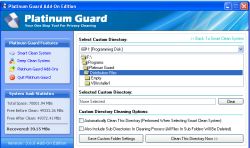



Нормально работает. Освободила около 1 ГБ места на системном разделе. Другие "клинеры" так не могли. Спасибо.
Save | Cancel
"Ccleaner – отличная программа. К тому же бесплатная."
К тому же чистит реестр. И не только...
Save | Cancel
Ccleaner - отличная программа. К тому же бесплатная.
Save | Cancel
Не уверен, что эта прога лучше ДискКлинеров или аналогичных программ. Что в ней такого особенного, что ее выделяет из ряда других?
Save | Cancel