Каждый день мы раздаем лицензионные программы БЕСПЛАТНО!

Giveaway of the day — Pixel Studio 2.17
Pixel Studio 2.17 был доступен бесплатно 4 сентября 2020 г.
Pixel Studio - продукт, рожденный от TwistedBrush, но с акцентом на пиксельную графику. Это искусство, часто относимое к ретро, не пытается скрыть пиксели, а размеры изображений зачастую очень маленькие. Полезна как утилита для создания значков, спрайтов и других небольших изображений для игр и веб-сайтов, а также для самостоятельного создания произведений искусства. Неудивительно, что пиксель-арт популярен, ведь это так весело!
Системные требования:
Windows Vista/ 7/ 8/ 10; 500MB disk space; 1024x768 minimum display resolution; 4GB RAM (8GB or more recommended)
Разработчик:
Pixarra Inc.Официальный сайт:
https://www.pixarra.com/pixel_studio.htmlРазмер файла:
34.8 MB
Licence details:
Пожизненная
Цена:
$29.00
Pixarra Inc. также предлагает

TwistedBrush Pro Studio - это программа для цифровых художников любого уровня: от новичка до профессионала, с акцентом на естественную медиа-живопись, редактирование фотографий и иллюстративные стили. TwistedBrush включает более 9000 кистей в более чем 250 наборах и возможность редактирования кистей!

Если вы хотите компактную программу для рисования с новым удобным интерфейсом, тогда Paint Studio для вас! TwistedBrush Paint Studio предлагает самые лучшие кисти, а также ключевые функции, которые всегда делали TwistedBrush великолепным.

Tree Studio - продукт, рожденный от TwistedBrush Pro Studio, но с акцентом на создание 2D деревьев с помощью более простого, оптимизированного интерфейса. Программа имеет пары кистей для каждого типа дерева: одну для ствола и вторую для кроны. Ствол генерируется алгоритмом, поэтому каждый раз он будет отличаться. Это позволяет создавать бесконечное разнообразие каждого вида дерева.

Selfie Studio предоставляет инструменты для редактирования ваших фотографий, чтобы получить именно тот результат, который вы хотите.

Кисти Blob позволяют моделировать и формировать ваши объекты, а затем прорисовывать их. В результате вы получите четкие линии, которые вы можете увидеть в программном обеспечении для иллюстрации, но без необходимости ничего маскировать. Вы даже можете продолжать формировать свои объекты после их прорисовки.



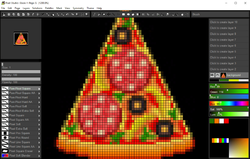

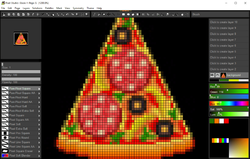

Комментарии
Понравилась программа? Оставьте комментарий!
OK! I'm, back as promised, and I have to say I'm surprised that no one else has left a comment here! maybe it's because no one else wants a pixel art type of application? It could not be because of any problems we might have downloading, installing, and registering Pixel Studio, could it? My experience with this one is that getting it up and running was the easiest I've ever seen from any of the Giveaways here!
That said, my review for Pixel Studio is as follows:
It initially opens with a size that is 42 x 42 px; though the window shows that as very large to show each pixel square. You can go to the File tab and click New to open a new image to work on, and to make it a different size, you can go to the Edit tab and set the pixel size you want. In this case I would say more is better to allow you the ability to have more detail in your image. The paint pallet and brushes work like those in every other Pixarra application I have. To start an image, I recommend picking a color for your base color, pick the Fill brush, resize the brush to very large, and paint the chosen color onto the entire canvas field. Next, pick the second color to add detail with, choose another brush based on what you wish to do with it, resize the brush to whatever you need, and paint your detail. Continue in this fashion. Keep in mind that this application has layers, just like all the Pixarra applications do; allowing you to create detail on different layers, which can be changed without affecting what is on the other layers.
I created an Icon on a canvas field that is 50 x 50 px. It is just a first draft, but it turned out good enough to actually see the word logo I put in it after I saved it. Not bad at all!
I must say this is a great app for use as an icon or logo maker. I give this application 4 1/2 stars, as there is room for improvement. I will be suggesting one such improvement right after I post this comment.
I hope someone at least reads my comments here. I am recommending downloading this application yet again! It is fun, and most definitely useful!
Cheers, and Stay Awesome!
Save | Cancel