Каждый день мы раздаем лицензионные программы БЕСПЛАТНО!

Giveaway of the day — Picture Downloader 2.3 Lifetime
Picture Downloader 2.3 Lifetime был доступен бесплатно 29 мая 2021 г.
Picture Downloader имеет простой интерфейс, состоящий из двух отдельных вкладок, одну для поиска изображений с помощью поисковой системы, а другую для выполнения поиска на определенном веб-сайте.
Первый метод загрузки позволяет вам выбрать движок для использования и выполнить онлайн-поиск с использованием ключевого слова в качестве основного фильтра, в то время как второй требует, чтобы вы вводили начальный URL-адрес и выполняли поиск графики на определенной веб-странице рекурсивно или нет.
Если вам нужно массово загрузить фотографии с одной или нескольких веб-страниц, с помощью этого приложения вы можете загрузить фотографии в любую локальную папку.
Вы можете настроить место загрузки, установить соединение и время ожидания ответа, а также выбрать агент браузера для использования. Независимо от того, какой метод вы выберете, настройки загрузки одинаковы.
Более того, при установке фильтров приложение не анализирует целые веб-страницы, если они не нужны, и, следовательно, уменьшаете продолжительность поиска.
Программа также может искать определенные расширения изображений и игнорировать определенные пользователем расширения URL-адресов или строки.
Поддерживаются типы файлов JPG, PNG, TIF, WEBP и другие.
Системные требования:
Windows XP/ Vista/ 7/ 8/ 10
Разработчик:
VovsoftОфициальный сайт:
https://vovsoft.com/software/picture-downloader/Размер файла:
2.4 MB
Licence details:
Пожизненная, без обновлений
Цена:
$15.00


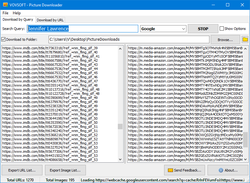
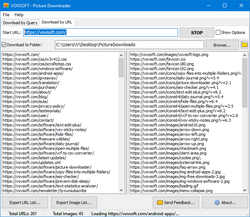
Комментарии
Понравилась программа? Оставьте комментарий!
Can anyone tell me a use case for this?
Save | Cancel
M. H., it's probably only really useful to grab the images from a specific website - for example if you are a web developer, and you want to grab all the images from the current version of the website (without downloading the entire site via FTP etc).
As J. Barry noted, it doesn't show previews or info like file size, image size, etc, so probably not overly useful when searching for images.
Save | Cancel
In response to [ M. H. ] who asked, "... Can anyone tell me a use case for this? ..."
Aside from vanity searches, patent, trademark, copyright searches, comparison of search engines, and so on, to see what's out there, this program can provide an automated basic exhaustive list to explore and archive, "see, we looked", and someone developing a marketing name for their new product might stumble upon someone already using the name in a way that might be competitive or require working around or even be worthy of a lawsuit if there is infringement.
As others have noted, this is not sophisticated in that it does not participate interactively in interpreting and refining the process or results, just leaving us with lists of links and downloaded images without direct reference where they came from.
But it's a starting point.
Alternatives are GrabASite and equivalents, I suppose, print-screening with Picasa turned on to grab URL images with web page content images, those at least provide visual documentation, and a human can take it from there.
Any other thoughts from fellow GOTD users?
.
Save | Cancel
Does it have some filtering option, which allows you to download only images larger than some size?
Save | Cancel
How is this better than using a search engine image search ?
Save | Cancel