Русский
Каждый день мы раздаем лицензионные программы БЕСПЛАТНО!
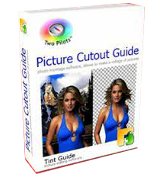
$45.00
EXPIRED
Giveaway of the day — Picture Cutout Guide 3.2.11
Легко делайте коллажи с помощью Picture Cutout Guide!
$45.00
EXPIRED
Рейтинг:
85
2 комментария
Picture Cutout Guide 3.2.11 был доступен бесплатно 5 октября 2021 г.
Бесплатно сегодня
Управляйте удаленным рабочим столом или ПК с любого устройства и в любом месте
Программа отделяет объекты от произвольного фона, применяет эффекты для фона (заливка, затемнение, размытие), позволяет переносить объекты на другую фотографию, делает фотомонтаж. Включает пошаговые анимированные демонстрационные образцы.
Системные требования:
Windows XP/ Vista/ 7/ 8/ 10 (x32/x64)
Разработчик:
Tint GuideОфициальный сайт:
http://tintguide.com/picturecutout.htmlРазмер файла:
8.89 MB
Licence details:
Пожизненная
Цена:
$45.00
Tint Guide также предлагает
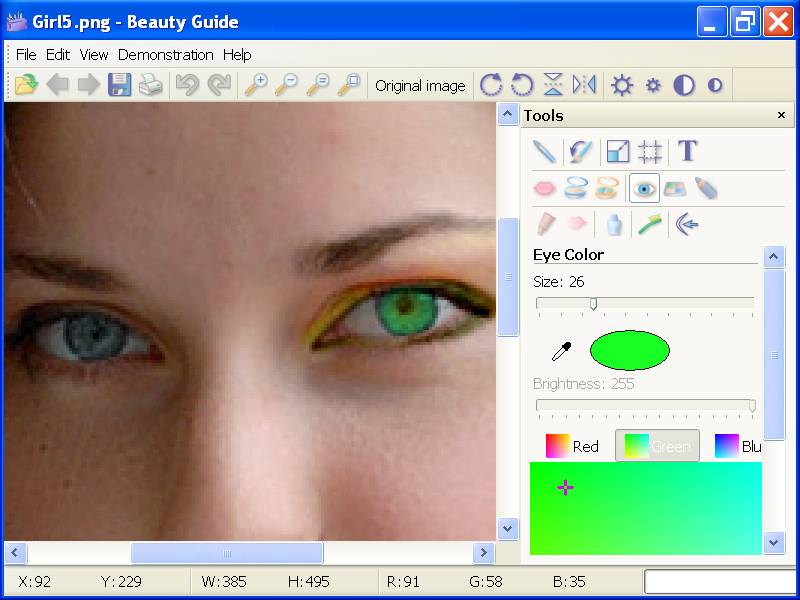
Beauty Guide поможет вам отретушировать кожу, уменьшить морщины и отечность глаз, нанести помаду, румяна, тени для век и пудру. Все это можно сделать прямо на фото! Приобретайте Beauty Guide со скидкой 50%!
GIVEAWAY download basket
Access Photoshop, InDesign, Illustrator, and Acrobat software.
Developed by PhotoInstrument
Create, manage, copy and edit custom images.
Correct lens flaws and edit your photos.
iPhone предложения дня »
$6.99 ➞ сегодня бесплатно
$0.99 ➞ сегодня бесплатно
The role of BurBur is to help you better log your training and manage your training data.
$0.99 ➞ сегодня бесплатно
$0.99 ➞ сегодня бесплатно
$0.99 ➞ сегодня бесплатно
Android предложения дня »
"The Rich king" allows you to experience wealth like you've never dreamed possible!
$0.99 ➞ сегодня бесплатно
$2.49 ➞ сегодня бесплатно
$1.49 ➞ сегодня бесплатно
An immersive and visually stunning experience that transforms your device into a canvas of mesmerizing fluid simulations.
$1.49 ➞ сегодня бесплатно
$1.99 ➞ сегодня бесплатно



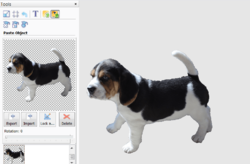
Комментарии
Понравилась программа? Оставьте комментарий!
Does it provide a desktop icon? I've downloaded 3 times & still can't find it
Save | Cancel
Go to Program File usually c:\Program Files (x86)\Picture Cutout Guide. Right click PictureCutoutGuide.exe. Left click create shortcut. Get MS "Windows can't create a shortcut here. Do you want the shortcut to be placed on the desktop instead?" Click yes.
Save | Cancel
Steve Shortridge,
It is common if logged in as a 'user', when install program asks for administrator password, the program and it's desktop icon get installed on administrator's desktop.
Dennis' comment is correct to create a user icon if necessary. Check for program install under both c:\Program Files (x86) and c:\Program Files directories. Right click the file that says 'application', usually the largest file of the application files.
Save | Cancel
Per the included examples, it seems to be very good. Will try later.
Save | Cancel
Luis, examples shown on this page denotes a very hard edge without regard to fine details. Where did you find better examples?
Save | Cancel
I tried this on XP, and was very happy with it. It's a nice, small program which downloaded, installed and activated itself in seconds. The animated examples make learning to use it easy, and it offers many possibilities. In my case, I am asked from time to time to remove the background from a photo of a person to use it for passes, application forms, etc: this should be just right for that.
Save | Cancel