Каждый день мы раздаем лицензионные программы БЕСПЛАТНО!

Giveaway of the day — Picture Colorizer Pro 2.0 (Win&Mac)
Picture Colorizer Pro 2.0 (Win&Mac) был доступен бесплатно 1 декабря 2020 г.
Picture Colorizer - это приложение для Windows и Mac, которое используется для раскрашивания черно-белых фотографий и восстановления старых фотографий. Вы можете использовать его для автоматического раскрашивания и оптимизации старых изображений. Picture Colorizer также позволяет пользователям настраивать различные параметры фотографии и применять разнообразные фильтры.
Системные требования:
For Win, .Net 4.5 or later. For Mac, iOS 10.10 or later
Разработчик:
ImageColorizerОфициальный сайт:
https://imagecolorizer.com/picture-colorizer.htmlРазмер файла:
112 MB
Licence details:
Пожизненная
Цена:
$29.95
ImageColorizer также предлагает

Image Colorizer - это приложение на базе искусственного интеллекта, способное раскрашивать старые и черно-белые фотографии. Процесс проходит полностью автоматически.

Раскрашивайте черно-белые фотографии. Наша система просканирует все фотографии и раскрасит их, используя передовые алгоритмы и методы.

Программное обеспечение для Win/Mac, которое используется для сшивания фотографий и объединения длинных горизонтальных и вертикальных изображений.
GIVEAWAY download basket
Комментарии
Понравилась программа? Оставьте комментарий!
Tried more than 20 old black and white photos and only one worked and did a good job. The others failed or the program shut down or came back with an error saying that File Failed To Upload Please Try Again Later. Also, I did try different file formats (Jpg, Jeg ETC.) and had no success.
I gave this program a thumbs up because I really wanted to like it. If I was inclined to be consternated by frequent program crashes I would have not been so generous. It never brought down the computer or any other program and so c'est la vie.
Downloaded, installed, and registered with no problem. The first photo I put into the program was a family picture circa 1950. After chugging for a bit the photo was returned in color. Obviously colorized, but easily adjusted with the controls to the right of the main window. The result is like a 1950 Kodacolor print. So far so good.
Then I chose a circa 1898 photograph of my grandfather standing in front of his town band. They were all posed on a residential street. Things didn’t go so well. The first time through only the top quarter of the photo was returned. Sky and foliage, nice, but I wanted to see granddad and see what color the uniforms might be. So I tried again. This time more of the photo came back followed by an immediate program crash. Actually better than a crash – it just disappeared. I’m persistent. I tried a third time and it crashed right off. Figuring that the 5Mb+ was too big I downsized the photo to under 1Mb. This time it went through the process and rendered a complete photo. Huh? Black and white uniforms? Yeah, that could be and they looked Victorian nice. On the other hand, the town flag was rendered gray which I doubt. I started tinkering with the controls to the right and, you guessed it, crash! One more try and I was this time able to do some adjustments and now have a respectable colorized photograph of Granddad and his band.
One final picture. This was a circa 1952 family photograph. This time 6yo me was wearing a favorite plaid shirt that I remember to this day. The photo rendered and the shirt coloring was in the ballpark. I did some more tinkering and had a good Kodacolor.
I recommend this program to those who don’t mind rolling up their sleeves. Those of you who want everything cut and diced – perhaps this isn’t for you.
Guys- I’m kind of lost.
The description says- the picture will be uploaded to their server for colorization.
So what the 112 MB installer is doing then? Sounds like a huge “uploader” or so...
Just curious before to test the program. Thanks.
I wonder, for those who say it crashes, have stand alone graphics cards. Many times processing photos demands a lot of resources and built in graphics, or even some of the less expensive cards cannot handle the processing and will crash. Of course, it would help if the manufacturer of this software would state the needs of it's product.
UPDATE.......The program doesn't work. I installed it on a rather powerful computer - one in which I do a lot of photographic work, and the program locked up. Tried again, and the same happened. (Just for info: I'm running a 6gb Gpu graphics card, 32 gb ram, and an I7 processor)
My results are more or less in line with what others reported, namely:
Installation, registration and use are as simple as they get.
Results can vary. In my case, Windows 10:
the first picture got stuck ¾ of the way
the following 3 worked, with acceptable though not outstanding coloration.
Trying again one of the three that worked, but this time adding Denoise, caused it to take a long time, not justified by the poor results.
Though I got no crash as such, the process getting stuck is not better, as it could keep you waiting in vain.
Clearly, the program needs more development. I would never buy it, and having got it free, I still hesitate whether to keep it.

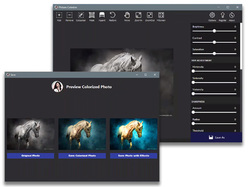



1. Задумка отличная
2. Сложно создавать такие программы для раскрашивание не цветных (ведь, как я помню, некоторые фильмы были не полностью монохромные, а с лёгкой голубезной)
3. Цветов много, а серого мало, в итоге некоторые проценты серого соответствует нескольким цветам. Например, взять не цветные зимние фотографии - то на вряд ли получится. Если перевести цветную фотографию в нецветную и осцветить - да, получится отцветить, но цвета не будут совпадать.
Save | Cancel
Использует для колоризации какой-то сервис в интернете. Процесс идет не на компе. Результаты средние.
Save | Cancel
Александр, А почему тогда такой объем файла - 112 метров?
Save | Cancel
Александр, Прошу уточнить, если после активации программы выключить интернет-соединения или заблокировать фаерволом ей выход в интернет, она запускается но перестает выполнять функции редактирования (все или выборочные)?
Save | Cancel
Pavlo, Я не пробовал досконально, но скорее всего редактировать будет можно, а колоризовать не получится
Save | Cancel
Оцветил семейную фотографию 70-х годов. Получилось на «отлично». Чудесным образом одежда окрасилась именно в те цвета, которые, как я помню, были тогда на ней. Большое спасибо разработчикам программы. Желаю дальнейших успехов в вашем творчестве.
Save | Cancel
точнее в архиве версия 2.1.4 но и она не самая новая уже есть 2.3.0
и зачем для каждой функции улучшения ставить отдельную программу, когда уже есть более комплексная и полнофункциональная программа с той-же функцией что и эта вся программа - DVDFab Photo Enhancer AI 1.0.0.5
Save | Cancel
reposers, DVDFab Photo Enhancer AI не бесплатна, а стоит $49.99, и не видел чтобы её раздавали здесь... Прорекламировали/посоветовали, хорошо, тогда вопрос: может Вы пробовали и удалось качественно увеличить резкость и получить такой же отличный результат как на примере Sharpen "Decrease blur for sharper, clearer photos". Вот две фотки с их сайта "оригинал"
https://c.dvdfab.cn/images/photo_enhancer_ai/original_three.jpg
и после обработки
https://c.dvdfab.cn/images/photo_enhancer_ai/removed.jpg
А то я очень сомневаюсь.
Save | Cancel