Каждый день мы раздаем лицензионные программы БЕСПЛАТНО!
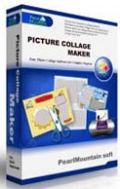
Giveaway of the day — Picture Collage Maker
Picture Collage Maker был доступен бесплатно 18 марта 2009 г.
Picture Collage Maker это прекрасная возможность создать любой фотоколлаж или любой проект из фотографий. И неважно, вы только новичок или занимаетесь составлением коллажей уже много лет.
Вы также сможете создать календарь, поздравительную открытку, пригласительные, постер и вообще все, что только сможете придумать.
Системные требования:
Windows 98/Me/NT4/2000/XP/2003 Server/VISTA
Разработчик:
PearlMountain LimitedОфициальный сайт:
http://www.picturecollagesoftware.com/Размер файла:
84.1 MB
Цена:
$29.90
PearlMountain Limited также предлагает

PDFZilla это приложение, которое быстро и качественно конвертирует PDF файлы в документы MS Word, документы Rich Text, текстовые файлы, изображения, HTML файлы и Shockwave Flash SWF файлы.
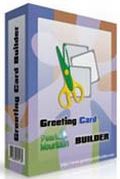
Greeting Card Builder это очень простая в использовании программа для создания удивительных поздравительных открыток к любому празднику.

Picture Collage Maker это простая в использовании программа, которая поможет вам создать коллаж из любых ваших цифровых фотографий. В программу входит более 130 шаблонов. Программа также позволяет создавать многостраничные проекты.
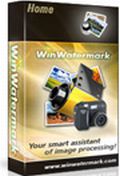
WinWatermark это профессиональное решение для защиты ваших изображений с помощью водяных знаков.
GIVEAWAY download basket
Комментарии
Понравилась программа? Оставьте комментарий!
Reasonably clean install, adds some fonts, not fully Vista-compliant. As I don't normally use these types of apps, I won't compare it to others, but there's a lot of flexibility. The Help is extremely minimal, you have to hunt around in the interface for the numerous options, the UI is needlessly cumbersome in places, making some simple tasks much harder than they should be. Also, I noticed some minor shifting of settings when working with objects. Still, as I said, there's a lot of flexibility, fonts scaled well and smoothly to high resolutions. Lots of output sizes and formats, lots of templates, clip-art, etc.
#4 the 42 MB is a trial version not a full one ..Good giveaway..installed and working on vista ultimate..thanks
Wow! After I thought I had seen & used it, and wrote my above comment..closed it, and suddenly there was more to it than that! It's not simple, just simple to use! It's got a ton of bells & whistles! WOOHOO!!!
The Good
Comes with predefined templates/layouts for collages.
* Comes with predefined layouts for calenders and greeting cards.
Has predefined templates for calenders, greeting cards, posters and letters.
You can add effects, frames, and masks to your images.
You can customize collage by adding text or clipart.
* You can publish your creation as a PNG, JPG, GIF, BMP, TIF, or TGA image.
The Bad
* Does not support multiple page collages/creations.
* Fairly large download size.
* Interface is a bit cluttered.
* "Wallpaper Slideshow" does not working properly.
* Undo/redo features don't work with some changes that you make.
* "Font Size" box is blacked out.
Free Alternatives
Google Picasa
Automatic Desktop Wallpaper Changer
For the final verdict, recommendations, full review, and a comparison of Picture Collage Maker and Wondershare Photo Collage please click here.
Installed and ran fine on my Vista 64 bit machine. Nice little program, simple drag and drop interface.


Скачала эту программу в льготный период, а устанавливать стала только сегодня, но установка не проходит. Пишет, что закончился льготный период. Не объясните ли причину
Save | Cancel
Чегой-то не устанавливается...
Failed to connect. Please ty again later.
Второй раз качаю...
Save | Cancel