Каждый день мы раздаем лицензионные программы БЕСПЛАТНО!

Giveaway of the day — PicaJet
PicaJet был доступен бесплатно 25 апреля 2013 г.
PicaJet - это мощный, функциональный, удобный и легко настраиваемый менеджер управления цифровыми фотографиями и базой данных изображений, который легко упорядочит вашу быстро растущую коллекцию цифровых изображений.
Хотя приложение PicaJet создано, как автономная программа управления, вы можете её использовать в сетевой среде. Сортируйте свои изображения по категориям без ограничений по объему вложений. PicaJet использует технологию ускорения графики OpenGL и оптимизирует обработку изображений для индексации фото коллекции на невероятно высокой скорости. Одно из преимуществ инструментов управления цифровыми фото приложения Picajet, - это возможность назначения одной картинки сразу для целой категории изображений. PicaJet также позволяет настраивать категории с помощью иконок из стандартного набора или из созданных иконок из импортированных изображений.
Системные требования:
Windows 2000, 7, 8, XP, Vista
Разработчик:
PicaJetОфициальный сайт:
http://www.picajet.com/en/index.phpРазмер файла:
12.6 MB
Цена:
$59.95
PicaJet также предлагает

Активы, которые вы не можете найти, также бесполезны, как и утерянные активы! Daminion это простой в использовании, но мощный инструмент для поиска, в который входят такие функции: Быстрый Поиск, Фильтр по тэгам в сочетании с операциями И/ИЛИ, Расширенный поиск, сохранение результатов поиска и т.д.
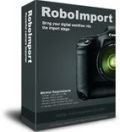
RoboImport импортирует все цифровые изображения прямо с цифровой карты памяти или цифровой камеры, переименовывает их и автоматически показывает количество примененных операций по редактированию фотографии во время переноса картинки на ПК.
GIVEAWAY download basket
Комментарии
Понравилась программа? Оставьте комментарий!
Today's giveaway comes with several interesting features designed to manage, modify and share image files with ease, making it user friendly and very easy to use.
With this tool users can group their pics by location, name, day etc... and/or convert & resize them at the push of a button, as well as adjust their time stamp or turn them into wallpapers.
And it's also a highly customizable app, since it enables you to customize categories with personalized icons, with the additional cool and unique ability to assign a single photo to different categories simultaneously.
Can also be used as a sort of "offline-archive organizer" to free up hard drive space, since it allows users to store their offline images on DVD or CD retaining the thumbnail versions of their images on their PC, so as to prompt them inserting a specific DVD or CD whenever they click on the thumbnail of an offline image. Cool, isn't it?
So overall, for what it does, I give it a THUMBS UP (43% Thumbs UP only?? Don't rate sw according to your needs only...damn!!).
....BUT....
....60 $??? Come on, mate....where do you live?? On Mars??
Humble pie, humble pie....please!!
* JetPhoto Studio
How about import your photos directly from a digital camera and then automatically organize them in albums, calendar and map by EXIF metadata, notes, keywords, time and geodata for FREE and then create slideshows, wallpaper and screensaver and/or publish flash and web galleries on the NET (Flickr) literally with a couple of mouse clicks?
And what if you could do the same with your VIDEO, raw, panorama and stereo files captured with your digital camera for FREE, with the ability to apply filters (black and white, sepia), send photos to mobile phones, add watermarks, batch rename files, merge GPS metadata into JPEG or RAW files and even geotag your photos by automatically organizing them by a built-in digital map for FREE??
Too good to be true, right? Wrong!!
http://www.jetphotosoft.com/web/?s=jpstudio_0
* vvvP
Cool FREE Italian multiplatform app designed to catalog digital photographs, both in removable devices and in HDs, as well as in a single virtual file system, as usually only professional photographers can do. This FREE GEM is able to handle RAW images, enabling you to add your own comments to one or more images of yours, and it's very suitable for LAN users, since it can share any catalogs of yours between several PCs (Windows, Linux and OS X) connected among them through a network.
http://vvvp.sourceforge.net/features.htm
* PixName
http://www.pixname.com/Page1En.html
* ExifTool
Can rename and organizes files in structured directories (by date or by any other meta information), as well as generate track logs from geotagged images, with extremely powerful and customizable options offered to users.Support a massive number of different file and metadata formats, as well as the vast majority of digital cameras makers out there (Canon, Casio, FujiFilm, HP, JVC / Victor, Kodak, Epson, Panasonic etc...)
http://www.sno.phy.queensu.ca/~phil/exiftool
* Photos2Folders
http://www.photos2folders.com
And for a more comprehensive FREE Photo (and Video) Manager tool:
http://www.softpedia.com/get/Multimedia/Graphic/Digital-Photo-Tools/Windows-Live-Photo-Gallery.shtml
http://www.heliconsoft.com/safe.html
http://free.zoner.com
==> FREE <==
Enjoy!!
Ciao
Giovanni
I checked out the features on the website. It's pretty good if you have an obsolete version of Windows. If you have Windows 7, the free Microsoft Essentials (2012) plus the Microsoft Camera Codec pack has you covered. The Windows Search index handles everything in image and video files automatically. I prefer natural language queries with partial matching enabled. You get different results from Start Search, Find (Win-F), and Photo Gallery. It's still the case that no one has said a word about Win8 search, but I expect it to be a giant step down. Additionally, Win8 has Windows Store UI apps instead of Windows Essentials, but for the moment you can still install some of it in the Desktop UI. It goes without saying that Microsoft likes to discontinue useful software, but all of the other major players do, too. Big companies will buy little companies just to acquire one product or technology and discontinue the rest. Google is dismantling Nik Software, so if you're interested you might purchase what's still available while you can. The loser vote manipulator continues to wreak havoc on the GOTD voting. Comment votes above a couple of dozen are completely fake and meaningless. Even low-count votes may have been manipulated.
Got this free from one of the other daily software giveaway sites earlier this month. It does what it says on the box, but is way overpriced at $60. I can get the latest version of Photoshop Elements for an additional $30.
The developer really needs to consider reducing the price significantly.
Free alternatives:
digiKam (open source)
http://www.digikam.org/
Picasa
http://picasa.google.com/
Phototheca
http://download.cnet.com/Phototheca/3000-2193_4-75797790.html
I must say I'm perplexed at PicaJet being offered here. The user forum has been inactive for more than two years, and the program isn't being updated any more as development has moved to Daminion instead (see the link on this page). Worst, PicaJet never solved a bug which crashed/hung the program. I had great hopes for the program in its earlier days, but I've given up on it because of that unresolved bug. And no, it's definitely NOT worth $59.


Захотел установить программу на второй домашний ПК. Не получается.
Так и должно быть. Или я что то делаю не так
Save | Cancel
@ Rozario_Agro (про Testdisk&PhotoRec). Да нее :)) Стояла латиница. Наверно, всё-таки, диск совсем плох (а не я). Ещё раз вам большое спасибо за оклик.
Save | Cancel
Неправильно выразился,
просьба разрешить выставлять оценки в режиме просмотра слайдшоу, а не просто в полноэкранном режиме.
Save | Cancel
Спасибо GOTD и разработчикам!
Несмотря на некоторые недостатки, скроее недостаточки, ИМХО достаточно удобный инструмент для создания виртуальных альбомов (т.е. фотографии могут физически лежать в одной папке но в программе будет выглядеть так, что они разложены по категориям). Причем для одного и того же набора фотографий можно сделать сколько угодно виртуальных альбомов. Можно создавать связи. И манипулировать тегами exif/iptc и манипулировать фотографиями на основе тэгов.
Разработчики, ну добавьте пож-та при просмотре фотографии горячие клавиши (напр. faststone):
'i' - инфо о файле
и что-то типа 'с' - копировать файл и 'm' - переместить файл
и еще Shift + 1,2,3,4,5 чтобы в полноэкранном просмотре быстро выставить оценку фотографии.
Или разрешить пользователю назначать горячие клавиши в настройке программы.
Спасибо
P.S.
пикас что-то не хочется - наверно переел в детстве
да и сам гугль в последнее время что-то шалит
Save | Cancel