Каждый день мы раздаем лицензионные программы БЕСПЛАТНО!
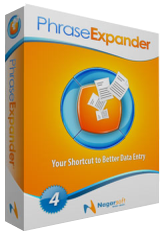
Giveaway of the day — PhraseExpander Standard 4.9.0
PhraseExpander Standard 4.9.0 был доступен бесплатно 22 октября 2015 г.
Вы устали повторно печатать одни и те же фразы или копировать их и вставлять в отчеты и повторяющиеся письма? Может быть вы просто устали постоянно вводить одни и те же данные? PhraseExpander избавит вас от этих проблем! Программа поможет создать библиотеку с часто используемыми текстами и моментально вызывать их, набрав аббревиатуру в любом приложении. Например, набрав на клавиатуре комбинацию «КВС», вы мгновенно напечатаете полный текст «К Вашему сведению». Программа также автоматически исправит орфографические ошибки в любом приложении.
Благодаря PhraseExpander вы сможете:
- Забыть о копировании и вставке из одного документа в другой;
- Вставить любой текст с помощью комбинации клавиш;
- Воспользоваться Быстрым Поиском: находить нужные фразы, начав поиск по ним в любом приложении;
- Воспользоваться Историей Буфера обмена: получить быстрый доступ к последним скопированным элементам;
- Вставлять фрагменты обычного или форматированного текста;
- Просматривать видео-уроки и предустановленные фразы для начала работы (также доступные для бесплатного скачивания);
- PhraseExpander 4.9.0 (обновленная версия) — самая инновационная программа для для работы с шаблонами текстов на Windows.
Выиграйте PhraseExpander Professional!
Запрашивая бесплатную лицензию для PhraseExpander Standard, вы можете выиграть лицензию для PhraseExpander Professional (обычная стоимость $149). Победители будут оглашены 5 ноября 2015 г. и уведомлены по email.
Запросите бесплатную лицензию.
Системные требования:
Windows XP/ Vista/ 7/ 8/ 10
Разработчик:
NagarsoftОфициальный сайт:
http://www.phraseexpander.com/Размер файла:
37.8 MB
Цена:
$59.00
Nagarsoft также предлагает

Приобретайте PhraseExpander Professional со скидкой в 30% ($99.95, вместо $149) только в течение двух дней. Программа предоставляет следующие функции:
- Автоматическое резервное копирование;
- Встроенная проверка правописания;
- Улучшенный язык макросов;
- Импорт из CSV и Excel;
- Автоматическое создание фраз из источников данных;
- Создание шаблонов с помощью ручного ввода, в том числе сеток и списков;
- Отправка фраз вашим друзьям и сотрудникам;
- Бесплатные обновления и техподдержка в течение 1 года.
Комментарии
Понравилась программа? Оставьте комментарий!
The only installation issue was the demand for my Email address which, I think, is inappropriate.
However, although this app looks useful, the thing that kills it is the unannounced perversion of a vital Windows shortcut: [Alt]-[Space].
When there is difficulty with an HID such as a mouse, the only way to open the System Menu may be to use [Alt]-[Space]. Without this option, it may not be possible to recover or manipulate mal-positioned windows.
Please tell me how to restore this functionality without uninstalling PhraseExpander -- or the app is un-useable.
Many thanks,
Sure, you can disable the ALT+SPACE shortcut that PhraseExpander uses to display the Quick Find window.
Please click on File / Options / Keyboard shortcuts and change or disable it.
http://screencast.com/t/zWegmLvb0X
Looks very good, but I wonder if this license will expire after one year - looks as if it might expire.
The license will never expire but you need to remember the limitation: you cannot install any new update (or your license will stop working and you won't be able to reinstall the old version).
I guess I am just a lil techno stupid. I just don't get this program. How is this any more than a spell checker and clipboard? For $149 the top two reasons given for buying it are automatic backups and built in spell checker. That's what it says right up there.
Thanks for your comment. PhraseExpander is a text expansion and templating solution. So it allows you to store and quickly recall the phrases you happen to use very frequently.
The built-in templating engine allows you to create forms that you can fill-in with appropriate data.
This can be useful for people that need to create standardized documents like doctors and lawyers, but also for who works in customer care and needs to provide detailed instructions.
Apparently installed OK but program won't complete start-up once registered, as it indicates that it can't find its database or that the program won't run on the platform (XP) (have tried restarting PC)
Andrea asked us to let her know if the older version (in the link given by her) works.
So this is the reply.
I had tried to install Giveaway Ver4.9.0 but my anti-malware triggered an alert and prevented further installation.
Maybe it was the wrapper.
I downloaded the version 4.8.1.0 from the link given by Andrea.
I was able to install it.
I got the key from Nagarsoft and it worked.
When I first ran Ver4.8.1.0, a pop up appeared telling me Ver4.8.1.0 was out of date and a new update 4.9.0 was available.
I downloaded the "upgrade" and it auto-installed without further input from me.
When I first run the "upgraded" Phrase Expander, it was "upgraded" to version 4.9.0.
Then a pop up window appeared.
...............................................................................
Error opening PhraseExpander database
There was an error opening the database 'Documents and Settings\{UserName}\My Documents\PhraseExpanderData.ipdb'. Check that you have selected a valid PhraseExpander database or if it's already in use by another application.
The specified cryptographic algorithm is not supported on this platform.
...............................................................................
The pop up error window appears every time you run the Ver4.9.0.
Confirming that this Version 4.9.0 is NOT suitable for XP or XO Pro OS.
No choice got to uninstall 4.9.0.
Installed the Ver4.8.1.0 given by Andrea; one more time.
No problems. It works.
No need to re-enter the key. Somehow, the PC remembers.
Thanks, Andrea.


Спасибо.
Взял тестировать.
Перевод на русский язык существует?
Save | Cancel