Каждый день мы раздаем лицензионные программы БЕСПЛАТНО!
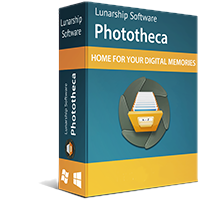
Giveaway of the day — Phototheca 2020.17 Home
Phototheca 2020.17 Home был доступен бесплатно 4 февраля 2021 г.
Phototheca is the home for your digital memories, this software makes it easy to view, sort and organize thousands of digital photos and videos.
Phototheca gives the most useful tool-set to organize and structure photos. Create a sophisticated, multi-level photo Library with Faces, Events, Albums, Folders, and Smart Albums.
Tag your photos with keywords, people and places where your photos were taken. Filter by camera model or date. Correct wrong timestamps on photos if the camera had the wrong date setup. Build your own photo library, refined and transparent, structured the way you like.
Cutting edge AI-driven faces recognition feature identifies the same person on all photos across the library and put them to albums automatically.
Duplicates detection and removal feature spots copies of photos and gives a way to see where all duplicates are located and delete them all.
Highlights:
Phototheca - цифровой дом для ваших цифровых воспоминаний, позволяющий легко просматривать, сортировать и систематизировать тысячи цифровых фотографий и видео.
Phototheca предоставляет наиболее полезный набор инструментов для организации и структурирования фотографий. Создайте сложную многоуровневую библиотеку фотографий с лицами, событиями, альбомами, папками и смарт-альбомами.
Пометьте свои фотографии ключевыми словами, именами запечатленных людей и местами, где они были сделаны. Имеется фильтр по модели камеры или дате. Исправьте неправильные временные метки на фотографиях, если камера неправильно настроила дату. Создайте свою собственную библиотеку фотографий, изысканную и прозрачную, структурированную так, как вам нравится.
Новейшая функция распознавания лиц, управляемая AI, идентифицирует одного и того же человека на всех фотографиях в библиотеке и автоматически помещает их в альбомы.
Функция обнаружения и удаления дубликатов выделяет копии фотографий и дает возможность увидеть, где находятся все дубликаты, и удалить их все.
Особенности:
• Функция распознавания лиц и расстановки тегов
• Поддержка HEIC, RAW и видео форматов
• Поддержка типов мультимедиа iOS (HDR, Панорамы, Портреты, Селфи, Скриншоты)
• Возможность делиться фотографиями в Facebook, Flickr, Google Photos и Twitter
• Возможност пометить фото и видео ключевыми словами
• Мгновенный поиск по библиотеке
• Отслеживание и автоматическое обновление изображений из указанных мест
• Обнаружение и удаление дубликатов
• Смарт-альбомы, которые работают как сохраненные поисковые запросы
• Защищенные паролем хранилища
• Чистый, оптимизированный пользовательский интерфейс с высоким разрешением и поддержкой двух мониторов
Системные требования:
Windows 7/ 8/ 10
Разработчик:
Lunarship SoftwareОфициальный сайт:
https://lunarship.com/Размер файла:
115 MB
Licence details:
пожизненная
Цена:
$39.95
GIVEAWAY download basket
Комментарии
Понравилась программа? Оставьте комментарий!
Hi.
Download & Installation was flawless. Any Email/Password combo works as long as you paste the code correctly.
First thing was to get software to scan for photos which took an age (large number of jpgs) and then display them.
I am able to delete (after checking first - and then double checking) duplicates, ( it identifies the original and therefore which is the actual copy.
It shows all of the photos in a vast array of ways including portraits.
It uses face recognition to identify and somehow name, the faces (good fun as not always correct).
And a lot more, so far untried faclities.
I will put my hands up to not being good at sorting my photos out, and am not very conversant with this kind of software but I am inspired to delve further into this very capable offering in order to clean up and sort, once and for all, the multitude of JPGs I now have.
If you are in need as I am, of organising your photos then with a lifetime licence, this is a no-brainer.
Hi, while editing the metadata i cannot find the possibility to add the city/country where the pictures were taken. Is this at all possible?
I know i could add keywords but other programs include specific information for that purpose: city/country/province and so on. Thanks
According to the version comparison on the purchase page (https://lunarship.com/pricing/) the "Home" version that is being given away today does not support editing of pictures. I expect the changing of metadata is not supported because the is considered a kind of editing.

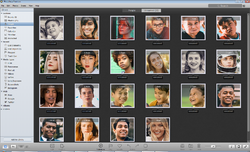
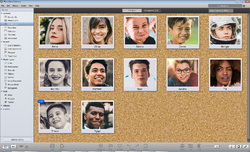

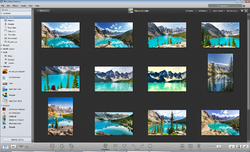




***Новейшая функция распознавания лиц****
Как включить её? Автоматически она не работает, я устанавливал только из-за этой функции.
Save | Cancel
А Picasa не лучше или хуже?
Save | Cancel
не впечатляет . если уж что-то систематизировать - то по своему разумению и хотению - тогда ничего вспоминать и искать потом не придется. А чужие алгоритмы и логистика после перерыва забудутся и придется начинать по новой.
Save | Cancel
Скорее всего это программа у меня есть, и есть вопрос:
как обновить базу фотографий?
Ведь эскизы изображений остались есть, а файл был либо перемещён, либо удалён.
Save | Cancel