Каждый день мы раздаем лицензионные программы БЕСПЛАТНО!

Giveaway of the day — Phototheca 2.8.0
Phototheca 2.8.0 был доступен бесплатно 23 марта 2017 г.
Phototheca — здесь живут цифровые воспоминания. Это приложение-сортировщик от компании Lunarship Software облегчает процесс просмотра, сортировки и организации тысяч цифровых снимков и видеозаписей. Импортирование с камер, карт памяти, жестких дисков, локальной сети и iOS устройств. Добавляет ключевые слова к фото, группирует в альбомы, удаляет дубликаты и позволяет опубликовать в соц. сетях одним нажатием.
Особенности:
- Поддержка форматов RAW и видео
- Публикация фото в Facebook, Flickr, Google Photos (Picasa Web Albums) и Twitter
- Добавление ключевых слов к фото и видео
- Мгновенный поиск по библиотеке
- Отслеживание и автоматическое обновление изображений в указанных расположениях
- Обнаружение и удаление дубликатов
- Умные Альбомы (Smart Albums) работают по принципу сохраненных поисковых запросов
- Сейфы с паролями
- Опрятный и понятный интерфейс с поддержкой просмотра на двойном мониторе и высоким DPI
- Поддержка работы мышью, клавиатурой или касаниями
Системные требования:
Windows 7/ 8/ 8.1/ 10; CPU: 1GHz; RAM: 2GB; HDD: 40MB; Graphic adapter: support OpenGL 1.4 or higher; .NET Framework: 4
Разработчик:
Lunarship SoftwareОфициальный сайт:
https://lunarship.com/Размер файла:
24.2 MB
Цена:
$19.95
GIVEAWAY download basket
Комментарии
Понравилась программа? Оставьте комментарий!
Downloaded, installed and registered without any problems. However it still states 'Free version' and limited to 5000 images, is this just a cutdown version?
I, unlike others, had no problems whatsoever during the registration. Simply copy and paste the Registration key from the readme.txt file and you should have no problem.
One thing worth mentioning, this is a limited version of the software, which by the way is not mentioned in their GOTD description. This free version from GOTD is limited to 5,000 images and 60 albums, however, their website states up to 30? Still it is worth checking out.
I downloaded it and installed. Then, I downloaded the Portable version on their website
https://lunarship.com/portable.html
I used the registration number I got from today's giveaway.
Registered perfectly, then checked the version number (portable one): 2.6.0.1874
I clicked "Check for updates..." and got the message:
"The latest version of Photoheca is installed already."
Errr.... go figure! Is today's giveaway the "latest" version or what? If so, how come I can't upgrade it from 2.6?
Mysterious registration and updating process... don't know if I"ll ever use it just for that, unless the developer gives me some clue on how to update an old version.
I use Zoner photo studio for organizing, viewing and editing my photos/videos. Does anyone know or opine the benefits of todays giveaway, Phototheca, over Zoner ?
Injeun,
Phototheca vs. Zoner -- Zoner lets you do editing along with its organizational capabilities, while Phototheca is focused on organization. Phototheca can also switch to a touch friendly interface.
Downloaded, installed and registered with no problem. It seems to be the full version as it processed over 5,000 images (free version limited to 5,000) It successfully found and guided me through deleting a lot of duplications which was my main need. I will explore other functions later.



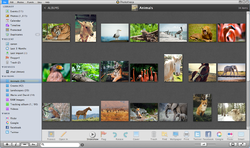

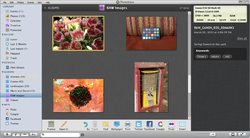

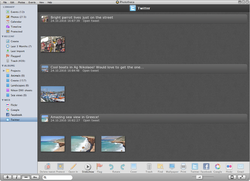

Программа НЕ ОБРАБАТЫВАЕТ большое количество медиа файлов в папке, особенно очень тяжелых и очень большого разрешения. Зависает и закрывается, выдавая ошибку. Программа явно "сырая".
Похоже, что разрабов интересует только "бабло", которое Гивевич платит, а не возможность представить народу качественный программный продукт... И продвинуть свое "детище" на рынке, получая прибыль.
Save | Cancel
Чем Phototheca отличается от Zoner?
Save | Cancel
Неплохо. Очень удобный просмотрщик и отрывается очень быстро по сравнению с другими. Дает возможность быстро просмотреть большое количество мини-привью фоток и видео. Но...
Программа не стоит затребованной суммы.
Для работы с фото ЕСТЬ программы и по-круче и по-удобней из тех, что за деньги, включая онлайн-сайты- вебхостинги для фотографий...
Самой программой заинтересовалась из-за видео-возможностей. Но программа только показывает мини-привью-видеофайла. Нет даже элементарного - вмонтированного видео-плеера для просмотра.
Если авторы его пропишут в программу и снизят цену - будет очень даже и неплохо.
Из-за уважения к авторам и возможности довести ними программу до "продаваемого уровня" - минусовать не буду. Но лайкать так же НЕ буду, из-за "сырой" программы и ее непродуманности.
Save | Cancel
Нет русского языка, и, этим все сказано. Бесполезный продукт.
Save | Cancel
И что оно может, чего не может бесплатная Picasa?
Save | Cancel
Куда вводить ключ? Пишет Unhandled exception occurred in your application.
Save | Cancel