Каждый день мы раздаем лицензионные программы БЕСПЛАТНО!
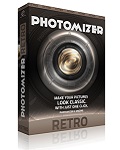
Giveaway of the day — Photomizer Retro 2.0
Photomizer Retro 2.0 был доступен бесплатно 5 сентября 2014 г.
Простой и удобный редактор изображений для креативных фотографов-аматоров и ностальгирующих любителей ретро. Photomizer Retro, прежде всего, примечателен потрясающим эффектом «ностальгия», который позволит вам преобразить фотографии в незабываемые ретро-снимки. Программа заставит вас по-новому взглянуть на редактирование изображений и придаст новым фотографиям былое великолепие.
Имитация старых камер и чёрно-белой пленки поможет вам возродить особый шарм прошлых эпох. Для этого программа оснащена специальными ретро-фильтрами, воспроизводящими особенности многих исторических камер и плёночных материалов, которые не были доступны долгое время. Помимо новых кадров и удивительно действующей Lo-Fi-альтернативы редактор гарантирует вам немало неожиданных эффектов в цифровых слайд-шоу и фотокнигах. Кстати, Lo-Fi — это имитация почти ушедшего вида фотографии, создававших с помощью простого оборудования, такого как камеры-обскуры.
Системные требования:
Windows XP/ Vista/ 7/ 8 (x32/x64); .NET Framework 4.0 (if necessary, it will be installed); Min. 1 Gigabyte RAM (2 GByte recommended); CPU 1 GHz, (a fast Dual-Core or a Quad-Core recommended); Online Internet connection required to activate the software.
Разработчик:
Engelmann Media GmbHОфициальный сайт:
http://engelmann.com/en-us/photomizerretro.phpРазмер файла:
42.0 MB
Цена:
$39.99
Engelmann Media GmbH также предлагает

Как давно вы обновляли свои системные драйвера? Просканируй бесплатно с помощью этой программы!
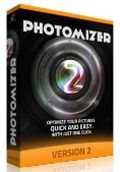
Полностью автоматическая оптимизация фотографий! Photomizer четко и аккуратно использует инструменты для редактирования фото; эти инструменты автоматически редактируют те детали фото, которые портят общее впечатление. Используя данную программу вы можете быть уверены, что хоть она и работает автоматически, исправлены будут только неудачные области фотографий, остальные же части фото останутся нетронутыми.
GIVEAWAY download basket
Комментарии
Понравилась программа? Оставьте комментарий!
Does what it claims pretty well and honestly 63% THUMBS DOWN is a shame.
However you can do the same with open source GIMP:
http://www.designmarkgraphics.co.uk/blog/articles/2013/10/29/create-a-retro-or-vintage-photograph-in-gimp.html
http://www.worldstart.com/add-vintage-effects-to-your-photos-with-gimp/
Or with PAINT.NET:
http://graphicssoft.about.com/od/paintnet/tp/antique-effect.htm
Or with PHOTOSCAPE:
http://www.digitalartsonline.co.uk/tutorials/photoshop/apply-authentic-looking-vintage-effects-photos
See also:
http://apps.pixlr.com/o-matic
For a more comprehensive IMAGE EDITOR app, I recommend this brand new excellent product:
http://www.pomelo.com/windows
Enjoy!! ^_^
Pros
Automatic image improvement
Amazing results with underwater photos of fish
Ability to convert 100s of images in a single batch
Non-destructive
Very simple to use
Optimize for web, image frame, archive, even make an HDR
Only the parts of the image that need touch up are adjusted.
Cons
The image information (EXIF) is sometimes not visible in the main screen
Slow processing with large number of images
The photos did not rotate based on their meta-data
Lack of manual (But honestly, its not necessary)
Overall, it is a handy image editor that can rekindle the spark for vintage and revive old memories through photos.
Alternative Recommend:
SoftOrbits Photo Digital Suit @ http://www.discountandfree.net/discount/softorbits-photo-digital-suite-personal
PicMonkey Free @ http://www.picmonkey.com/
Fotor Photo Editor free online @ http://www.fotor.com/
Installed and registered the hard way on a Win 8.1.2 Pro 64 bit system. Is an extra installed WebReg.exe really needed, Engelmann??? And why do you insist to call the Iexplorer to promote your "super easy driver updater"?
Okay, after installation, the program can be updated immediately to the newest version.
An stylish understandable resizable interface opens, you can select filters to give your pictures the "oldfashioned" style, select grain structure and frames.
In the middle screen the before/after effect picture is shown with a slider to control your settings.
If you ever wanted to make your modern Nikon to a pinhole camera - you can take this. A good working set of so called "retro filters".
I am happy, that with my modern equipment, I have no longer the X-Pro II style with false colors.
Does as a stand alone software, what (installed or extra) filters in other photo software do.
Engelmann has renamed the "Run" button to "Start optimization now". It's really a question of definition.
I'll keep it as a tool to play with.
German companies are usually more pushy and persistent in their marketing than US or Chinese and Engelmann is by far the worst. That popup about their annoying and IMHO useless DriverUpdater will come up many many times in future, too, whenever you launch the program, or when it connects to it's servers online, etc. I have complained to them in writing several times, and in not so kind words sometimes, but they never respond to this issue, even if you are a paid customer. This is why, although I have most of their software installed, I never use any of them anymore and will not upgrade or even look at anything they offer. This is how you can turn a good customer into a -practically- hater. Keep pushing that driver, Engelmann, until you drive all your customers away.
It would be nice if the developers would check on the user's default browser, opening Internet Explorer has in the past driven my computer into meltdown, fortunately not this time.
Once the rigmarole of installation and registration had been completed it opened up to quite a usable interface, I do like the split screen.
Became very interested in photography in the 1950s and none of their filters except the last one, Panatomic X stirred any distant memories.
The film grain effects were far too weak even at maximum when compared with the early days of really high-speed film, 200 ASA say of Royal X Pan, where the grain looked more like gravel.
The sepia filter, sepia being even before my time, it didn't do too bad a job of, but it is hard to catch the wonderful depth and richness of a true sepia photograph.
A true retro filter system would have been a wonderful program, where you could emulate the glorious Leonar Grandamo (spelling!) range of papers, or some of the developers that enhanced the edges, or even the effects of developing film in a paper developer as used by newspaper photographers.
Sadly it did none of these, but today's digital photographers may find it useful, but it's not retro!



Спасибо всем за комменты, а народу NVR2010 и selonik за фришные линки. гляну что там. раздаточную еще не смотрела. будет минутка свободная поставлю, отпишусь.
Save | Cancel
сомнительно, что народ будет массово расставться с 40 баксами ради "старения" цифровой фотки. Масса фришных редакторов умеют такое. Даже банальный муви Мейкер может - сунуть туда фотку, а потом скрин-кадр выцепить инструментом самого Муви мейкера.
Save | Cancel
А чем плох бесплатный XnRetro
http://www.xnview.com/en/xnretro/#downloads
Но для сравнения будем пробовать. Спасибо.
Save | Cancel
Photomizer Retro 2.0 был установлен в Windows.
Хорошая программа , прекрасный GUI , но есть другая , более функциональная программа для Windows и Mac OS
https://pixlr.com/desktop
можно получить много разных эффектов , один из них
http://my.jetscreenshot.com/16200/20140905-j8lp-6561kb.jpg
и сохранить результат работы бесплатно.
Save | Cancel
Что можно сказать, абсолютно бесполезнейшая програмка, в вин 7 тянет .NET Framework 4.0, после обработки, фото можно смело отправлять в корзину, программа их просто уродует, и... всё.
Save | Cancel
C регистрацией всё ОК. Установил,испытал и удалил. 40 баков она не стоит. Та же Picasa может что-то похожее. Merci, но мимо!
Save | Cancel
Установил. Всплыло окно, зарегистрировался, получил ключ. При запуске программа сама обновилась до версии 2.0.14.16, появился русский язык. Ввел присланный ключ. Программа его приняла.
Save | Cancel