Каждый день мы раздаем лицензионные программы БЕСПЛАТНО!
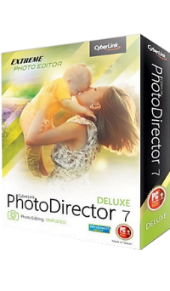
Giveaway of the day — PhotoDirector 7 Deluxe
PhotoDirector 7 Deluxe был доступен бесплатно 14 июля 2017 г.
PhotoDirector7 - уникальный редактор фотографий, который обеспечивает оптимизированный рабочий процесс с эффективным управлением фотографиями, а также полную настройку и креативные инструменты редактирования. Корректируйте искажения объектива, удаляйте нежелательные объекты на фотографиях и улучшайте портреты, используя простой и понятный интерфейс. PhotoDirector производит все изменения аккуратно и предоставляет инструменты, необходимые для превращения ваших RAW изображений в шедевры.
Функции:
- Удаление нежелательных объектов с фото;
- Прекрасные портреты и групповые снимки;
- Мгновенное применение эффектов с помощью одного нажатия;
- Креативные композиции благодаря фото-компоузеру;
- Инструменты для улучшения фигуры и лица!
Системные требования:
Windows XP/ Vista/ 7/ 8/ 8.1/ 10 (x32/x64)
Разработчик:
CyberLink Corp.Официальный сайт:
https://www.cyberlink.com/stat/edms/Giveaway/GOTD/PHD7Deluxe/index.jspРазмер файла:
684 KB
Цена:
$59.99
CyberLink Corp. также предлагает
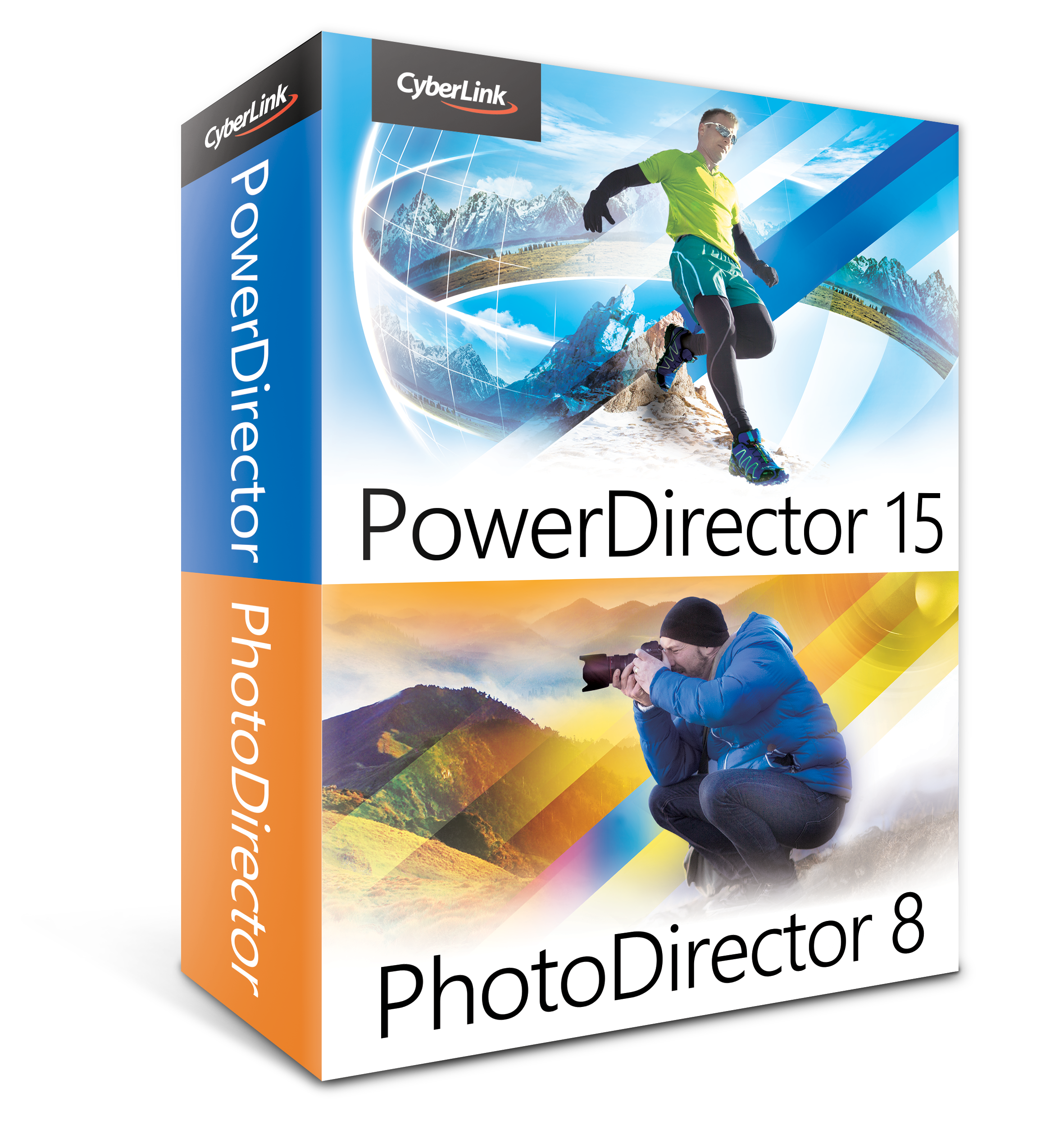
Лучшее предложение!
- Экономия в 80% на заказе.
- Получите три эксклюзивных подарка на сумму в $249!
- Удовлетворяет всем вашим запросам по обработке фото и видео.
- Обеспечивает идеальные и профессиональные результаты.
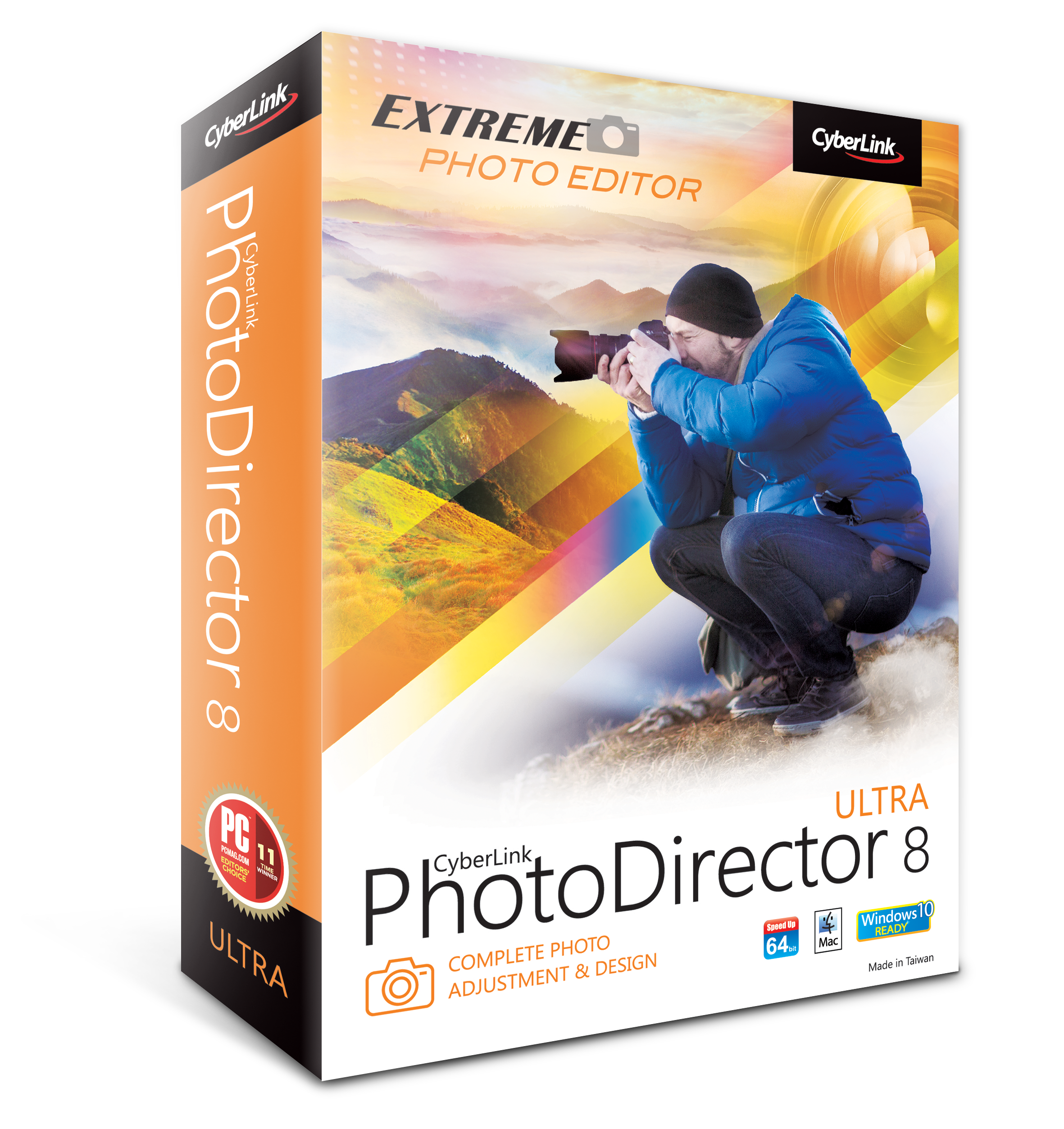
PhotoDirector8 Ultra это решение "все в одном" для энтузиастов фотографии. Он объединяет в себе все ваши потребности по обработке фотографий, сочетая массивный список поддерживаемых форматов RAW и видов объективов с мощным каталогизатором фотографий для больших коллекций. Он имеет широкий спектр простых в применении фильтров и эффектов, а также четкую ретушь и настройки для обработки портретов. Программа предлагает интуитивный способ работы со слоями и управление изображениями для достижения потрясающих профессиональных результатов.
Комментарии
Понравилась программа? Оставьте комментарий!
Hi, I went straight to their homepage where you'll find:
'Download your Gift copy of
PhotoDirector 7 Deluxe
Exclusive download for Giveaway of the Day',
Next filled simple form with name and e-mail (I think e-mail is only needed in case they want you to agree to newsletters, but one can simply opt out), got License Key there and then on page (to be copied and pasted later on) and d/loaded Installer from THERE, rather than GOTD page, in this instance.
Once running Installer it downloads larger (264MB) exe file and gives choice where to install it. I created Folder on my external Drive, which is always useful if you're not sure it'll provide one and had no problem installing it. I have Win7 Premium, 64-bit.
Next run a shortcut from your desktop, start the Program and register with given Key.
I had 2 previous versions of PhotoDirector (5&6) on my PC and they stayed intact (during installation they'd ask if you want to keep your settings, I said yes to that)
I wish and hope is that easy for everyone else. It's generally a useful and decent Photo Tool to have and enjoy! Thanks.
I took a different route today and visited Cyberlink's product page for the download because I read the other reviewer's complaint about the download speed and thought what the heck.
Went to check my email, sure enough there's the download link and License Key.
I downloaded the setup file in a few seconds (3 maybe). Scanned file (though I trust CyberLink), ran the setup which downloaded the install files from CyberLink in about 40 seconds (264.94 MB file). Scanned said file and installed in less than two minutes.
Launched program, then using the License Key which was mailed to me I activated the program. Wow. From bing to bang in under 5 minutes... nothing to complain about there. I'm on fast internet but use an ancient 6GB rig and Windows 7 Pro 64.
Offered a choice of registering the software or not, I prefer to not enjoy the benefits of regular mailings. :)
Just click the box to Skip Registration.
Dialog box opens. "Would you like to participate in the CyberLink Product Improvement Program?" I believe in helping the developers (especially since I get to use their product for free) but in my case, on this old machine, I don't need any more memory being lost to background noise so I chose no (sorry CyberLink, you know I love you).
Program opens much faster that Photoshop (CS6). I loved the intuitive and modern looking install interface and when the program opens it looks nice and dapper... no 1995 throwback here.
I don't have time at the moment to use and report on the specific capabilities/limitations of this program, but given CyberLink's reputation with good software and the fantastic install process, there's no reason not to give this one a huge thumbs up.
Awesome GoTD!
I have windows 10 64bit. Downloaded and activated it (twice now). I can only import photos from my system disc C: when I try to import from my external hard drive I get a continuously spinning star with the word loading even if I try for just one photo. If it would say what is wrong that would help. Tried running the program as administrator - no joy. I looked at the help and it said I should be able to import from an external drive. I store all my photos on that hard drive. If the deveoper can tell me how to give it permission to access my hard drive I would be greatful. Otherwise it is useless for me.
I just noticed that if I select "make an extra copy" it will import from my hard drive, but I dont want a second copy of all my photos on my C: drive.
The registration key can be found in the readme file or you can get it from the publisher's site. This is a pleasant change from other publishers that require an email address. Unfortunately this was the high point of the installation process for me.
The setup file is a 1.1 MB downloader file. It downloads a 264.94 MB package. The install process is not a normal one. you will need to run the setup file as administrator if you want to change the install folder.
I had my Shadow Defender on so I proceeded with the install. It got to 2 % and stalled. I went for a walk and came back... still at 2%. I waited a while longer but there was no progress. I canceled with the task manager and uninstalled via reboot. Thank you for the offer but I will have to pass.
Very quick download. During the install process, this message popped up:
*CODEC ACTIVATION
When you use certain technologies essential to multi-media functions for the first time, the software application will collect the serial number of your computer system and the product key (CD key) for activation purposes only.
Is it usual to have the serial number of the 'customer's' computer collected ?





Есть русик https://rsload.net/soft/big-programm/16342-cyberlink-photodirector.html
Save | Cancel
Ссылка на комментарии с прошлой раздачи:
https://ru.giveawayoftheday.com/photodirector7-de/
Save | Cancel
Konstantin, Все прекрасно русифицировалось.
Save | Cancel
Русский язык по ссылке:
https://app.box.com/s/m2tf6n33odajggxnvk1hinqn9d7wkp66
Save | Cancel
с удовольствием пользуюсь с прошлой раздачи.
Save | Cancel
Привет Всем!
Респект giveawayoftheday.
Русификатор https://yadi.sk/d/JQnYyRKp3L4sox
С уважением, SerKu7.
Save | Cancel
6 месяцев назад эта программа уже была в раздаче. В комментариях были даны рекомендации как можно русифицировать программу и ссылки на скачивание русификатора и учебника по использованию программы, но увы, на сегодня ссылки уже не рабочие. Возможно, если поискать, то что-то можно и найти.
Save | Cancel
Ключ уже есть в readme. Чтобы завершить установку придется заполнить форму регистрации: имя, фамилие, эл.адрес, пол, дату рождения!!! В заключение предложат участвовать в развитии продукта. Отказался))) Но теперь у меня лицензионный редактор картинок без вирусов и глюков. Более популярная программа этой фирмы- нелинейный монтаж видео.
Save | Cancel
RU - https://yadi.sk/d/4EDmubPy3L4rtN
Save | Cancel
Вот русификатор:
http://95.141.193.17/noload2/files/059/rsload.net.CLPhotoDirector7.rus.rar
Save | Cancel
Приложение, которое рекомендую скачать уже только потому, что фоторедактор бесплатный. Пользовался пробной версией, рассматривая программу для покупки.
Save | Cancel
Интересная программа, загрузилась быстро, установилась и активировалась без проблем, жаль только русского на борту нет, но в принципе это не большое препятствие
Save | Cancel
русского нет?
Save | Cancel
Игорь, нет русского языка
Save | Cancel