Каждый день мы раздаем лицензионные программы БЕСПЛАТНО!
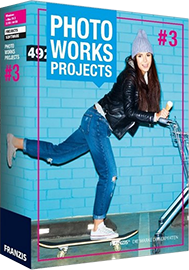
Giveaway of the day — PHOTO WORKS projects 3 (Win&Mac)
PHOTO WORKS projects 3 (Win&Mac) был доступен бесплатно 16 ноября 2016 г.
PHOTO WORKS projects 3 производит автоматическое редактирование фотографий, комбинируя анализ цвета, яркости и контрастности. Плоские тени исчезают с каждым щелчком мыши, а цвета и контрасты становятся более яркими. Программа предлагает расширенные возможности редактирования, а также включает в себя творческое редактирование в экспертном режиме для амбициозных фотографов.
Профессионалы могут индивидуально подобрать следующие настройки: удаление шумов, резкость, контрастность, яркость и оптимизации теней, гамма и цветовые настройки, фильтры, эмуляции.
Если вы пользователь Mac, пожалуйста скачайте установочный архив здесь (144 MB).
Системные требования:
Windows 10/ 8.1/ 8/ 7 (x32/x64); Dual Core Processor; 2 GB RAM; 2 GB HDD; Screen Resolution 1280x1024 Pixels; Graphic Card: Direct X‐8‐compatible, 128 MB, 32 bit colour depth; Mac OS X (10.7and higher), 64 bit, Intel Processor/G5; 2 GB RAM; 2 GB HDD; Screen Resolution 1280x1024 Pixels
Разработчик:
FRANZIS Verlag GmbHОфициальный сайт:
https://www.projects-software.com/color/photo-works-projects-3Размер файла:
137 MB
Цена:
$129
FRANZIS Verlag GmbH также предлагает

Тусклые цвета, тени, облачное небо, послеобеденное солнце - подобрать идеальный свет для фото порой бывает очень сложно. Забудьте все, что вы слышали до этого про фото-обработку, так как COLOR projects 4 - это ваша волшебная палочка. Наслаждайтесь фотографией и создавайте восхитительные фото как никогда прежде! Специальная цена для пользователей GOTD: $25 вместо of $99! Действительна до 20 ноября 2016.
GIVEAWAY download basket
Комментарии
Понравилась программа? Оставьте комментарий!
In view of the many points raised about this software, hopefully the following may be of some clarification:
Photo Works Projects 3 does not appear to exist as a commercial offering.
The giveaway that downloads here is Photo Projects 3. Photo Projects 3 is the predecessor software to this developer's current $99 Color Projects. How a muddle has occurred over product and price I've no idea; one can only trust that Franzis has taken its older software and re-jigged it for today's Giveaway.
A Help file is not integral, so anyone without previous experience of Franzis's HDR offerings would do well to start here:
https://www.projects-software.com/user-manuals
Scroll down the webpage to the section headed: COLOR Projects User Manuals, where you'll find the link to the PDF file for Photo Works Projects 3. Confusingly, this document is emblazoned with the program start-up display for PHOTO projects 3, but the word "Works" then reappears in the 19-page text, an indicator that this manual may not have originated with the out-dated PP3 but specially written for this giveaway.
Confusion as to what this software might actually be is, of course, compounded by the confused, and confusing, program registration and activation procedure, a task so time-consuming as to suggest that Franzis is over-enamored of making a "project" out of everything (especially when compared to rival developers such as Photo-Toolbox, whose excellent PT Photo Editor was available here on GOTD on November 4th without the slightest fuss at all.)
Assuming, then, that you have completed the successful installation of this giveaway, and have used the Help link provided above, you're on your way to image post-processing in a style you may, perhaps, not have experienced hitherto. Whether or not this bears out the developer's claim "forget everything you know about photo editing" is open to question: I'd certainly not recommend this as a replacement for a conventional image editor; it's much more an adjunct.
Reason for saying so is because what Franzis majors in is the provision of easy-to-apply effects which can be further manipulated. And effects aren't everything. Such provision is no different to that which can be achieved with sliders and gradient controls in a conventional editing program. Fortunately, Franzis does more than merely think up some fancy names for the various increments of change which are then presented as settings for the user to choose or reject; this software also allows the user to make a quick choice of a pre-set, then tailor it to individual taste and purpose. Enhancing that flexibility are several other controls that echo more conventional editors, but their inclusion is not readily apparent nor readily understandable, hence my earlier suggestion that with this software especially, reading the comparatively brief User Manual is a must.
"Photo Works Projects 3" aka "Photo Projects 3" offers 107 individual effects displayed in handy previews. The facility for user-chooser refinement is important, for not a few of those pre-sets are so downright awful that including 'em in the first place seems to me unfathomable.
In image post-processing, less is more, because more is less: the greater the alteration of an out-of-camera shot, the greater the potential for robbing that shot of its credibility. But that isn't necessarily the case when seeking to contrive an image of deliberate theatricality -- hence why today's software is a toolbox whose comprehensiveness wisely allows effect dilution as well as intensification, and additional editing facilities, too.
Whether or not it's a significant step up from HDR Projects 2, which many GOTDers may already have on their computers, is going to be a matter of personal choice; if you already have that program, then missing out on today's offer -- in my personal opinion -- going to be too great a loss.
Verdict: confusing name /confusing registration and activation process aside, this software certainly simplifies the task of image manipulation whilst granting the user a flexibility to post-process an image from the pleasingly optimized to the deliberately, and grotesquely, overdone. Simplification would be all the better for a clean-up of a UI which isn't as intuitive as it could be, a de-cluttering of the Effects pre-sets, the resolving of clumsy preview / non-preview switching and the provision of a quick, simple, elementary "Undo". But perhaps that's all occurred in the later COLOR Projects; I don't know because, as noted, I'm still not sure what exactly it is that I'm dealing with here.
I am, however, sure that as a giveaway today, it's a good opportunity for anyone who doesn't have Franzis's HDR2 to go adventuring in image post-processing. But hey: read the User Manual first, yeah?
Giveway site is not blocked by Comodo DNS now...good news.
Multi hops registration process, as always with FRANZIS, in order to make sure you really have access to the email you entered.
Consider that you have to wait for about 5 mins for each mail, and you should get 2, you're wasting about 10 minutes just to receive the registration code.
You should use that registration code you received twice, for the installer, and for the software first run to activate it, and it needs an internet connection to do that.
This software refuses to open files from a folder that named in other than English language, but it's not a big deal.
You can quickly denoise, adjust brightness and contrast of an image, and other parameters, then save the result. Nothing too complicated, but some buttons names are cryptic and their function is unclear, takes some time to get used to.
Looks like it would be worth a try. Read the readme file and by the time I got to step 6 I had lost interest. Too many hoops. Especially when this publisher failed to deliver on many email requests on a previous giveaway. Please simplify the process and use the readme file for the required information.
This is one of the most convoluted registration processes I think I've seen. We don't mind registering, but make things easier, not harder!!!
I had heard of Franzis some time ago, so this one piqued my interest. I was going to give this one a proper trial run in the hopes that it might offer features I don't presently have in similar programs...
Perhaps it is my age which makes me impatient, but the process as described in the readme.txt file made me lose all interest. Who has the time or need for all this nonsense, back and forth? And what possible purpose does a "Personal ID Code" as well as a serial or license key serve that might benefit us?
Application software which insists on "phoning home" without user approval is also a No-No in these times where hacking is an everyday event and data breaches are commonplace.
Enough said. Authors and Corporations: "Keep It Simple and let your product speak for itself!"
Add to the lengthy registration process:
google translate german-to-English the email received, explaining THERE ARE NO MORE LICENCES, also stating "wait 2-4 days" for them to get created (they are made of hard to get raw materials I guess) ...which is fun since we are supposed to install the software TODAY ONLY.
Hey Franzis - if you don't want to give away your software then DON'T; if you DO want to GAOTD the software, don't make us climb over barriers!






Вот здесь User Manuals для этого и других проектов от Franzis
https://www.projects-software.com/user-manuals
Save | Cancel
Подскажите пожалуйста как загрузить фото в эту программу.
Переименовала фото и папку .Все равно ничего не получается
Save | Cancel
Татьяна,
Предположим, «Имя пользователя», для входа в Windows, у Вас задано, как «Татьяна», соответственно, если Вы создадите папку на «Рабочем столе», называя её (допустим) «Franzis» или «123», то путь, к Вашим фото, будет выглядеть, как «C:\Users\Татьяна\Desktop\Franzis\...», слово «Татьяна», написано на русском языке, вот программа и не сможет загрузить фото.
Если Вы создадите папку в корне диска (допустим) «C:\» или «D:\», путь будет иметь вид «C:\Franzis», а фото иметь названия на английском языке или цифрами, то программа, вероятнее всего, обработает корректно, Ваши фото
Save | Cancel
Пришлось помучиться, но все же зарегистрировался. Выводы: однозначно программа не стоит денег, по которым установлена цена. Все держится на готовых фильтрах.
Хотелось только понять, что авторы хотели предложить покупателю - пользоваться готовыми фильтрами или еще что-то.
Не рассчитана на папки и названия на кириллице - нужно быть готовыми, но это не проблема
Save | Cancel
Не запускается на "Windows 7-64bit":
Сигнатура проблемы:
Имя события проблемы: APPCRASH
Имя приложения: PHOTO projects 3.exe
Версия приложения: 3.3.1.0
Отметка времени приложения: 5506cdd8
Имя модуля с ошибкой: OpenCL.DLL
Версия модуля с ошибкой: 1.1.0.0
Отметка времени модуля с ошибкой: 4f6ad717
Код исключения: c0000005
Смещение исключения: 000000000000143e
Версия ОС: 6.1.7601.2.1.0.256.1
Код языка: 1049
Дополнительные сведения 1: 32d4
Дополнительные сведения 2: 32d4b1c2e8096ff922bfe1c5ab2c0568
Дополнительные сведения 3: 6d82
Дополнительные сведения 4: 6d8287e52d0b1bc495adc478f1c03191
Ознакомьтесь с заявлением о конфиденциальности в Интернете:
http://go.microsoft.com/fwlink/?linkid=104288&clcid=0x0419
Если заявление о конфиденциальности в Интернете недоступно, ознакомьтесь с его локальным вариантом:
C:\Windows\system32\ru-RU\erofflps.txt
Save | Cancel
Dimma,
Попроьуйте воспользоваться Dependency Walker
Прикольная программа, которая сканирует любой 32- и 64-битный модуль Windows (exe, dll, ocx, sys и т.д.) и строит иерархическое дерево с описанием всех зависимостей. Это может быть полезно для исследования программ: можно посмотреть, какие DLL-библиотеки подгружает приложение, и какие функции из них импортирует. Даже в мирных целях Dependency Walker не раз выручала меня в ситуациях, когда какое-то нового приложение не запускалось, ссылаясь на отсутствующую библиотеку. С Dependency Walker я быстро выяснял, чего ей не хватает.
Теги: анализ зависимостей
Save | Cancel
К вопросу с активацией, в профилях с разными правами...
Активируем под админом, из реестра экспортируем...
[HKEY_CURRENT_USER\Software\MT66]
...и добавляем в профиле с ограниченными правами
Не факт, но сделать это необходимо, до русификации, затем уже меняем файл ресурсов
Русификатор, вроде здесь...
https://ru.giveawayoftheday.com/black-white-projects-3/
Save | Cancel
Всегда беру программы от Franzis,потому что очень нравятся. (а также всегда нормально регистрируются, и не проблема без русификатора, одна заморочка - не читает кириллицу).
Но почему не включена Windows ХР ?? (плачу...)
Save | Cancel
Пять вечера. Все закачки срываются. Так Вы даёте программу или дразните?
Save | Cancel
Не открывает файлы JPEG и ARW (другие не пробовал): File could not be loaded An error has occurred.
Save | Cancel
Нашёл подсказку тут же, в комментариях: название папки с фото должно быть на латинице.
Save | Cancel
не загружает изображения -выдает ошибку при открытии, кто знает почему
Save | Cancel
Не смогла получить регистрацию. Вообще не пришло письмо. Ощущение, что не хотят дать бесплатно эту программу. Между тем, я уже поделилась на фейсбуке ссылкой на эту программу.
Такая ситуация со сложной регистрацией программы не первый раз.
Save | Cancel
Надежда,
Вероятнее всего, Вы именно так и поступали, но, после ввода адреса электронной почты, необходимо заполнить форму (прокрутив страницу, чуть ниже), после заполнения, можно закрыть вкладку браузера, но повторить открытие. После получения письма с ссылкой, для подтверждения, перейдите по ней дважды. Не знаю, что у Вас не работает, но ящики из абракадабры подходят и взаимодействуют
Save | Cancel
Да, хорошая программа, вернее процесс автоматизации в действии, а так, тормознутая слегка, папку, для фото, в корне диска, необходимо создавать с английским названием.
Теперь, Господа разработчики, к Вам обращаюсь...
..., неужели Вам, так необходимы бредовые данные, не существующих людей, я имею ввиду, тот бред, при получении серийника? ..., хорошо, я Вам помогу...
Виртуальная машина...
Устанавливаю программу, в профиле Администратора, активирую. В профиле с ограниченными правами, активирую, проходит, но не запускается программа. Повторное открытие, ещё раз активация, эффект тот же. В очередной раз активирую..., а мне, пишите письма...
На живом железе, с теневым копированием...
Всё ровно то же, что и на виртуалке. Ключ активируется три-четыре раза, но в профиле Администратора, соответственно и запускать необходимо с соответствующими правами.
Теперь Люди...
Пока есть возможность, идите и набивайте ключи, если считаете программу необходимой
Save | Cancel
Я извиняюсь - где взять руссик ?
Save | Cancel
Регистрация немного морочная, но у Franzis всегда так. Зато очень качественный продукт! Русик(общий для всех программ) есть на просторах. Бааальшой merci!
Save | Cancel
terryfan, пожалуйста линк! Никак не могу найти только русификатор!
Save | Cancel
Цветето Иванова, для всех программ от Franzis
https://yadi.sk/d/Mwew3s4BvkNHZ
Save | Cancel
terryfan, не поделитесь ссылкой на русик? Спасибо
Save | Cancel
selonik, спасибо-о-о-о!!!:)
Save | Cancel
selonik, программу установил, русификатор скачал, куда и как его вставлять? Вставил в папку с программой- не работает.
Save | Cancel
selonik, извини - опять выручай! нужно заменить папку "translations" в программе на какую другую папку из тех "Photoshop Plug-ins", которые скачала от линка? Или нужно вкладывать целиком папку "Photoshop Plug-ins" ? До сих пор я заменяла только один файл, когда русифицировала. Извини еще раз ! И еще раз спасибо!
Save | Cancel
Цветето Иванова, распаковываете папку translations.rar, открываете ее и копируете из нее файл hdrprojects_en.qm в папку translations установленной программы с заменой.
Save | Cancel